Initial assembly – Snapper E55140BV User Manual
Page 22
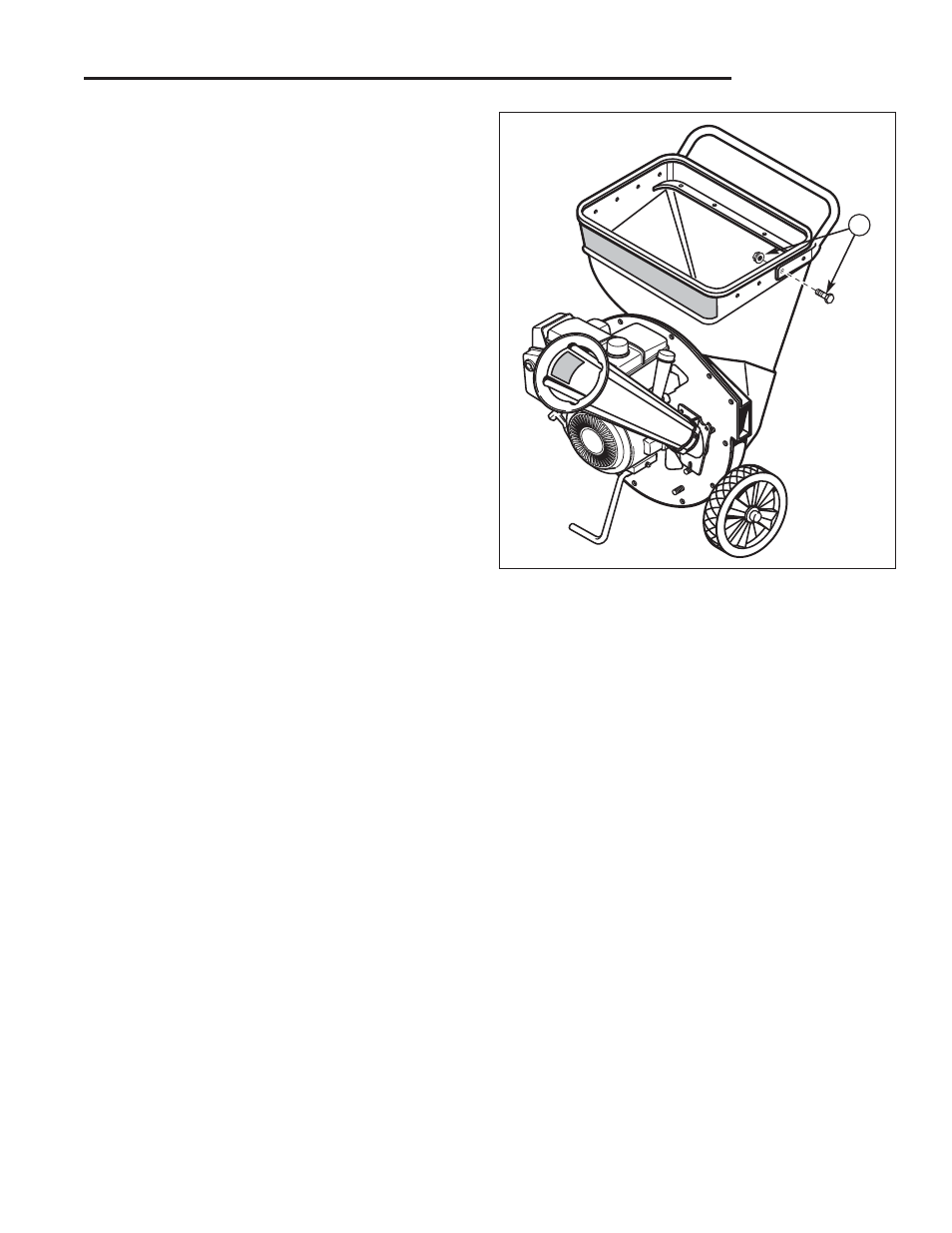
Figure 21. Installing the Hopper Handle
A. 1/4-20 x 3/4 Screw & Nut
21
Initial Assembly
A
Install the Handle - All Models
1. Lift the hopper handle up until the outer holes in the
handle align with the holes in the shredder hopper
and secure with 1/4-20 x 3/4 screws, washers, and
nuts (A, Figure 21). Insert the screws from the
outside of the shredder hopper.
See also other documents in the category Snapper Tools:
- 4568 (8 pages)
- 3881 (6 pages)
- 4219 (12 pages)
- 1695066 (11 pages)
- 4547 (4 pages)
- 4564 (12 pages)
- SAC55140BV (12 pages)
- 4559 (4 pages)
- 3538 (4 pages)
- 2438 (8 pages)
- 4570 (8 pages)
- 2368 (4 pages)
- 4552 (4 pages)
- 4544 (12 pages)
- TP 400 (12 pages)
- 2415 (5 pages)
- 4556 (4 pages)
- 3539 (4 pages)
- 2623 (4 pages)
- 9000100 (2 pages)
- 2373 (10 pages)
- 4572 (8 pages)
- 4563 (8 pages)
- 3911 (4 pages)
- 4571 (8 pages)
- 2385 (4 pages)
- 2395 (4 pages)
- 3537 (10 pages)
- 3547 (4 pages)
- 3544 (4 pages)
- 4553 (12 pages)
- 2418 (4 pages)
- 4084 (4 pages)
- 4546 (8 pages)
- 3913 (4 pages)
- 4534 (8 pages)
- 4542 (12 pages)
- 4535 (12 pages)
- 2442 (12 pages)
- 4565 (8 pages)
- 4529 (8 pages)
- 2439 (8 pages)
- 4053 (4 pages)
- 2365 (6 pages)
- 3882 (4 pages)
