Snapper 1692210 User Manual
Installation, Instructions
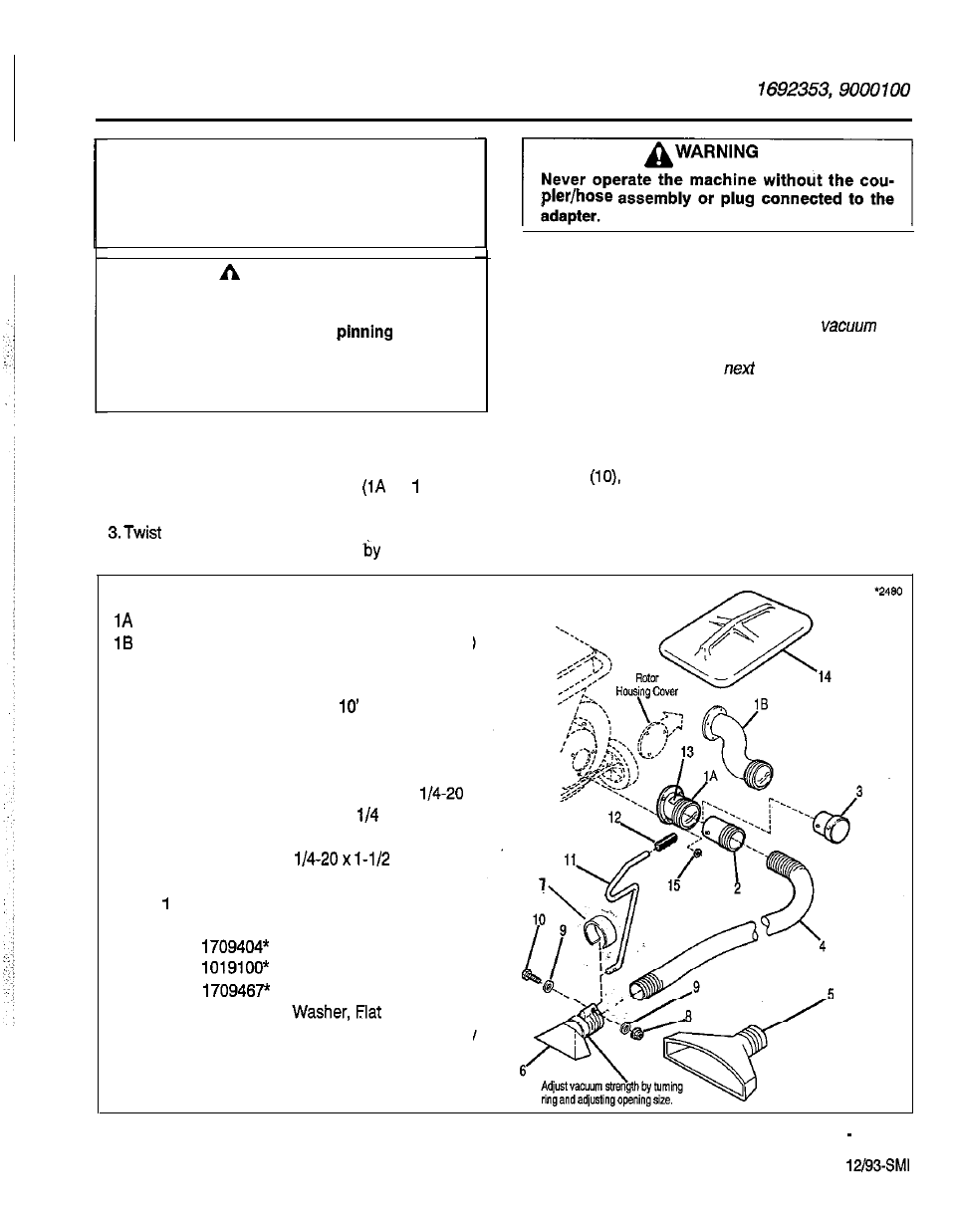
INSTALLATION
CHIPPER/SHREDDER VACUUM KIT
INSTRUCTIONS
Mfg. Nos. 1692210, 1692231,
A
WARNING
Turn off the engine, let the rotor come to a
complete stop and disconnect the spark plug
wire before assembling the vacuum kit or
changing attachments.
W A R N I N G
Never remove% adapter from the back of the
machine while the machine is running or the
rotor is turning. The rotor is
just inch-
es away from the adapter iniet. Serious injury
will result if you put your fingers or foot in the
adapter inlet while the rotor is turning!
INSTALLATION
Never operate the machine without the cou
assembly or plug connected to the
arrows (or seams) running along the top of the cou-
pler with those on the adapter. Push fully in and turn
until it snaps into place.
NOTE:
Insert plug (3) into adapter when
attachment is not in use. See Removing the
Vacuum Kit on the
page.
4. Slip the grip (12) onto the handle (11). Putting some
soap on the handle will make the grip slide on easi-
er.
1. Remove the rotor housing cover. Retain the screws.
2. Replace the cover with the adapter
or B) using
the screws removed in step 1 and washers (15).
the coupler (2) onto the end of the hose (4).
Insert the coupler into the adapter
aligning the
5. Connect the handle to the nozzle (6) using the
screw
washers (9) and nut (8).
6. Connect nozzle (6) or leaf tray (5) to the hose,.
7. Securely place hopper lid (14) on hopper.
Ref. Qty. Part No.
Description
1
1021100
Adapter
1
1713522
Adapter (European Model)
2
1
1023100
Coupler
3
1
1025100
Plug
4
1
1035100
Hose,
x 4” Dia.
5
1
1027100
Leaf Tray
6
1
1030100
Nozzle
7
1
1024100
Ring
8
1
1960294
Nut, Hex, Flange,
9
1
1921319
Washer,
IO
1
6041612
Screw, Phillups Hd.
1 1
1
1026100
Handle
12
1028100
Grip, Handle
13
1
5001612
Decal, Danger
14
1
Hopper Lid (Orange)
1
Hopper Lid (Gold)
1
Hopper Lid (Red)
15
3
1919326
l
Lid color depends on which kit you’ve ordered. Only
one lid is packaged per kit.
Figure 1. Kit Parts
FORM 1709566
PRINTED IN U.S.A.
