Using your sunbeam mixmaster series ii (continued) – Sunbeam MX7700 User Manual
Page 7
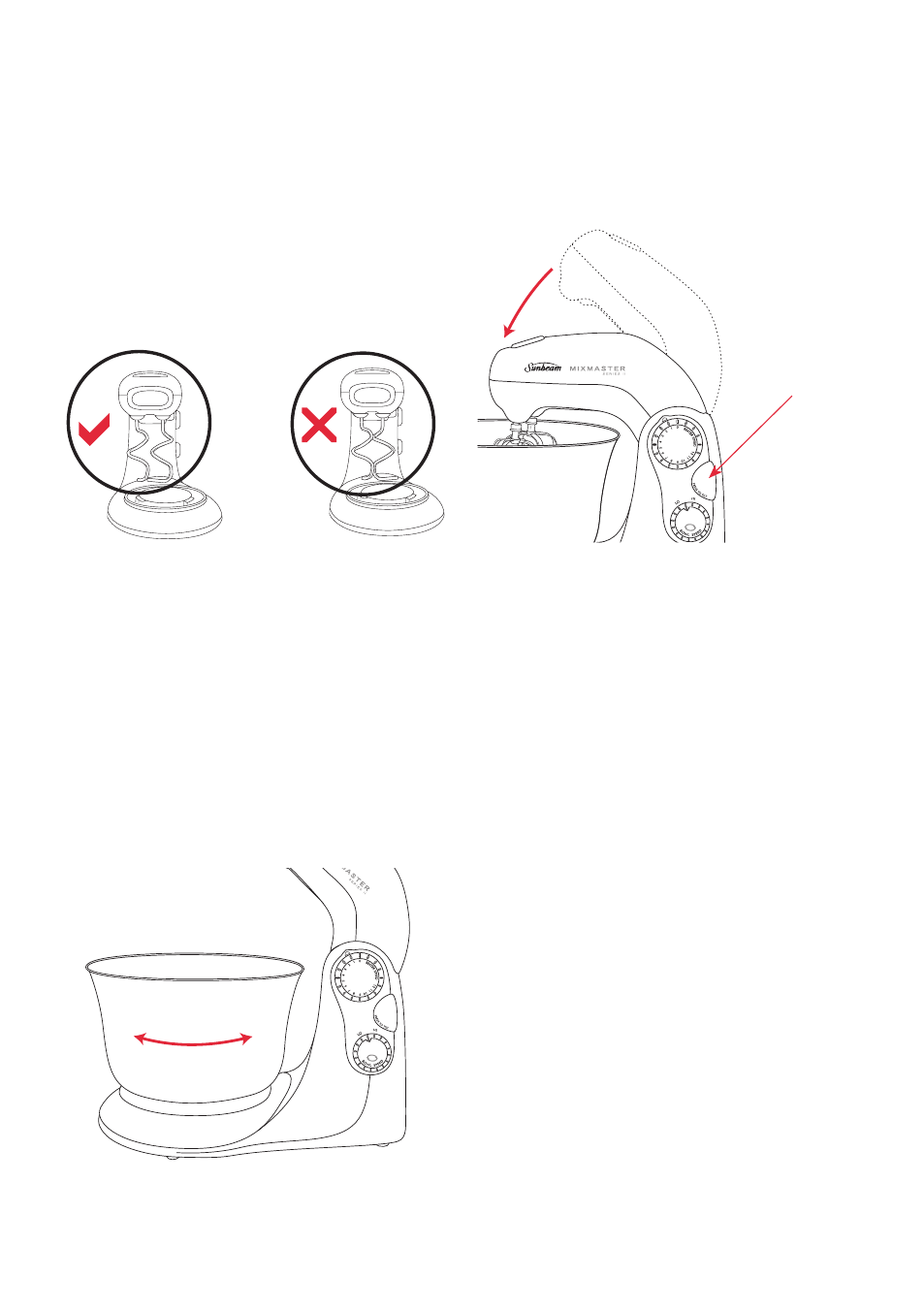
5
inserted appear to be touching, as they do in
the illustration on the right, then they have
been inserted incorrectly.
Note: Be sure both beaters or dough hooks
click firmly in place, you may need to twist
the attachments slightly to engage them in
position prior to pushing them into place.
Attachments can only be locked in place if
they are in the correct socket. If only one
of the attachments will lock in place, the
attachments are in the wrong sockets.
4. Place the mixing bowl onto the metal base
plate so that it is sitting evenly. Lock the
bowl into place by turning it clockwise,
see Figure 5.
5. Press ‘tilt’ button to lower the head with
the selected attachments (either, beaters
or dough hooks) in place, into the mixing
bowl. See Figure 6.
Using your Mixmaster Series II
1. With the speed control dial in the 'O'
position, plug the power cord into a
230-240 volt power outlet.
Note: The power indicator light on the speed
control dial will now be illuminated.
2. Use the speed control dial to turn the
Mixmaster ON and OFF and to control
the mixing speeds.
Clearly marked instructions for correct
mixing speeds for each type of mixture are
shown in the ‘Mixing Guide’ on page 7.
Tip: Start mixing at slow speeds and increase
speed gradually to prevent ingredients
splashing out of the mixing bowl. When
adding dry ingredients, particularly flour,
lower the speed temporarily until ingredients
are combined.
Tip: When kneading yeast doughs, use
speed 1 to achieve best results. For specific
instructions for the use of dough hooks see
'Helpful Hints for a Successful Dough' on
page 13.
Selecting the mixing bowl speed
1. The mixing bowl automatically turns on
when the speed control dial is turned
on. For majority of mixing tasks the
Using your Sunbeam Mixmaster Series II (continued)
����
������
Figure 5
Figure 4
Press 'tilt'
button down
and tilt mixer
head forward
Figure 6
