Using the video and audio input jacks, Video equipment – Sharp 25N S180 User Manual
Page 32
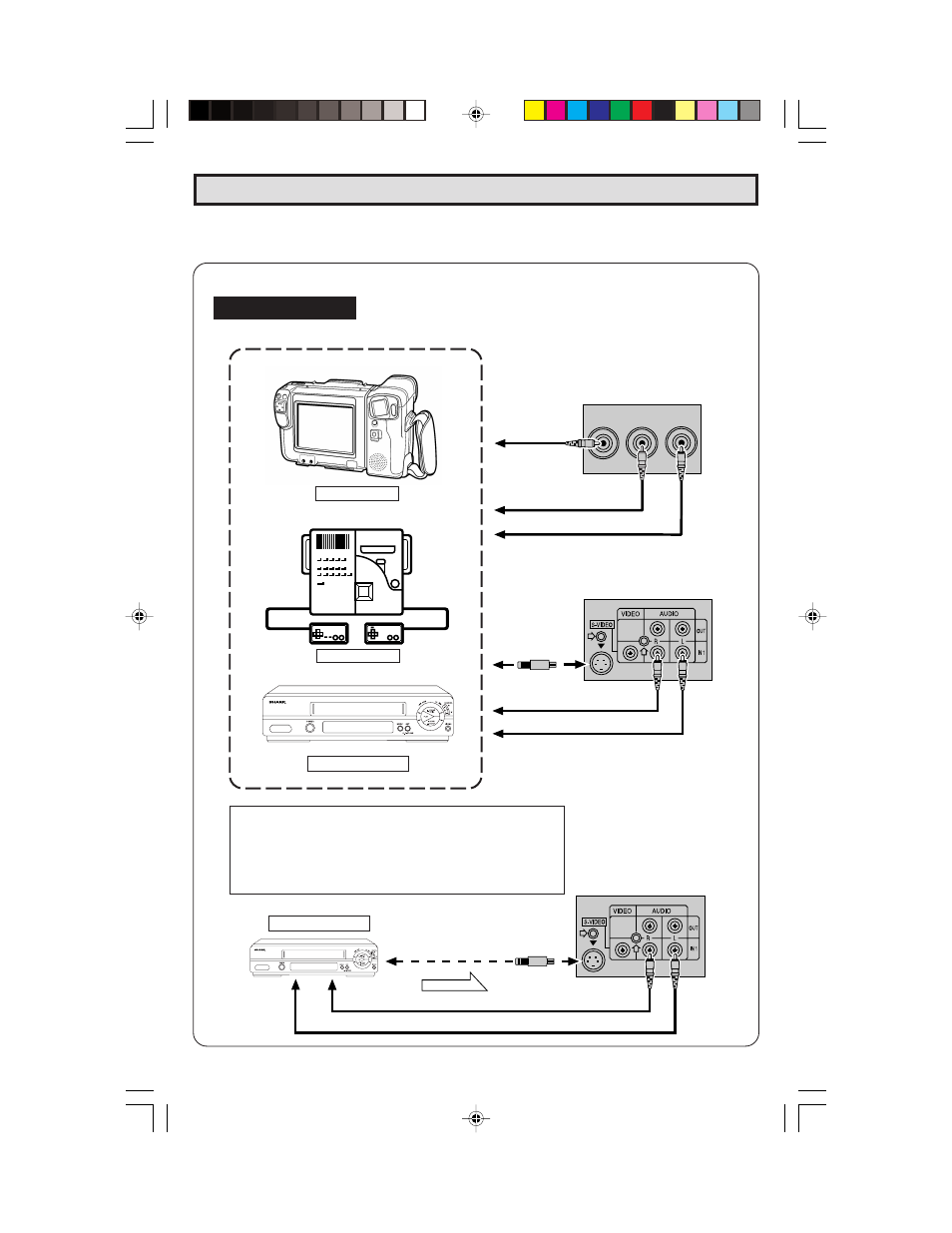
32
Using the Video and Audio Input Jacks
L
Connecting video equipment for playback of video material.
• When the television is connected to video equipment as shown below, the material being played
back on the video equipment can be seen on the television screen.
VIDEO EQUIPMENT
Connecting video device equipped with video output terminal.
CONNECTIONS
Camcorder
TV Game
(Rear connection
terminals of TV)
To VIDEO
OUTPUT
To AUDIO OUTPUT (R)
To AUDIO OUTPUT (L)
(Rear connection
terminals of TV)
To AUDIO OUTPUT (R)
To AUDIO OUTPUT (L)
Notes:
• The S-VIDEO INPUT terminals (IN-1) are used to obtain a higher
quality image by importing image signal separated into color and
brightness signals.
• The S-VIDEO INPUT terminal is for image signal. Audio signal is to
be connected to the IN 1 AUDIO terminals (left and right).
To S-VIDEO OUTPUT (When your
video equipment has an S-VIDEO
output terminal)
To VIDEO OUTPUT
VCR
To VIDEO
OUTPUT
(Front connection
terminals of TV)
To AUDIO OUTPUT (L)
To AUDIO OUTPUT (R)
VCR
AUDIO
L
R
VIDEO
32-40 25&27NS100/180 1.4
6/1/00, 2:12 PM
32
