Sony VPCL13 User Manual
Page 25
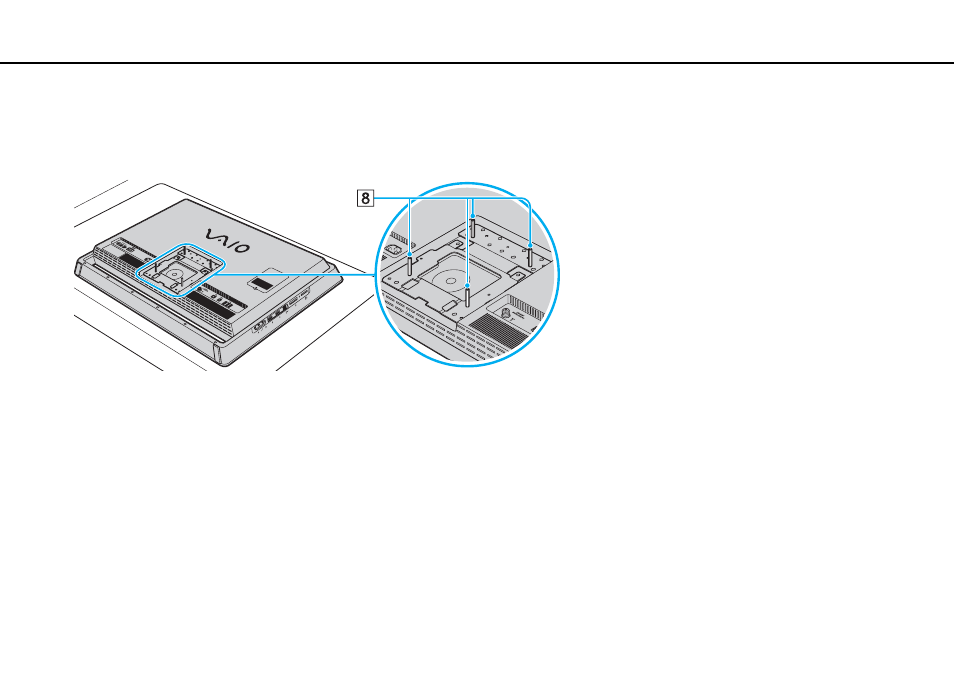
25
Getting Started >
Setting Up Your Computer
6
Screw the supplied four mounting studs (8) onto the mounting base plate.
!
Be sure to use the supplied accessory tool and tighten the mounting studs with adequate torque.
7
Secure your wall mount attachment to your computer with the supplied four short screws.
!
Do not use any screws other than the supplied ones.
8
Follow the instructions described in the manual that came with your mounting system to mount your computer using the
hole on each mounting stud.
