English – Samsung GH68-28506A User Manual
Page 8
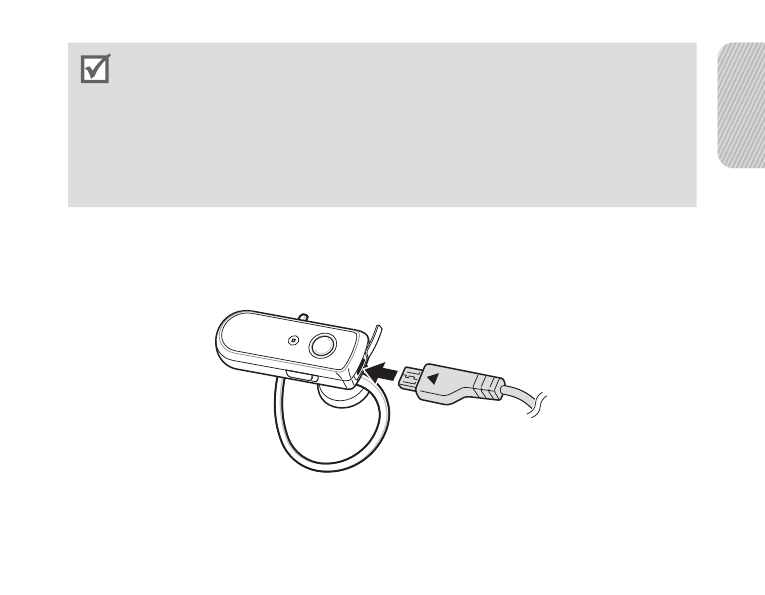
English
5
The battery will gradually wear out while charging or discharging because it is a
consumable part.
The headset is not able to operate while charging. Try connecting after charging is
completed.
When charging the headset in very hot temperatures, the red indicator light flashes
and charging will stop. This is a normal event to protect the headset from damage.
Unplug the travel adapter from the headset. You can charge the headset normally
below 50°C/122°F (±5°C/9°F)
•
•
•
Charging.the.headset.using.the.travel.adapter
1 Plug the small end of the travel adapter into the charger jack.
See also other documents in the category Samsung Wireless Headsets:
- WEP350 BLACK (62 pages)
- WEP180 (1 page)
- WEP180 (167 pages)
- GH68-17668A (2 pages)
- GH68-19203A (2 pages)
- GH68-18474A (58 pages)
- GH68-16328A (136 pages)
- GH68-12948A (99 pages)
- B013420 (99 pages)
- GH68-21227A (2 pages)
- WEP470 (39 pages)
- SBH600 (2 pages)
- GH68-12459A (1 page)
- WEP 410 (107 pages)
- GH68-12074A (114 pages)
- SBH700 (94 pages)
- GH68-12949A (2 pages)
- WEP420 (106 pages)
- WEP450 (41 pages)
- GH68-11254A (2 pages)
- GH68-17676A (21 pages)
- SBH650 (23 pages)
- GH68-14774A (2 pages)
- TX75082 (2 pages)
- WEP350 (1 page)
- WEP 210 (2 pages)
- WEP 210 (1 page)
- WEP301 (2 pages)
- GH68-12483A (2 pages)
- WEP 300 (58 pages)
- GH68-15049A (2 pages)
- WEP430 (96 pages)
- GH68-34355F (84 pages)
- WEP460 (2 pages)
- WEP570 (103 pages)
- WEP470 (82 pages)
- GH68-xxxxxA (17 pages)
- WEP500 (2 pages)
- B1914B1914 (63 pages)
