Reading an old message – Sony GA628 User Manual
Page 29
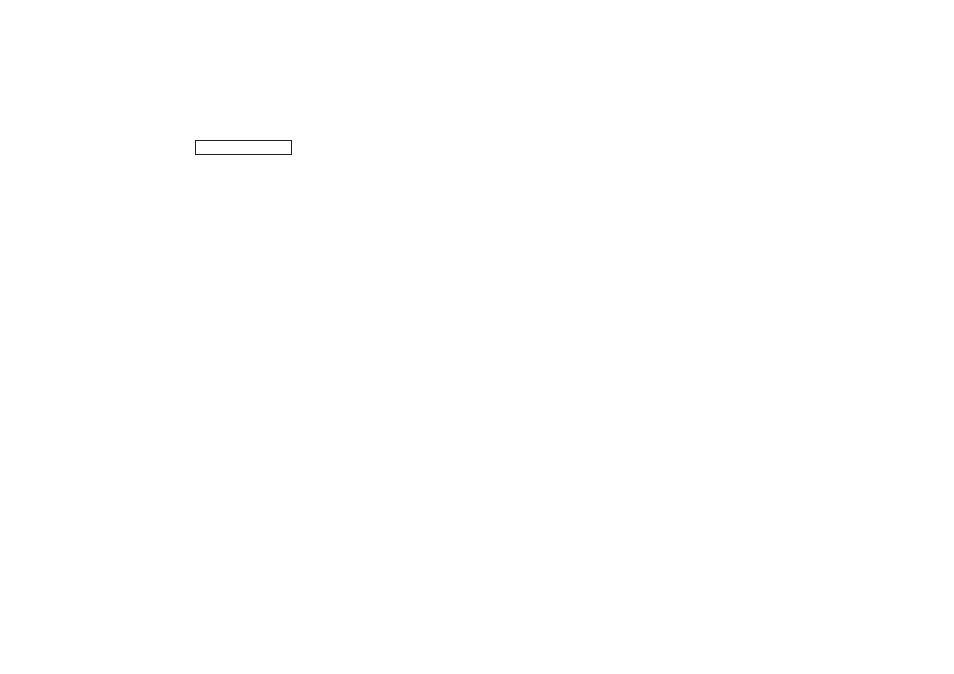
The display could now look like this:
MmNina
4
The arrow shows that you can start scrolling
through the message with the right arrow key
3. Press the right arrow key to read the message.
When you have read a message, you can do one of the
following:
• Call a phone number in the message by pressing
YES
.
• Erase the message by pressing
YES
at the erase
prompt.
• Store the message by pressing
NO
at the erase
prompt (you may get a reply prompt if the sender
has required a reply). Press
YES
at the Store prompt
and the message is stored on the SIM Card.
Reading an Old Message
1. Select the
READ
menu.
2. Scroll to the message you want to read and press
YES
.
3. Read through the message by pressing the right ar-
row key.
Erasing a Message
• Press
CLR
any time during the message and answer
YES
on the question prompt.
22
LZT 126 1352/x R1B
- CMD-Z7 (68 pages)
- CMD-J7 (68 pages)
- CMD-J16 (20 pages)
- CMD-Z5 (84 pages)
- CMD-Z100 (100 pages)
- CM-B1200 (84 pages)
- CMD MZ5 (35 pages)
- K500 (93 pages)
- PEG-SJ30 (80 pages)
- PEG-TG50 (16 pages)
- PEG-SJ20 (222 pages)
- PEG-SJ30 (29 pages)
- PEG-SJ30 (68 pages)
- PEG-SJ20 (222 pages)
- PEG-TG50 (53 pages)
- PEG-SJ30 (2 pages)
- XCD-U100CR (38 pages)
- CMD-CD18 (24 pages)
- VAIO Walkman Phones (4 pages)
- PEG-NZ90 (5 pages)
- PEG-NZ90 (10 pages)
- PEG-NZ90 (116 pages)
- PEG-NZ90 (115 pages)
- PEG-NZ90 (186 pages)
- PEG-NZ90 (52 pages)
- PEG-NZ90 (8 pages)
- PEG-TG50 (40 pages)
- PEG-NZ90 (9 pages)
- SCP-3810 (160 pages)
- T610 (95 pages)
- T630 (103 pages)
- T10s (94 pages)
- K608i (96 pages)
- PEG-SJ30 (222 pages)
- T310 (91 pages)
- CMD-J26 (20 pages)
- PEG-TG50 (104 pages)
- PEG-TG50 (56 pages)
- PEG-TG50 (22 pages)
- PEG-TG50 (100 pages)
- K800i (98 pages)
- Z300i (80 pages)
- F500i (94 pages)
- T68i (95 pages)
