View dog status, Do g stat us – SportDOG TEK GPS Tracking 1 User Manual
Page 26
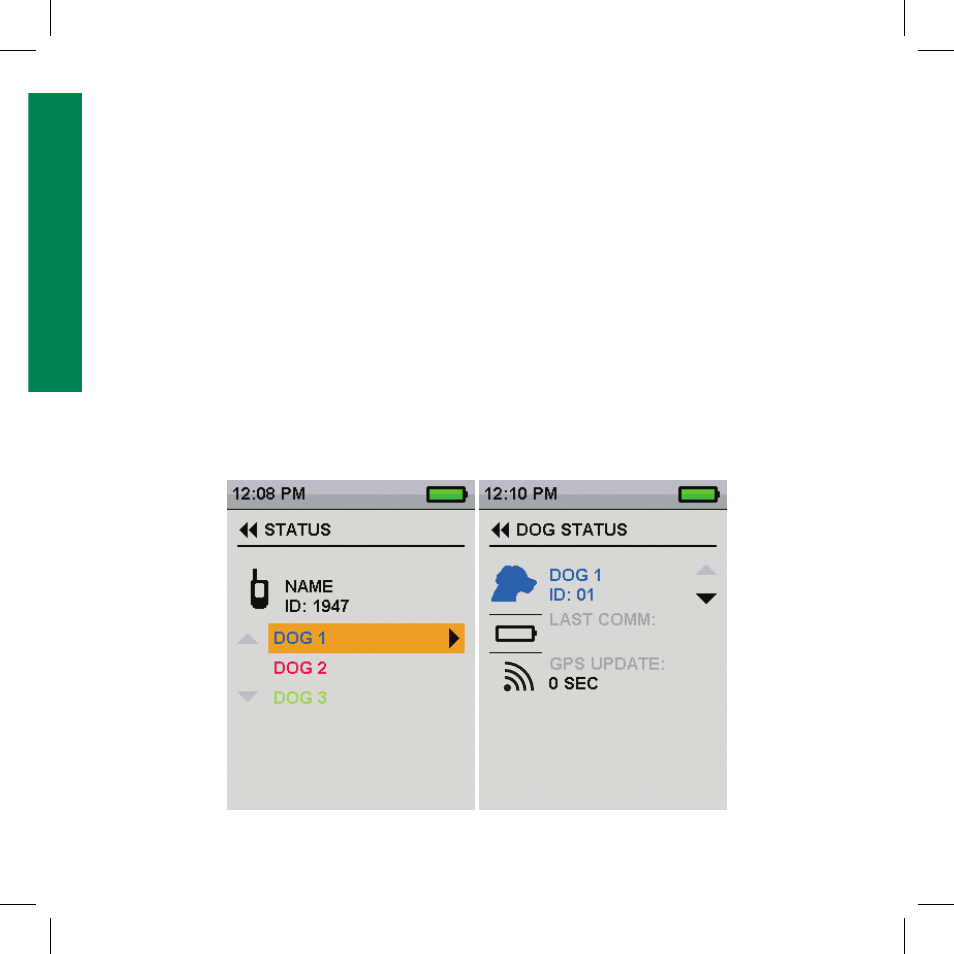
26
1-800-732-0144
26
1-800-732-0144
DO
G
STAT
US
vIEW DOG STATUS
The STATUS screen allows you to view the status of the GPS Collar for each dog, the ID for your
Handheld Device and a list of dogs being tracked. For each dog, you can view its ID, GPS battery
status, GPS lock status, update rate, and the time since its last update.
The update rate on your Handheld Device will update automatically according to the following GPS
Collar battery status:
• Good Battery - Every 2.5 seconds
• Medium Battery - Every 10 seconds
• Low Battery - Every 25 seconds
TO vIEW THE DOG STATUS:
1. From the main menu, select STATUS. The STATUS screen displays .
2. Select the dog whose status you want to view e.g. DOG 1.
3. Press the right arrow to view the DOG STATUS screen.
9:40 AM
GENERAL
Time
Brightness
Battery Gauge
Up / Down Indicators
More / Select
Back
Text Enter
100 YDS
TRACKING
GPS Lock/Fix Indicator
Compass
Dog Direction Indicator
Dog Direction Indicator Communication Lost
Dog On Point / Treed
Scale Indicator
Battery Gauge on Collar
C
V
T
TRAINING
Continuous Stimulation
Vibration
Tone
My Dog
R
M
P1
P2
Rising Stim
Momentary Stim
Programmable 1
Programmable 2
400-1360 TEK 1.0L Manual.indd 26
4/6/11 10:09 AM
