Operating the tek, Series, Step :: 01 prepare the tek series handheld device – SportDOG TEK GPS Tracking 1 User Manual
Page 13
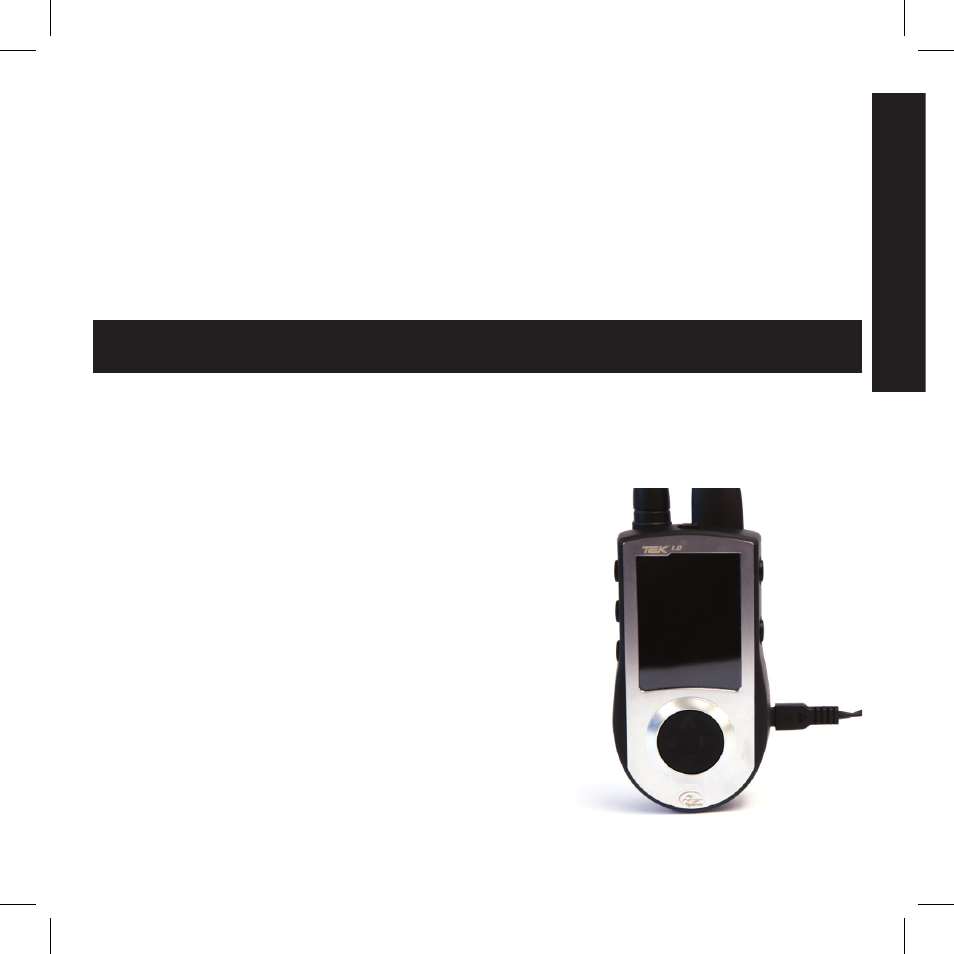
13
sportdog.com/tEK
13
sportdog.com/tEK
GE
TT
IN
G S
TA
RT
ED
OPERATING THE TEK
™
SERIES
The following terms are used throughout this manual:
SElECT: Move the highlighted area on the screen up, down, left, or right with the respective arrow keys
on the Menu Selection Pad to select individual menu items. A selected item is highlighted in orange.
BACK: Press the BACK button on the top right side of the Handheld Device to go to the previous menu.
FIElD: The location on a page where data can be entered.
ENTER: Press the Tracking Toggle button in a text entry field to select a highlighted character.
STEP :: 01
PREPARE THE TEK SERIES HANDHElD DEvICE
You must complete these steps prior to using this device for the first time.
TO CHARGE THE HANDHElD DEvICE:
NOTE: Approximate battery life between charges is 20 hours,
depending on the frequency of use.
1. Lift the rubber cover protecting the charging jack.
2. Connect one of the charger connectors to the charging jack.
3. Plug the charger into a standard 120/240-volt AC wall outlet.
4. Charge the Handheld Device for 2 hours.
5. When charging is complete, indicated by a full green
battery on the screen, replace the rubber cover.
Using li-Ion technology, the Handheld Device only requires
a 2 hour charge. It is not harmful to let the unit charge more
than 2 hours.
400-1360 TEK 1.0L Manual.indd 13
4/6/11 10:08 AM
