Samsung 275T User Manual
Page 47
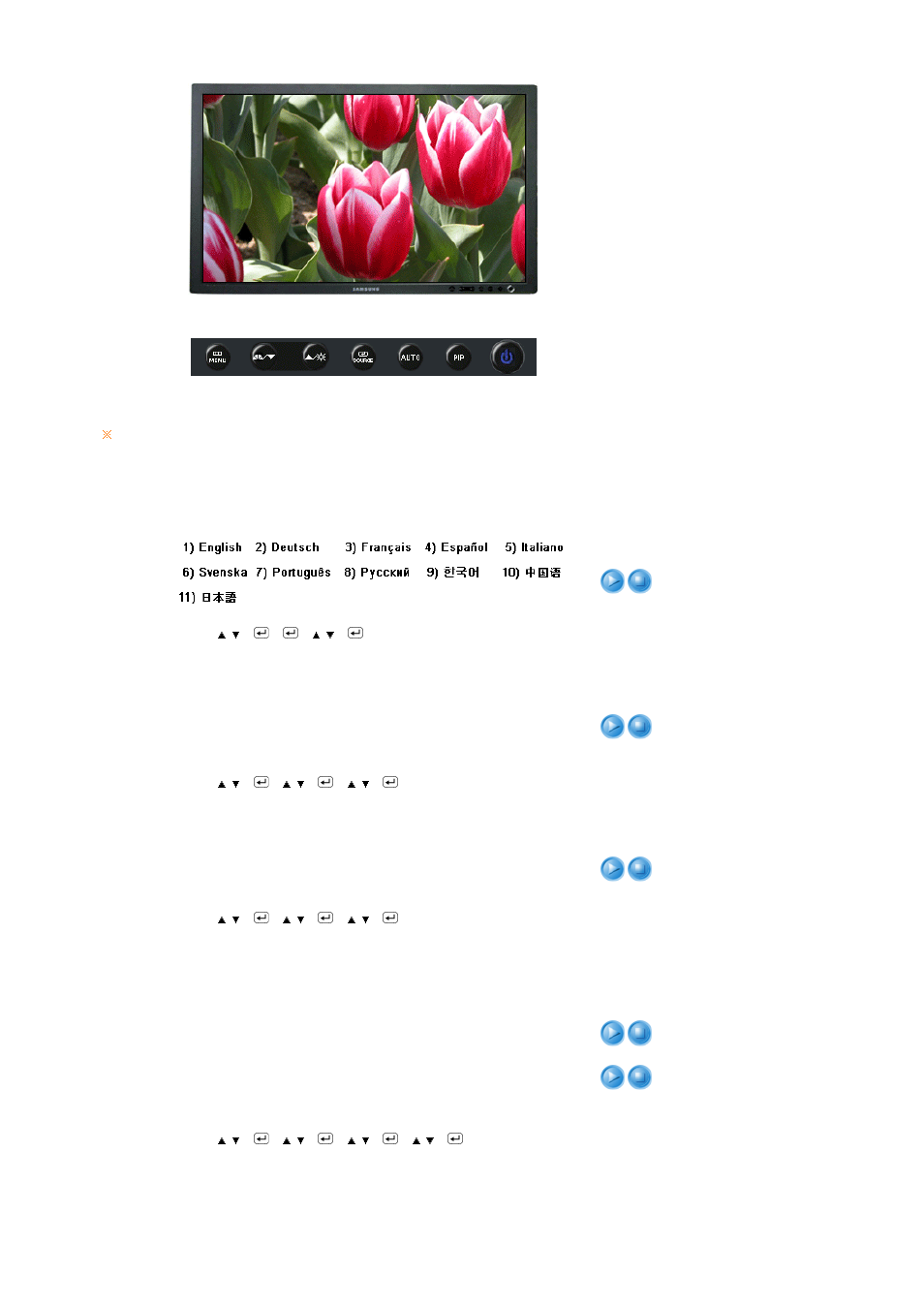
The default setting may different depending on the selected Input Mode (input signal
source selected in External Input List) and the selected resolution.
Menu
Description
Play/Stop
Language
You can choose one of 11 languages.
MENU
,
,
Transparency
Changes the opaqueness of the background of the OSD.
MENU
,
,
,
1) High
2) Medium
3) Low
4) Opaque
Blue Screen
If no signal is being received or the signal is very weak, a blue screen
automatically replaces the noisy picture background. If you wish to
continue viewing the poor picture, you must set the "Blue screen"
mode to "Off".
- Operates only for AV, S-Video and Component mode.
MENU
,
,
,
Reset
Picture parameters are replaced with the factory default values.
MENU
,
,
,
,
1) Image Reset
: Image parameters are replaced with the factory default
values.
- Available in Analog Mode Only
2) Color Reset
: Color parameters are replaced with the factory default
values.
- Available in Analog/Digital(PC) Mode Only
- Not available in Dynamic CR Mode
Image Reset
Color Reset
