Features of your pcs vision, Ready link phone, Pcs vision – Sanyo RL 4920 User Manual
Page 25: Pcs voice command
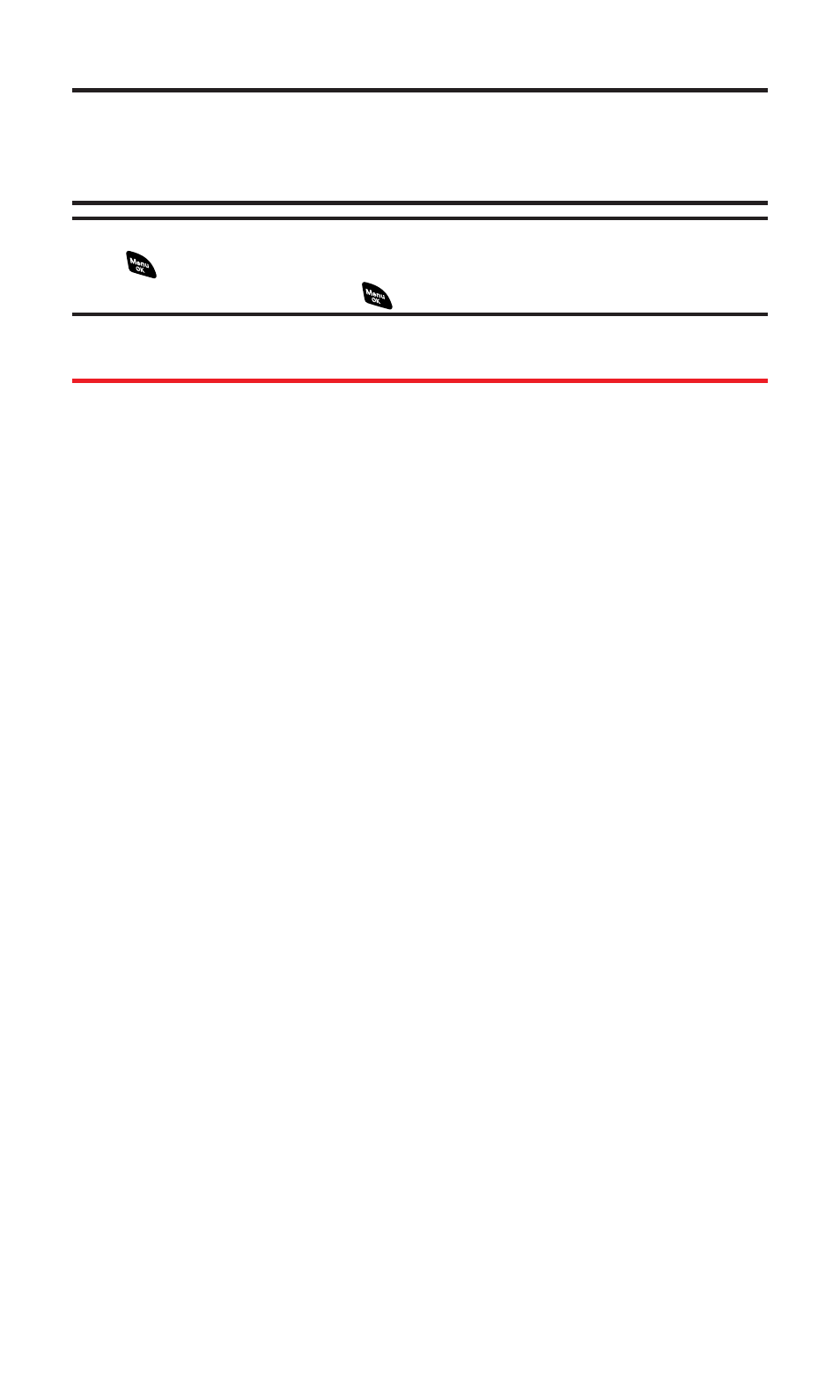
Note:
Display indicators help you manage your roaming charges by letting you
know when you’re off the Sprint Nationwide PCS Network and whether you’re
operating in digital or analog mode. (For more information, see Section 2D:
Controlling Your Roaming Experience on page 67.)
Tip:
You can access display screen icon descriptions in your phone’s menu.
Press
, select
Settings
, select
Phone Info
, and select
Help
. To display an icon’s
description, highlight it and press
.
Features of Your PCS Vision
SM
Ready Link Phone
Congratulations on the purchase of your PCS Vision
SM
Ready Link
Phone. The RL-4920 by Sanyo is lightweight, easy-to-use and reliable,
and it also offers many significant features and service options. The
following list previews some of those features and options and
provides page numbers where you can find out more:
ⅷ
Dual-band/tri-mode capability allows you to make and receive
calls while on the Sprint Nationwide PCS Network and to roam
on other analog and 800 and 1900 MHz digital networks where
Sprint has implemented roaming agreements (page 67).
ⅷ
PCS Vision
SM
provides access to the wireless Internet in digital
mode (page 162).
ⅷ
Email provides quick and convenient text messaging capabilities
(page 180).
ⅷ
PCS Voice Command
SM
lets you dial phone numbers by speaking
someone’s name or the digits of their phone number (page 199).
ⅷ
Games, ringers, screen savers, and other applications can be
downloaded to your phone to make your PCS Vision Phone as
unique as you are (page 184).
ⅷ
The built-in organizer lets you schedule alerts to remind you of
important events (page 93).
ⅷ
Speed Dialing lets you call a phone number stored in your
Contacts directory using one touch dialing (page 28).
ⅷ
The Contacts directory (page 82) can store up to 500 numbers
and 300 email and Web addresses in 300 entries (entries can store
up to seven numbers each). A separate PCS Ready Link Contacts
List (page 132) provides easy access to up to 200 personal
contacts and 200 company-provided contacts.
ⅷ
PCS Ready Link allows you to enjoy quick, two-way,
“walkie-talkie-style” communication with one or several
PCS Ready Link users (page 129).
Section 2A: Your PCS Vision Phone – The Basics
13
