3 software implementation, 1 state transition diagram, Software implementation -1 – Samsung S3F84B8 User Manual
Page 21: Figure 3-1 state transition diagram, Software implementation
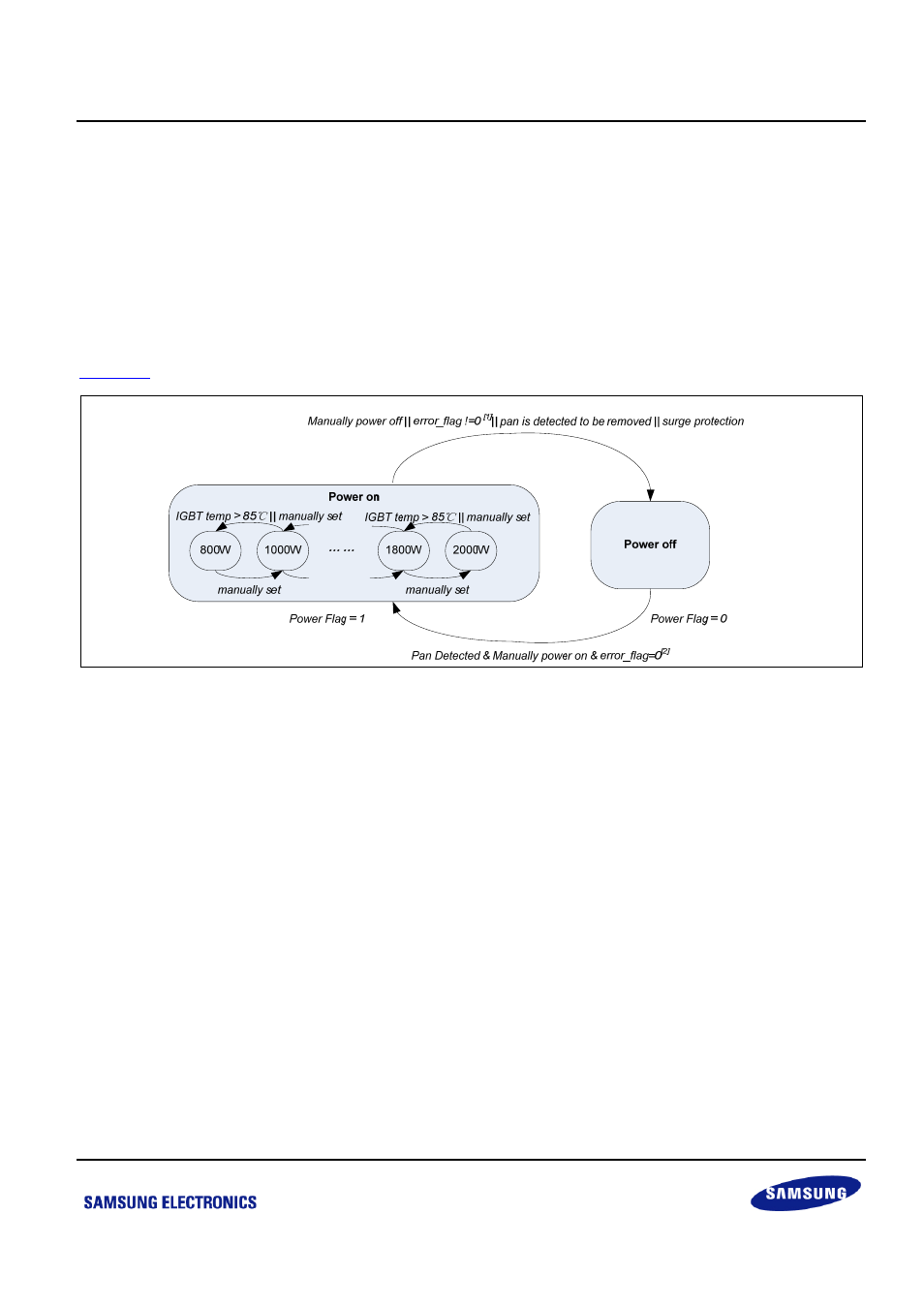
S3F84B8_ALL-IN-ONE IH COOKER_AN_REV 0.00
3 SOFTWARE IMPLEMENTATION
3-1
3
SOFTWARE IMPLEMENTATION
3.1 STATE TRANSITION DIAGRAM
shows the state transition diagram. This diagram illustrates the operation of IH cooker system.
Figure 3-1 State Transition Diagram
After power is turned on manually, the system periodically checks for pan status and current work condition. This
ensures the power is activated only when the pan is on panel, and all temperatures and voltage are in good
condition.
The IH cooker will stop heating immediately in case of the following issues:
Manually power off by key pressing
Error flag set as temperature or voltage is abnormal
Pan is detected to be removed
Surge protection is triggered
Note that only voltage recovery can reset the error flag to ‘0’ and restart the system, which means once the error
flag is set by IGBT/Pan over-temperature, you have to restart the system manually.
In the power on state, key pressing can alter the power. For reliability, the power will automatically downgrade
when the IGBT temperature is higher than 85℃.
