Remote control – Sony KP-53S76 User Manual
Page 3
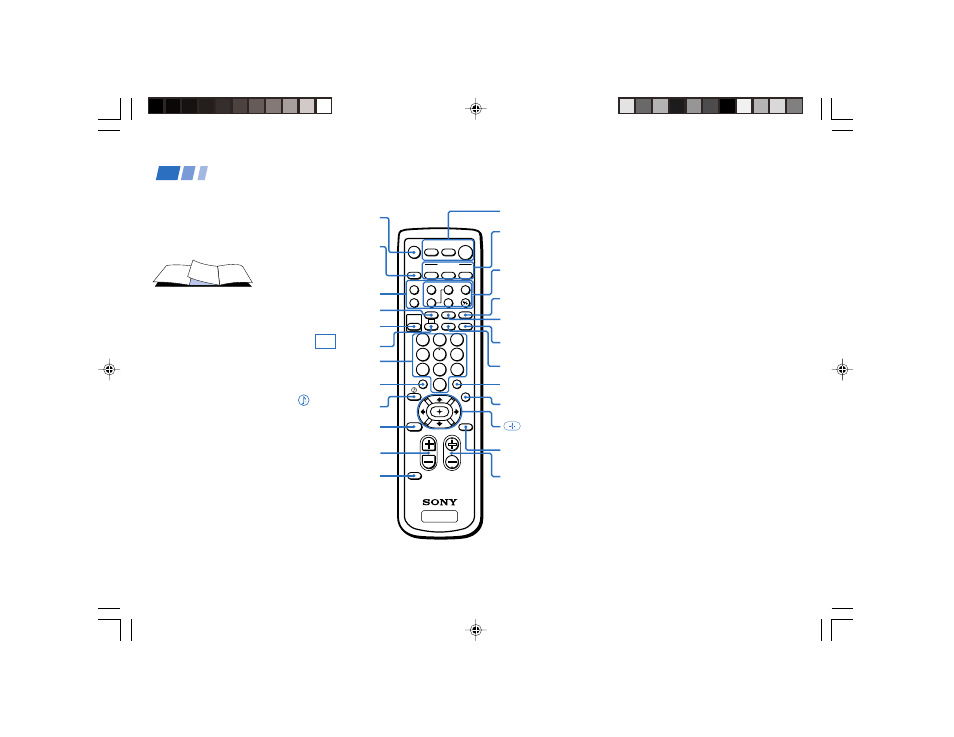
Sony KP-43T90/48V90/53S76/53V90/61V90 (US) 4-082-881-13 (1)
TV
2
5
8
0
1
4
7
3
6
9
ENTER
JUMP
GUIDE
INDEX
RESET
MENU
CODE SET
VOL
CH
POWER
MUTING
FREEZE
AUDIO
ANT
TV/VIDEO
DISPLAY
MTS/SAP
CC
PICTURE
MODE
POSITION
ACTIVE
SWAP
PIP
TV/VTR
SYSTEM
OFF
DVD/VTR SAT/CABLE
TV
DVD/
VTR
SAT/
CABLE
FUNCTION
SLEEP
m
N
M
x
z
X
TV
In the instructions that follow, we will
refer to the buttons on your remote control.
Keep this flap unfolded and use this page
for reference.
Getting to know the buttons on the
remote control
Names of the buttons on the remote control are
presented in different colors to represent the
available functions.
Button color
Transparent .... Press to select the component
you want to control; e.g. VTR
(VCR)/MDP/DVD Player,
SAT (satellite receiver)/
CABLE, or projection TV.
Green ............... Buttons relevant to power
operations, like turning the
projection TV, SAT/CABLE, or
VTR (VCR)/MDP/DVD Player
on or off
Label color
White ............... TV/VTR (VCR)/MDP/DVD
Player/SAT (satellite
receiver)/CABLE operation
buttons
Yellow .............. PIP operation buttons
Blue .................. SAT operation buttons
Green ............... S-Link operation buttons
Pink .................. DVD Player operation buttons
For a detailed explanation of most buttons, see
“Watching the TV” on page 20.
Remote Control
MENU
(page 25)
POWER
(pages 20, 48, 49)
FUNCTION
(pages 20, 48, 49)
TV/VIDEO
(pages 21, 23)
ANT
(page 24)
MUTING
(page 20)
DISPLAY
(page 21)
VCR/DVD/MDP
operation buttons
(page 48)
CC
(page 22)
JUMP
(page 21)
PIP operation
buttons
(page 23)
MTS/SAP
(pages 22, 27)
ENTER
(page 20)
GUIDE
(page 49)
V/v/B/b and
buttons
(page 25)
CH +/–
(page 20)
SYSTEM OFF
(page 22)
PICTURE MODE
(pages 20, 26)
0 – 9 buttons
(page 20)
(pages 22, 27)
/
INDEX
(for SAT, page 49)
RESET
(pages 23, 26, 27)
VOL +/–
(page 20)
CODE SET
(pages 47, 49)
SLEEP
(page 22)
01GB03REM-E.P65
3/9/02, 3:37 PM
3
