Operation, On-off switch, Handle positions – Samsung SU-2950 Series User Manual
Page 4: Transporting cleaner, Cleaning tool attachments
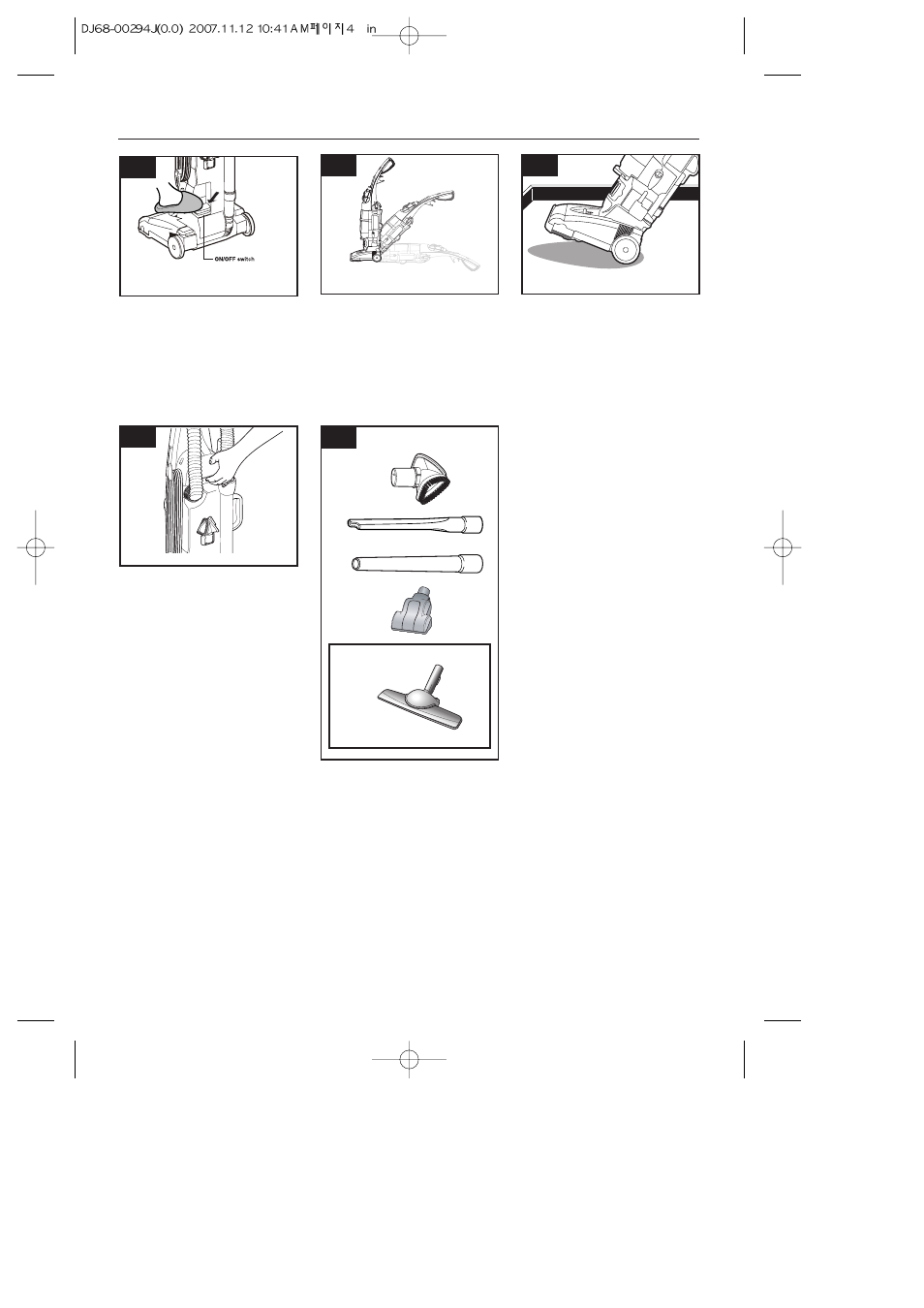
3
O p e r a t i o n
A. Combination tool:
Two types of cleaning tools are included in
one attachment: rotate for desired tool.
Use brush side to dust furniture,
blinds, books, lamps, shelves.
Use upholstery side for curtains,
draperies, cushions, fabrics.
B. Crevice tool:
Use in corners, on stairs, baseboards, and
behind furniture.
C. Extension Wand:
Use with desired attachments and narrow
wand for a longer reach.
D. Mini Turbo Brush :
Use rotating brush action for small areas
such as stairs and upholstery.
Note: Press gently when using Mini Turbo
Brush to gain maximum cleaning. Too much
pressure could cause the brush to stop rotating.
option
E. Wooden Floor Brush (Select Models):
Use for bare floors. Swivel head turns to
get into tight spaces and fits under cabinets.
Note: The Wooden Floor Brush does not
store on board.
2-1
2-2
2-3
Carrying handle
The cleaner can also be moved by
using the carrying handle.
2-4
2-5
A
B
D
C
ON-OFF Switch
1.To turn cleaner on, press the
Power switch.
2.To the cleaner off, press the
Power switch again.
Handle positions
The handle of your cleaner has
three positions; upright for storage
and when using cleaning tools;
operating for general operation on
carpet and floors; low for reaching
under low furniture. Step on handle
release pedal to lower handle.
Transporting cleaner
To move your cleaner from room to
room, put the handle in upright
position, tilt the cleaner back on its
rear wheels and push forward.
option
Cleaning Tool attachments
Attachment tools can be used
to clean furniture or drapes, on
stairs or in corners.
When using the attachments,
ensure the vacuum cleaner is
placed firmly on the floor with the
handle in the upright position.
Do not place the vacuum on top of
furniture or steps as the brushroller
may cause damage.
E
