Installing the batteries 1 – Sanyo VPC-SX550EX User Manual
Page 27
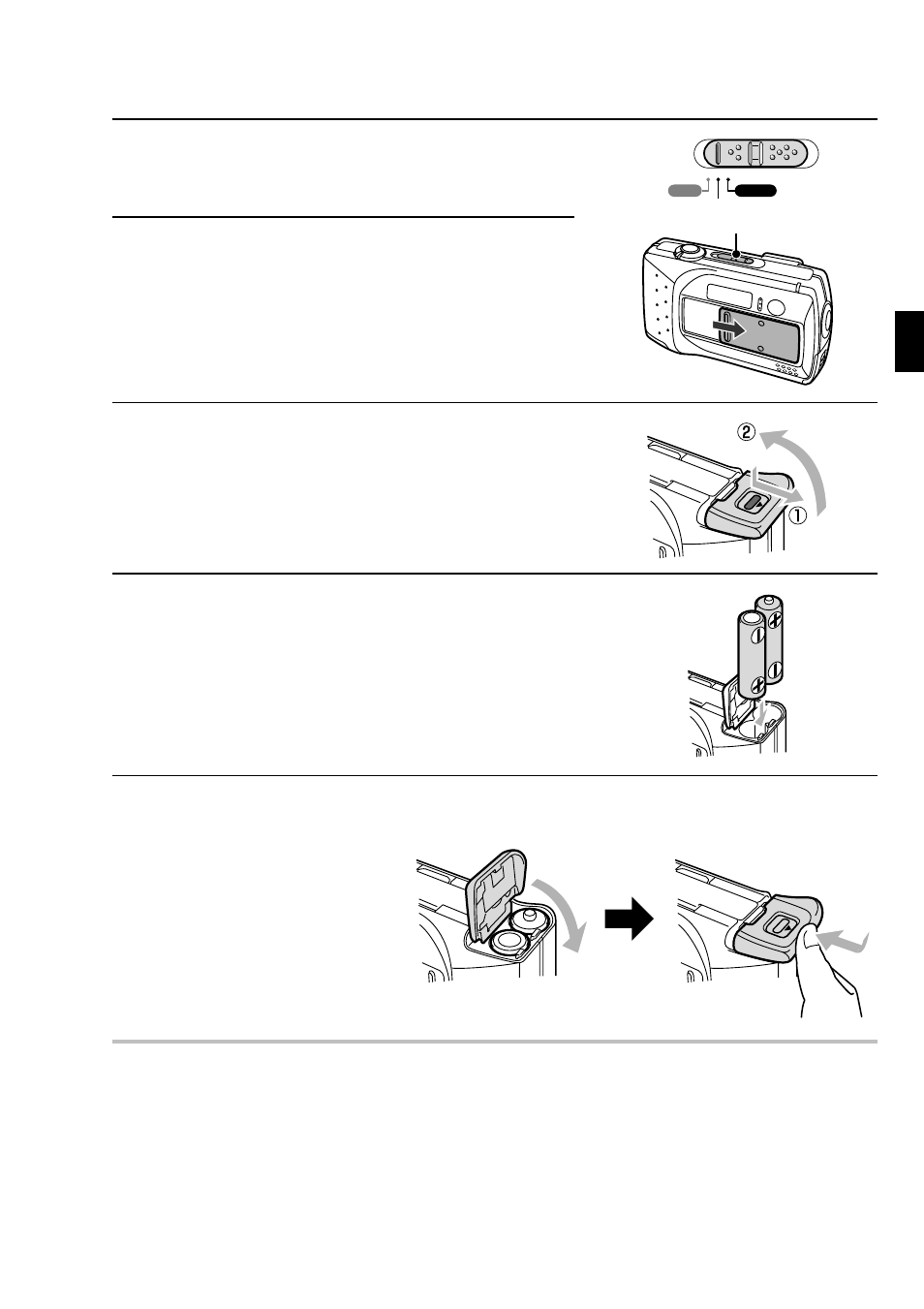
Installing the Batteries
1
Set the main switch to “MONITOR OFF” or
“CAMERA.”
2
Close the lens cover.
3
Open the battery compartment cover on the
bottom of the digital camera.
Push the button on the compartment cover and
slide it outward to open it.
4
Insert two recharged nickel metal hydride
batteries in the battery compartment.
Make sure the polarity ((+), (–)) of the batteries is
as indicated in the battery compartment.
5
Close the battery compartment cover.
Slide the compartment cover in the direction of the arrow until it clicks.
NOTE
Battery power is still used even when the digital camera is turned off. It is recommended that
you remove the batteries from the digital camera when it is not being used. However, when the
batteries are removed for a long period, the date and time settings may be cleared. When
reinstalling recharged batteries, recheck the date and time settings (see page 41).
PLAY
CAMERA
MONITOR OFF
Main switch
English
24
