Display unit selecting mode, Display selecting mode, Key lock mode – Sierra Monitor Corporation PF2A7H User Manual
Page 9: Output specification selecting mode, Output method selecting mode
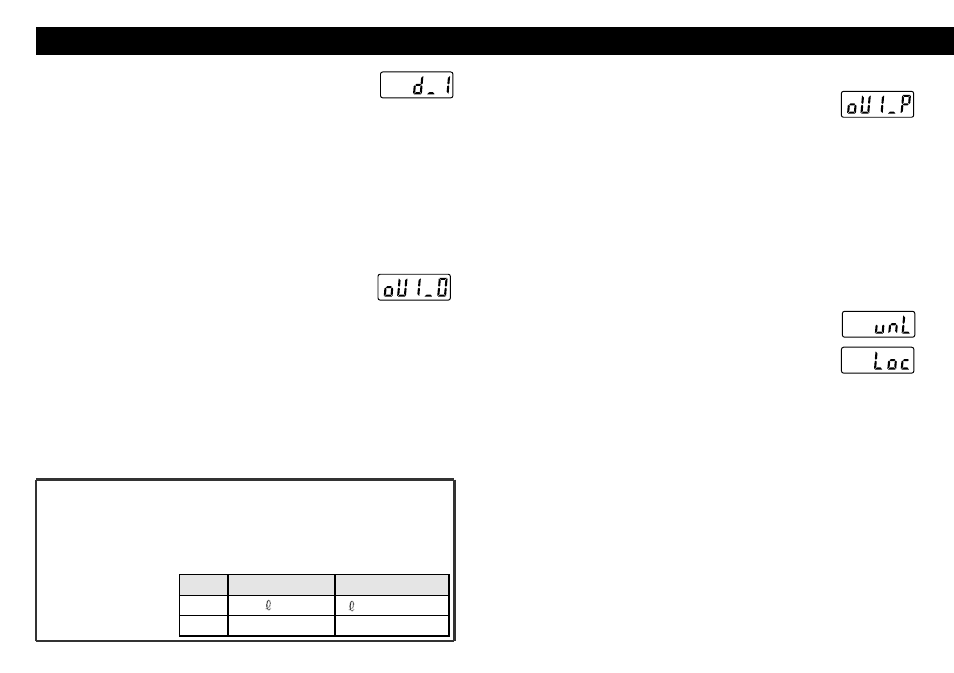
Display unit selecting mode
(When Unit spec. in Model Indication is w/o "M")
Unit can be selected from that of Instantaneous flow and integrated
flow. The unit is changed by pressing
button.
It will be set up if the
button is pressed.
If the
button is
pressed instead of
the
button, it will
change to
F_3 .
14
15
Display
Instantaneousd flow
/min
CFM
U_1
U_2
Intrgrated flow
m
3
m
3
10
3
ft
3
ft
3
10
3
ft
3
10
6
2. Display selecting mode
Select the display from instantaneous flow or
integrated flow. Press
button to select desired flow, then
press button.
d_1 means instantaneous flow,
d_2 integrated flow.
3. Display unit selecting mode
Display unit can be selected when the unit spec. of model
Indication is No Symbol. -M means the unit is fixed to SI unit. It
does not go into Display unit selecting mode. See Display unit
selecting mode below for details.
Function Setting (continue)
6. Key lock mode
Prevents wrong operation such as unintentional change of set
value.
LOCK
Press
button, and the display changes from
F_5 to
unL .
Set the display as
Loc by
button
Mode changed to
F_6
by pressing
button.
( F_7 when selecting oU1_2 during F_3 )
Setting completed by pressing
button.
RELEASE
Press
button longer than 3 sec. at the normal
mode to display
F_5 , then press
button.
Press
button to display
unL .
Setting completed by pressing
button.
4. Output specification selecting mode
Set OUT1 output specifications.
Press
button to select OUT1 output spec., then press
button. oU1_0 indicates instantaneous switch output,
oU1_1 integrated switch output and
oU1_2
integrated
pulse output.
See "OUT1 output specifications".
Input the set value after selecting OUT1 output specifications.
See "7. Flow rate setting mode" for details.
Flow setting not required when selecting integrated pulse
output
oU1_2
5. Output method selecting mode
Set OUT1 output mode. Reverse output and
non-reverse output mode are available for output.
Press
button to select the mode from reverse output or
non-reverse output. And press
button is to set.
oU1_n
indicates reverse output mode,
oU1_P
is
non-reverse output mode.
Pressing
button instead of
button switches to
F_5
