Flow rate setting mode, Integration, Output – Sierra Monitor Corporation PF2A7H User Manual
Page 10: Flow conversion mode
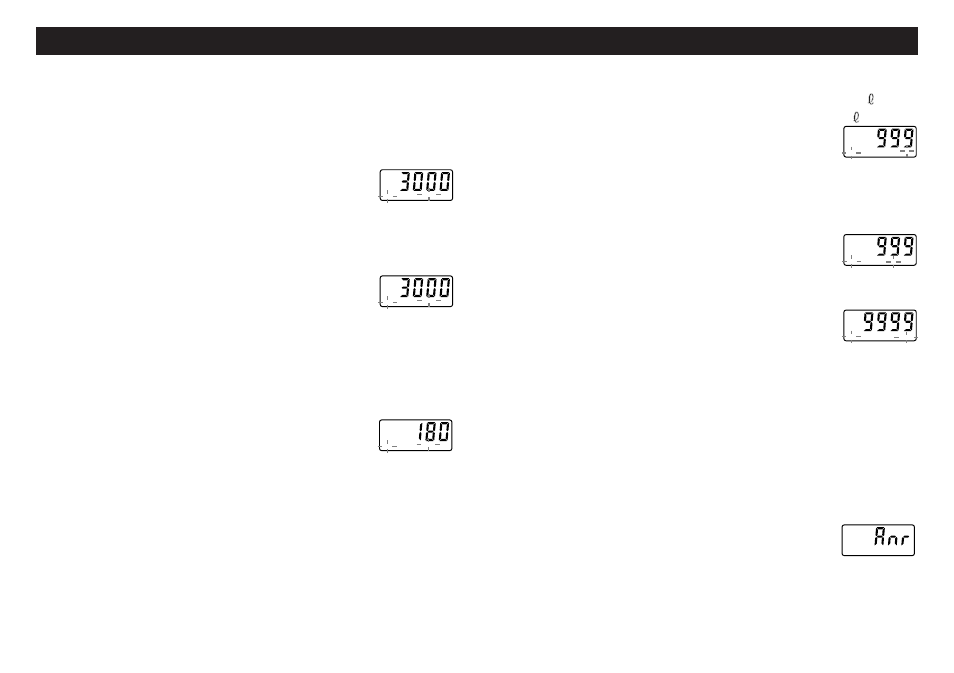
17
16
Function Setting (continue)
7. Flow rate setting mode
Input set value. Input method depends on OUT1 output specification.
It does not go into Flow rate setting mode when the integration pulse
output is selected as OUT1.
Instantaneous switch output (oU1_0)
1. Press
button to input n_1(P_1) set value.
n_1 and the set value appears in turn if previous
setting select reverse output mode. ( P_1 and the set value
appears in turn when non-reverse output mode is selected)
2. Select set value by
button or
button.
button to increase
the value,
button to reduce.
3. Press
button to input n_2 (P_2) set value.
n_2 and the set value appears in turn if previous
setting select reverse output mode. ( P_2 and the set value
appears in turn when non-reverse output mode is selected)
4. Select the set value by
and
button as in 2. above.
5. Press
button to set the value.
6.
n_1< n_2 (P_1< P_2): Window comparator mode
HIS and hysteresis value appears in turn.
Press
button after selecting hysteresis
with
or
button.
button to increase the value,
button to reduce.
0 to 3% of rated flow value is adjustable as hysteresis value.
If the difference between n_1(P_1) and n_2(P_2) is smaller
than 6% of rated flow, max. set value of hysteresis is the half
of the difference between n_1(P_1) and n_2(P_2).
n_1
n_2(P_1
P_2): hysteresis mode
Hysteresis value is not set.
L/min
OUT
L/min
OUT
L/min
OUT
Integration
switch
output
(oU1_1)
The value can be set up to 9999[m
3
10
3
], 999[m
3
], 999[ ].
1. Press
button to input the set value in the digit of [ ].
The set value and P_3(or n_3) appears in turn,
an "OUT" and " L" flicker.
Press
button longer than 2 sec. to complete setting.
2. Select set value with
and
button.
button to increase the
value,
button to reduce.
3. Press
button to input the set value in the digit of [m
3
].
The set value and P_3(or n_3) appears in turn,
an "OUT" and "m
3
" flicker.
Press
button longer than 2 sec. to complete setting.
4. Select the set value by
and
button as in 2. above.
5. Press
button to input the set value in the digit
of [m
3
10
3
]. The set value and P_3 (or n_3)
appears in turn, an "OUT" and "m
3
10
3
" flicker.
Press
button longer than 2 sec. to complete setting.
6. Select the set value by
and
button as in 2. above.
7. Press
button to return to the status of 1. above.
Press
button longer than 2 sec. to complete setting.
8. Flow conversion mode
Displays air flow converted during standard condition (Anr: 20 ,
101.3kPa, 65%RH[ANR]), and datum condition (nor:0
,
101.3kPa).
1. Press
button, and switch with
button. "Anr"
indicates standard condition, "nor" datum condition.
2. Press
button or
button to complete the setting.
L
OUT
m
3
OUT
m
3×
10
3
OUT
ANR
