Spectra Watermakers BlueScale Vision 956YH60001 User Manual
Page 53
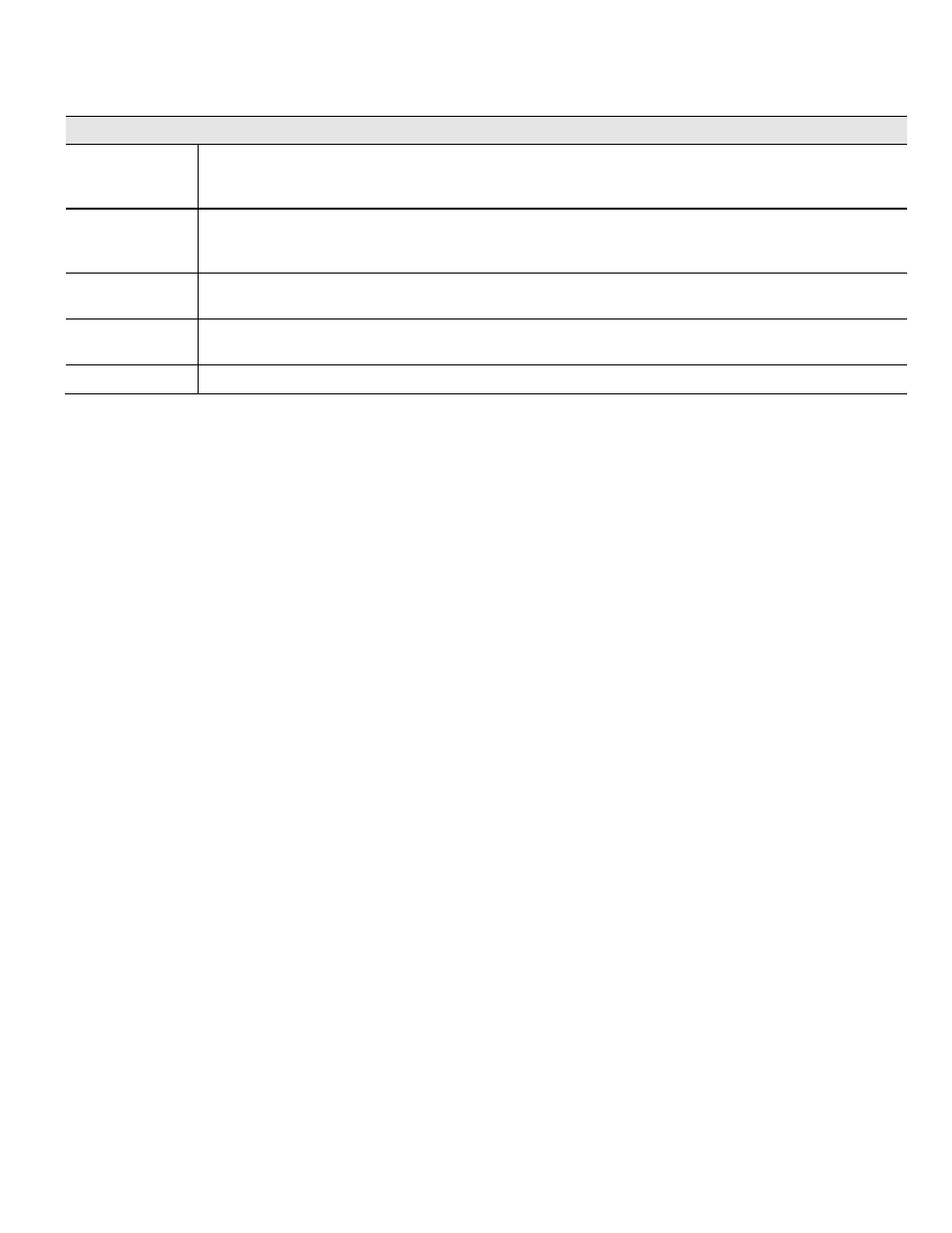
Backup & Restore
Backup
Configuration
File
Click Backup button to save the current configuration information to a text file.
Restore
Configuration
File
Click Restore button to reinitialize the camera to load the new updated software. Do this after loading the
upgrade file.
Clear File Name
This does NOT stop the Restore process if it has started. It only clears the input for the "Restore Configuration
File" field.
Restore Factory
Defaults
Click Defaults button to reloads all default settings on the camera.
Restart Camera
Click Restart button to restarts the camera.
49
