Chapter 1introduction, Overview, Features – Spectra Watermakers BlueScale Vision 956YH60001 User Manual
Page 5: Chapter 1 introduction, Introduction, Chapter 1
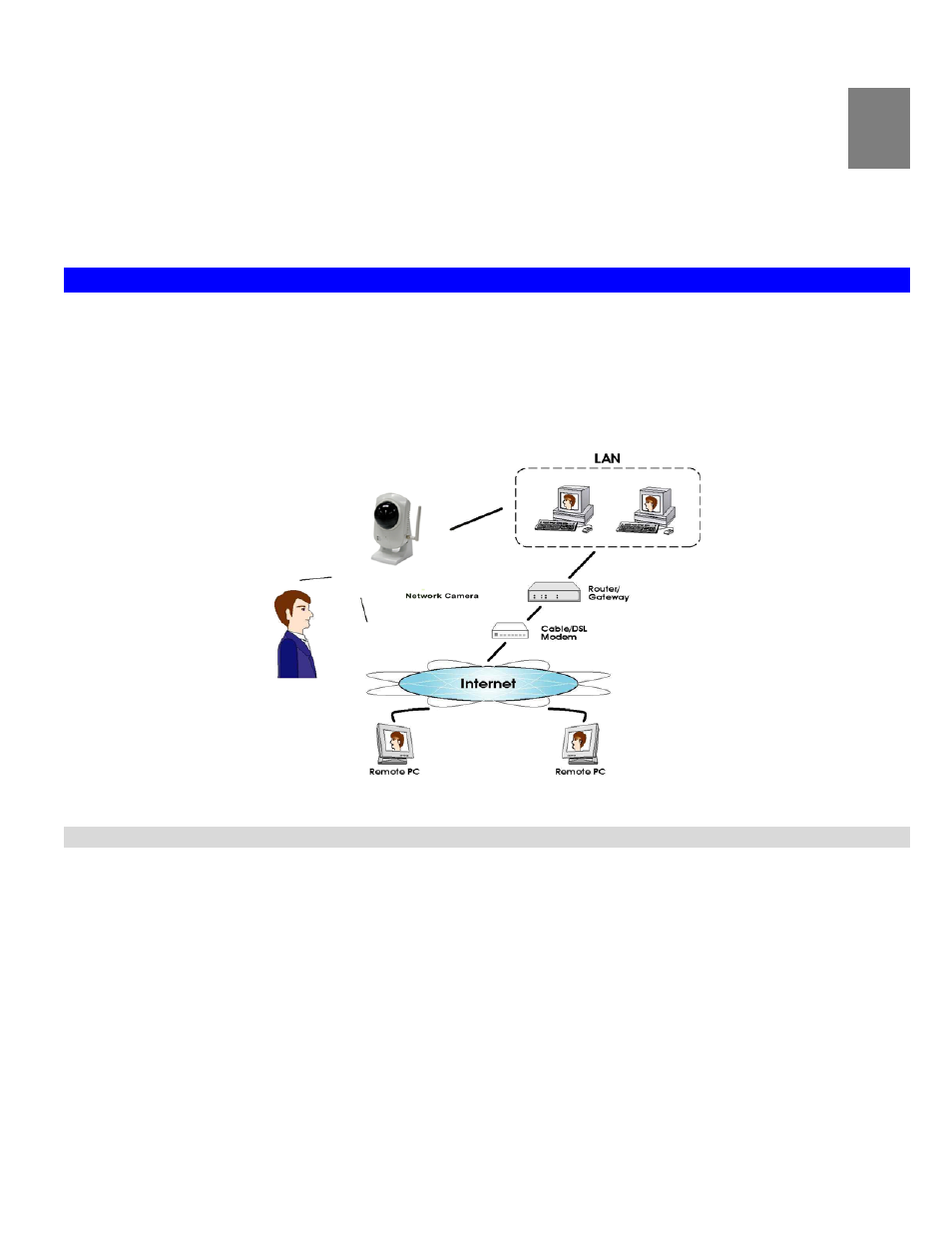
1
Chapter 1
Introduction
This Chapter provides details of the Network Camera's features, components and capabilities.
Overview
The Network Camera has an Integrated Microcomputer and a high quality CMOS digital-Image-Sensor, enabling it to display high
quality live streaming video over your wired LAN, the Internet, and for the Network Camera, an 802.11g Wireless LAN.
Using enhanced MPEG-4 technologies, the Network Camera is able to stream high quality video and audio directly to your PC. The
high compression capabilities of MPEG-4 reduce network bandwidth requirements to amazingly low levels.
A convenient and user-friendly Windows program is provided for both viewing and recording video. If necessary, you can even view
video using your Web Browser, on a variety of software platforms.
Figure 1: Network Camera
Features
•
Standalone Design.
The Network Camera is a standalone system with built-in CPU and Video encoder. It requires only a
power source and a connection to your LAN or Wireless LAN.
•
Dual Video Support.
The Network Camera can support both MEPG4 and MJEPG video for different image compression.
•
Stream Live Video to Multiple Users.
The MPEG4 encoder and HTTP server built into the camera generate a ready-to-view
video stream. Just connect to the camera using your Web browser or the provided Windows utility to view live video.
•
Suitable for Home, Business or Public Facilities
. Whether for Home, Business or Public Facility surveillance, or just for
entertainment and fun, the Network Camera has the features you need.
•
Multi-Protocol Support.
Supporting TCP/IP networking, SMTP (E-mail), HTTP and other Internet related protocols, the
Network Camera can be easily integrated into your existing network.
•
Easy Configuration.
A Windows-based Wizard is provided for initial setup. Subsequent administration and management can
be performed using a standard web browser. The administrator can configure and manage the Network Camera via the LAN or
Internet.
1
