Silvercrest KH 2396 User Manual
Page 15
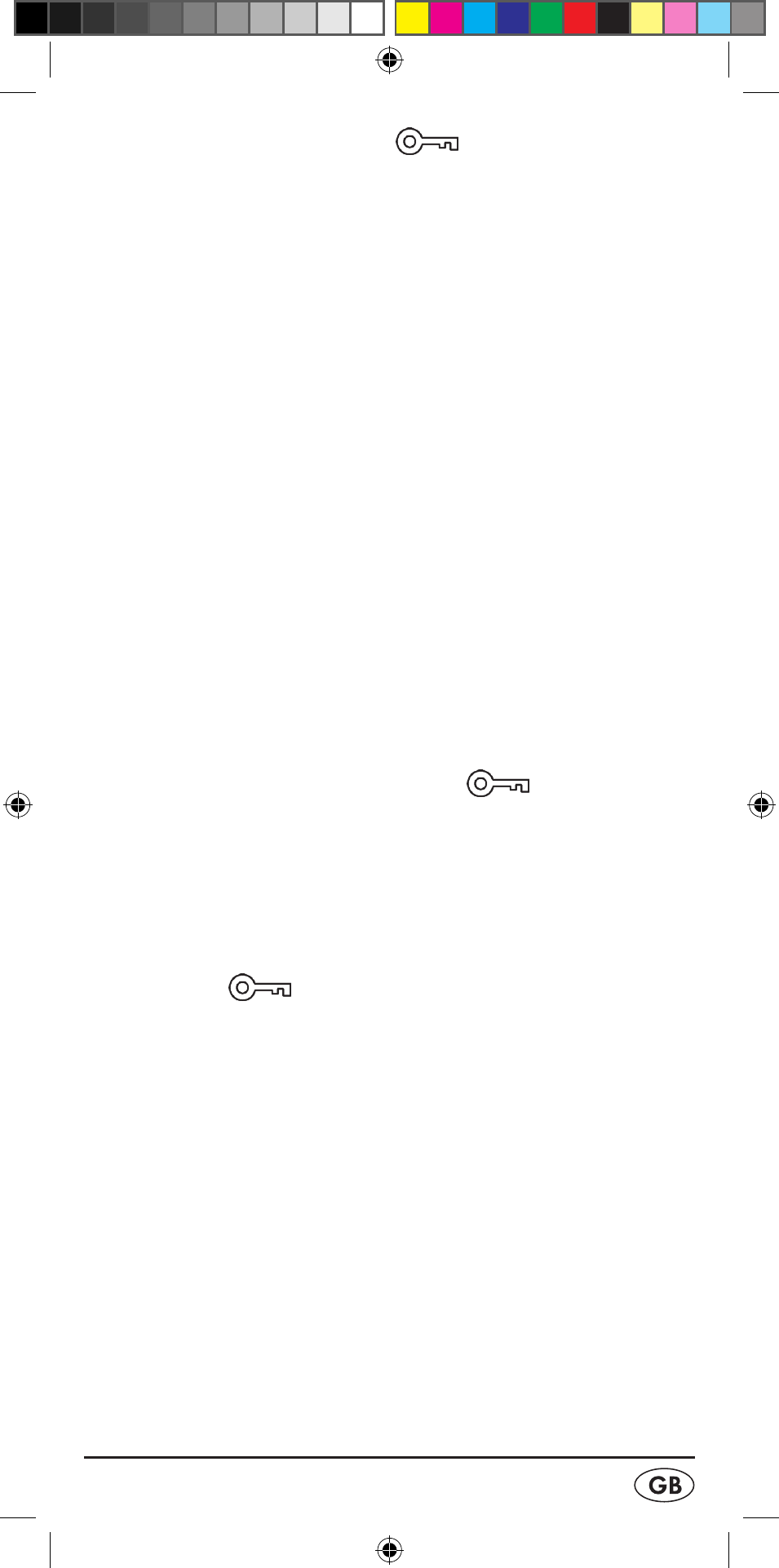
- 13 -
4. Press the button MEMORY/
d once again. "MEM"
and the memory position are constantly indicated, the radio
station is saved.
5. To access saved radio stations, in radio operation, press
repeatedly the PRESET +/— buttons o/i, until the number
of the desired memory slot appears in the display r.
Adjusting the volume.
In radio modus, repeatedly press the button VOL —/
•
ALARM SET 1 h to reduce the sound volume.
Repeatedly press the button VOL. +/ALARM SET 2
•
j
to
increase the sound volume.
Bass
Should you wish to have an amplified reproduction of the
lower frequencies, press the button MODE/ BASS g when
in radio modus. In the display r there then appears the
BASS indicator. Press this button once again to deactivate
the function.
Lock function
You can lock the kitchen radio so that settings cannot be al-
tered by unauthorised people or children.
Press and hold the button
•
MEMORY/
dfor 2 seconds.
A key symbol appears in the display r.
When a key is pressed and the lock is activated, the key
•
symbol blinks but no other functions are carried out. You
can, however, turn off an activated alarm also when the
button lock is switched on.
To disable the lock function, press and hold the button
•
MEMORY/
duntil the key symbol extinguishes.
A.O.T. - Switch-off timer
This appliance is fitted with a switch-off timer for up to
120 minutes.
1. Press the button A.O.T./SNOOZE s to call up the func-
tion and, if need be, to switch the radio on.
2. Repeatedly press the AOT/SNOOZE button s, or hold
this button down, to enter the minutes in increments of 5
minutes, for which the appliance is to remain switched
on. In the display r the AOT indicator appears when the
switch off timer function is activated. After a few seconds,
the frequency is indicated once again.
3. At any time you can press the A.O.T./SNOOZE s button
to blend in the remaining countdown time for a few sec-
onds.
