Installing removable mounting clip (xtr8) – Sirius Satellite Radio XS097 User Manual
Page 15
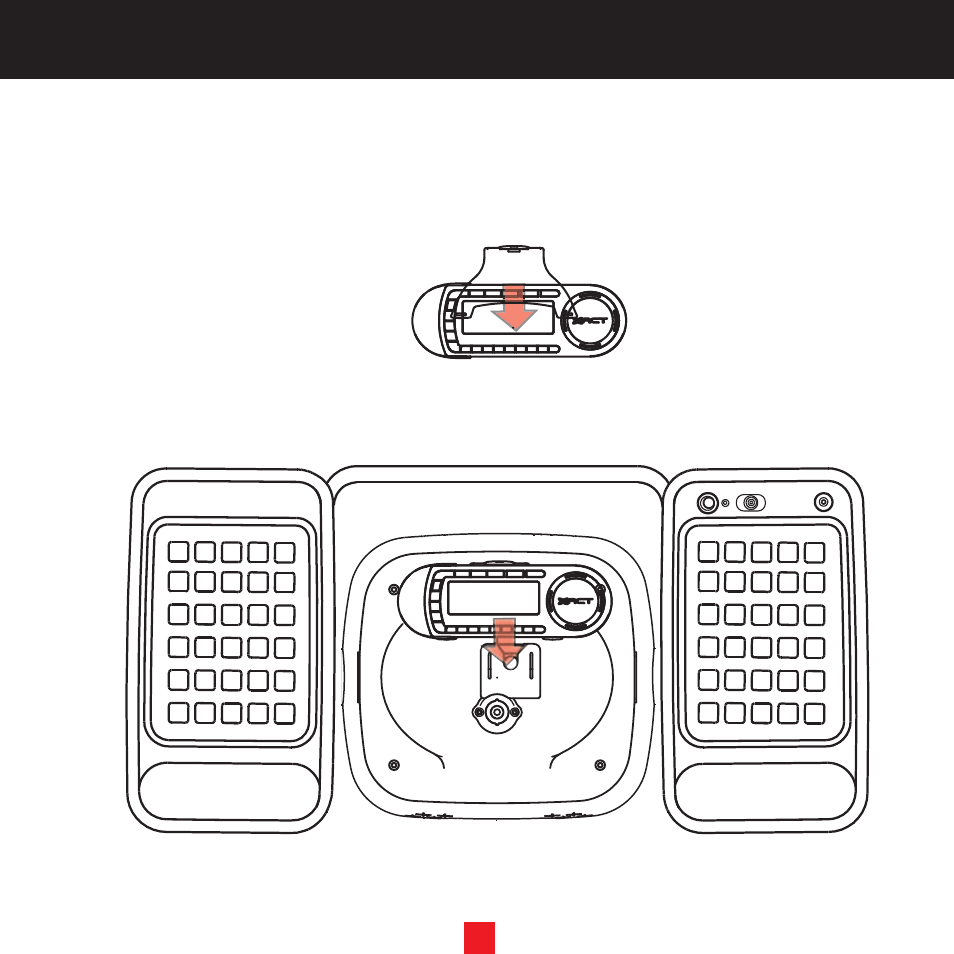
9
Installing Removable Mounting Clip (XTR8)
If you have removed your U-button clip from the
XTR8 Replay or it was not included with your
receiver you will need to use this bracket.
1.) Line-up the two tabs on the bracket with
the outer vent holes on the bottom of your
receiver.
2.) It will snap into place when you press the
top of the bracket into the receiver.Lift the
top tab to release the receiver from bracket.
3.) Slide in the XTR8 Mounting tab as shown
in page 7.
See also other documents in the category Sirius Satellite Radio Satellite:
- SIR-SL1C (36 pages)
- SP-R2 (46 pages)
- Stratus 5 SV5 (2 pages)
- STH1 (8 pages)
- SR-100C (12 pages)
- STREAMER SIR-STRC1 (46 pages)
- 10 (94 pages)
- INV2 (80 pages)
- STARMATE ST1 (36 pages)
- XS022 (12 pages)
- SDSV6V1 (98 pages)
- CONNECT SIR-CL3 (14 pages)
- ESR-T100 (14 pages)
- XTR3CK (36 pages)
- SR-101C (44 pages)
- EQ-SIRANT (14 pages)
- 4 (64 pages)
- SXV100 (2 pages)
- E x e c u t i v e S o u n d S y s t e m (32 pages)
- TTR1 (88 pages)
- Jensen JHK1 (10 pages)
- XTR7CK (36 pages)
- SPORTSTER 5 (124 pages)
- S50 (170 pages)
- S50 (58 pages)
- ST2 (60 pages)
- SDST5V1 (124 pages)
- SIR-KEN1 (14 pages)
- STILETTO 100 (88 pages)
- SIR-PNR1 (14 pages)
- FEA FM Extender Antenna (22 pages)
- Satellite Radio (2 pages)
- SR-H550 (40 pages)
- Orbiter SR4000 (16 pages)
- SIR-ECL1 (16 pages)
- 3 (58 pages)
- MSR4425 (19 pages)
- SR200 (43 pages)
- XS021 (12 pages)
- DSR 3700 (2 pages)
- SIR-JVC1 (14 pages)
- Sirius Starbase SC-FM1 (36 pages)
- SIRIUS STILETTO 10 (20 pages)
- KS-SRA100 (20 pages)
