Silvercrest KH 2281 User Manual
Page 8
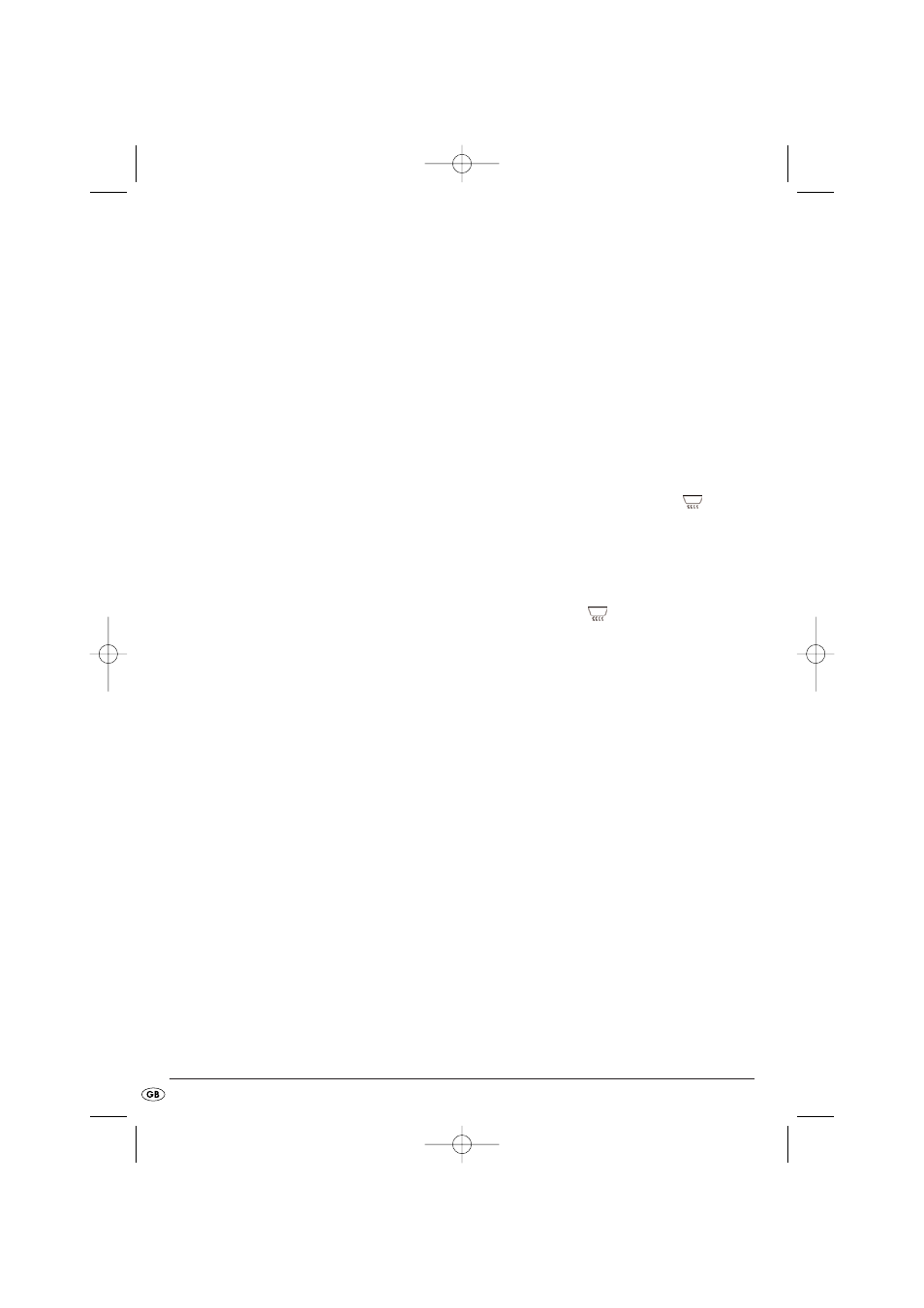
- 6 -
Setting the time
To be able to programme in the time, date, display
illumination and hour-format, the radio must be switched
off.
1.
Press the button
MODE SET/BASS
j
once. The
time blinks.
2.
Press the button
TUNING UP/DOWN
g
to set the
time in minute intervals. Pressing and holding
the button changes the time at ten-minute intervals
If a subsequent button is not pressed within ten
seconds, the kitchen radio saves the setting and
switches back to time display.
Setting the date
1.
Press the button
MODE SET/BASS
j
twice. In the
display the date indicator "01
.
01
.08
" blinks.
2.
Press the button
TUNING UP/DOWN
g
to set the
date in day intervals. Pressing and holding
the buttons changes the date at intervals of
10 days.
If a subsequent button is not pressed within ten
seconds, the kitchen radio saves the setting and
switches back to time display.
Switching the display lighting on and
off
1.
Press the button
MODE SET/BASS
j
three times.
In the display appears "L".
2.
Press the button
TUNING UP
g
to switch the display
illumination on. In the display appears "H".
3.
Press the button
TUNING DOWN
g
to switch the
display illumination off. In the display appears "L".
If a subsequent button is not pressed within ten
seconds, the kitchen radio saves the setting and
switches back to time display.
Selecting 12 or 24 hour time display
1.
Press the button
MODE SET/BASS
j
four times.
In the display appears "24" for the 24 hour modus.
2.
Press the button
TUNING UP
g
to select the 24
hour modus.
3.
Press the button
TUNING DOWN
g
to select the
12 hour modus.
In the display appears "12". For the hours of the af-
ternoon there now appears additionally an PM
on the display.
Kitchen timer
1.
Press the button
TIMER/ALARM MODE
t
. In the
display appears the timer symbol
.
2.
Press the button
TUNING UP/DOWN
g
to set the
desired period of time (a time span between
1 minute and 23:59 h is possible).
3.
Press the button
TIMER/ALARM MODE
t
once more
to start the kitchen timer. In the display appears
the timer symbol
and, additionally, a back-
wards running time symbol.
From 30 seconds before expiry of the time span an
acoustic signal sounds, repeating at shorter intervals
the closer the set time approaches. When the time
span has elapsed, the signal sounds continuously
for one hour.
•
Press the button
TIMER/ALARM MODE
t
to switch
the signal tone off.
Interrupting the kitchen timer.
•
You can interrupt the kitchen timer by briefly
pressing the button
TIMER/ALARM MODE
t
.
The timer period blinks. The clock symbol no longer
appears.
•
Press the button
TIMER/ALARM MODE
t
once more.
The time continues to run.
Switching the kitchen timer off
•
To switch the kitchen timer off, hold the button
TIMER/ALARM MODE
t
pressed down.
The time will be shown in the display.
IB_KH2281_Ar5027_LB6 15.07.2008 9:04 Uhr Seite 6
