Connection & control – Samsung SCX-RD100 User Manual
Page 14
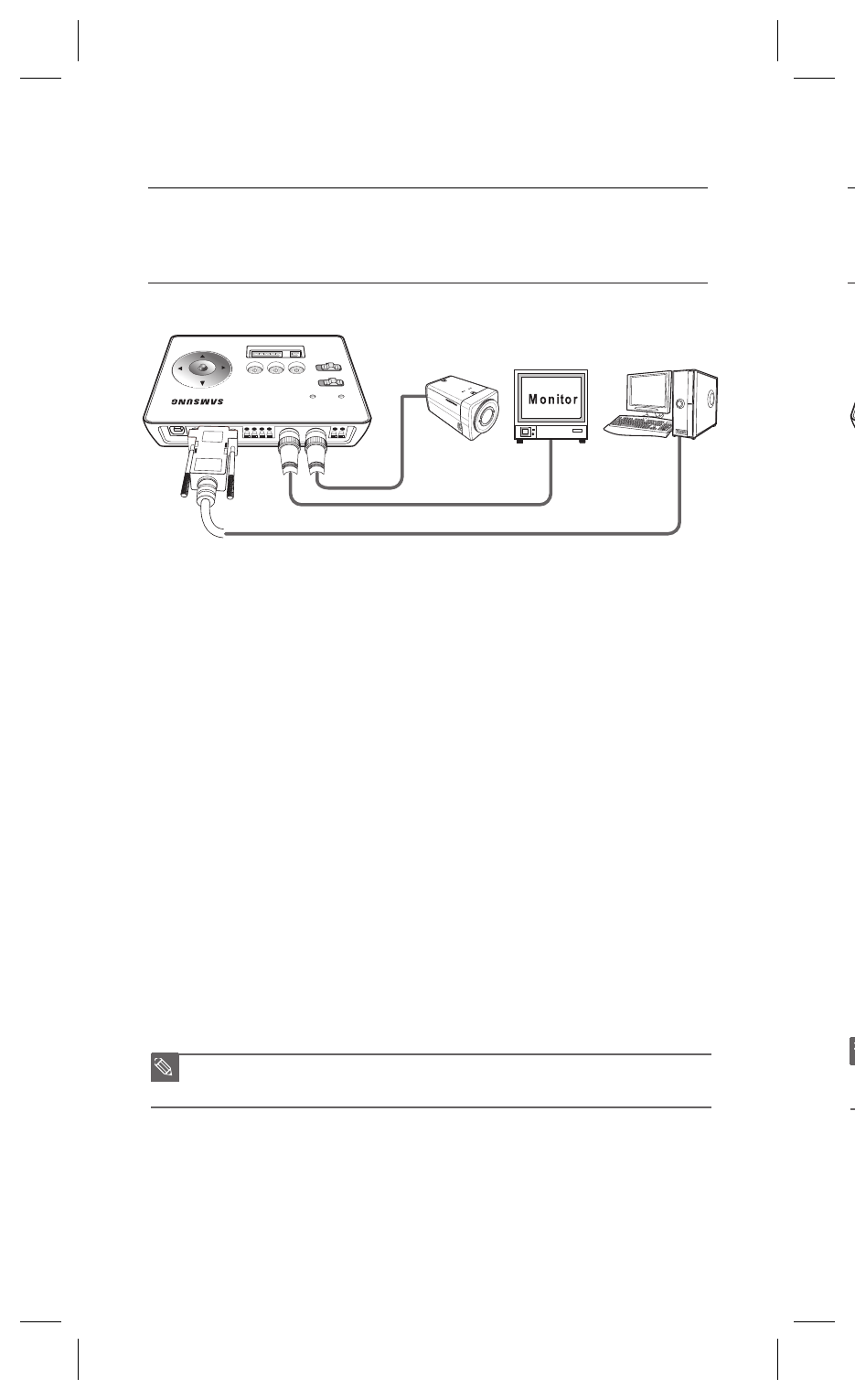
14 – COAXIAL REMOTE CONTROLLER
Connection & Control
TO CONTROL THE CAMERA USING RS-232 DEVICE
VIA COAXIAL COMMUNICATIONS
Connect the product to DC 12V power source or insert 4 AA-sized
batteries into the battery compartment.
Set the protocol switches 7 and 8 to ON.
Connect the VIDEO IN of the unit and VIDEO OUT of the AI Camera
directly.
For proper data communication, the unit and AI camera should be connected directly.
(If you connect a DVR or keyboard in the middle of the main unit and AI camera,
bidirectional communication will not be established.)
Connect VIDEO OUT of the main unit to a monitor’s video input terminal.
Connect the RS-232 device’s cable to the RS-232 port of the main unit.
Using RS-232 device, you can control the camera menu.
The RS-232 device is the same as RS-485 regarding the protocol setting, but
supports only the Samsung protocol.
For proper coaxial communication, AI camera should be set to Samsung protocol.
Refer to the switch settings. (See page 17)
1.
2.
3.
–
4.
5.
6.
–
–
ADDRESS
(X)100
(X)10
(X)1
POWER
OFF
ON
CABLE
COMPENSATION
S
L
REMOTE CONTROLLER SCX-RD100
POWER
STATUS
TERMINATION
PROTOCOL
1
ON
2345678
1
ON
2
T
O
1
2
3
4
5
❖
RS-232 and RS-485 communications cannot be used for simultaneous input.
NOTE
N
