Setting the custom setup – Sherwood V-756 User Manual
Page 36
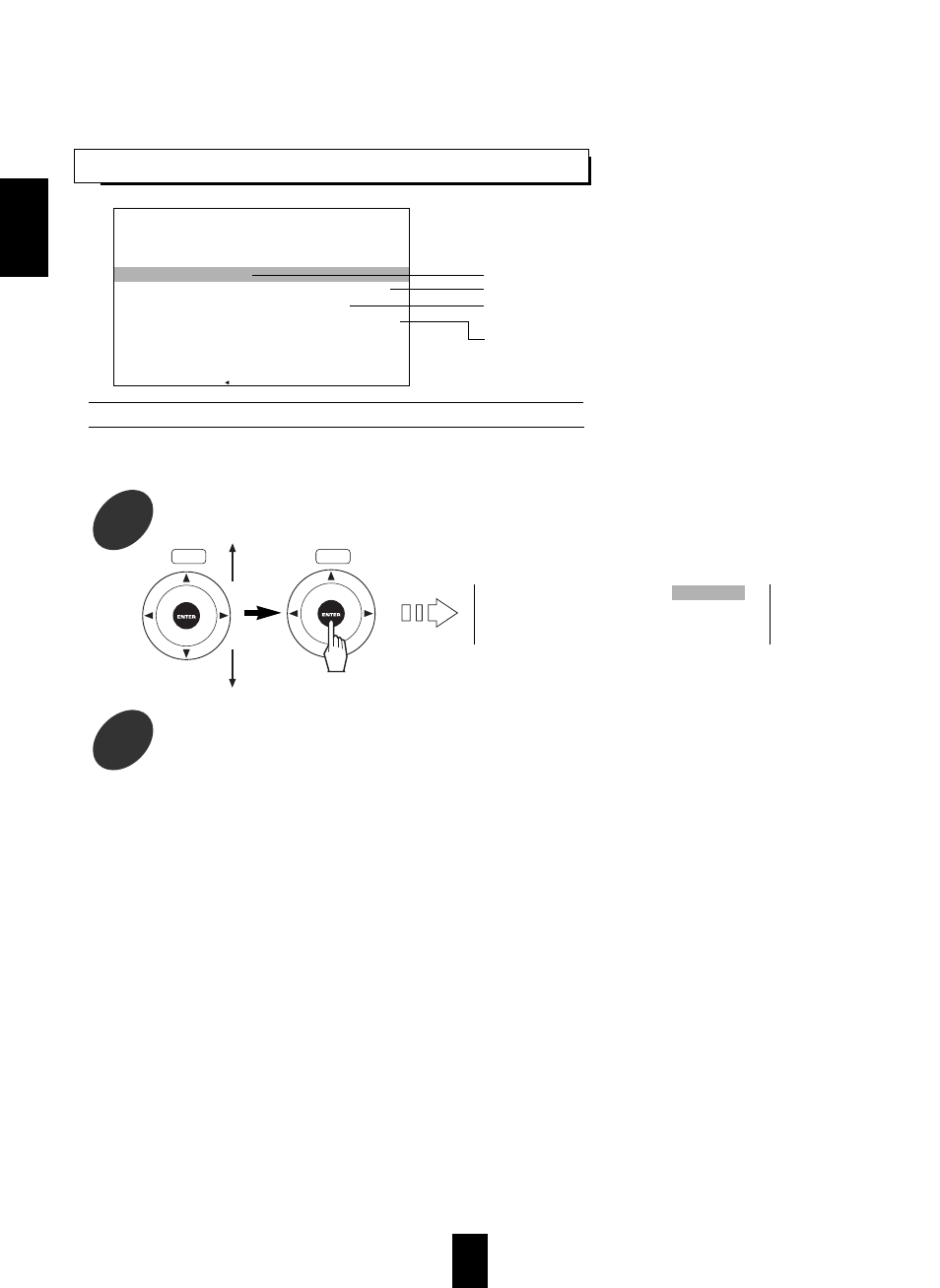
36
SETTING THE CUSTOM SETUP
1
Tilt the CURSOR/ENTER button upward or downward to select COLOR SCHEME, then press
the CURSOR/ENTER button.
2
Tilt the CURSOR/ENTER button upward or downward to select the preferred color, then press
the CURSOR/ENTER button.
The selected color is highlighted.
When selecting the COLOR SCHEME
When you cannot distinguish the on-screen symbols from the background by color, adjust the color of
the on-screen symbols to your preference.
To adjust the initial zoom settings.
To adjust the color of the on-screen symbols
To use the COMPONENT VIDEO OUTs (Regional Option for
Europe,etc. only).
To use the SCART OUTPUT (Regional Option for Europe,etc. only).
C O L O R
S C H E M E
Y E L L O W
G R E E N
B L U E
R E D
C U S T O M
S E T U P
S E L E C T : +
Z O O M
S E T U P
C O L O R
S C H E M E
Y E L L O W
C O M P O N E N T
V I D
O F F
S C A R T
O U T P U T
S - V I D E O
R E T U R N :
S E T U P :
F I N I S H
RC
RC
ENGLISH
