Entering data into your sony clié handheld – Sony CLIE PEG-NR70V/U User Manual
Page 14
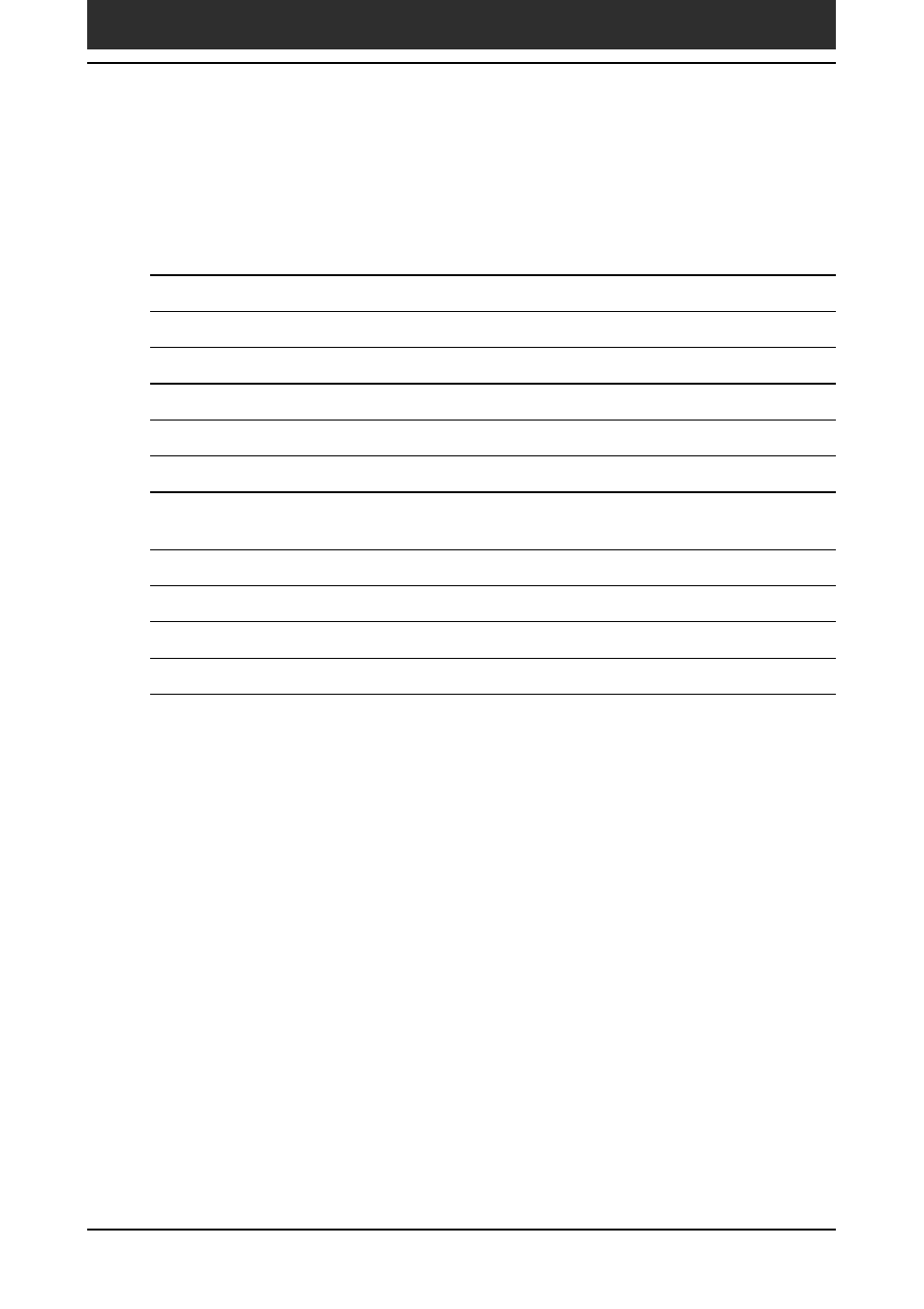
Chapter1
Basic operations of your Sony CLIÉ Handheld
14
Commands for other operations
Key combination example:
Ctrl + L
c Hold down the Ctrl key and press the L key.
Combination
Function
Ctrl + L
Turns the backlight on and off.
Ctrl + H
Switches to the Application launcher screen.
Ctrl + M
Displays the menu.
Ctrl + F
Opens the Find dialog box.
Ctrl +
R/r
Jogs up/down.
Ctrl + Shift +
R/r
(Same as rotating the Jog Dial navigator upwards/
downwards while keeping it pressed).
Ctrl +
3
(Same as pressing the Jog Dial navigator).
[Ctrl +
3] and hold
(Same as keeping the Jog Dial navigator pressed).
Ctrl + BS
(Same as pressing the BACK button).
[Ctrl + BS] and hold
(Same as keeping the BACK button pressed).
Entering data into your Sony CLIÉ Handheld
This manual is related to the following products:
