Pho n e ba sics – Samsung A920 User Manual
Page 47
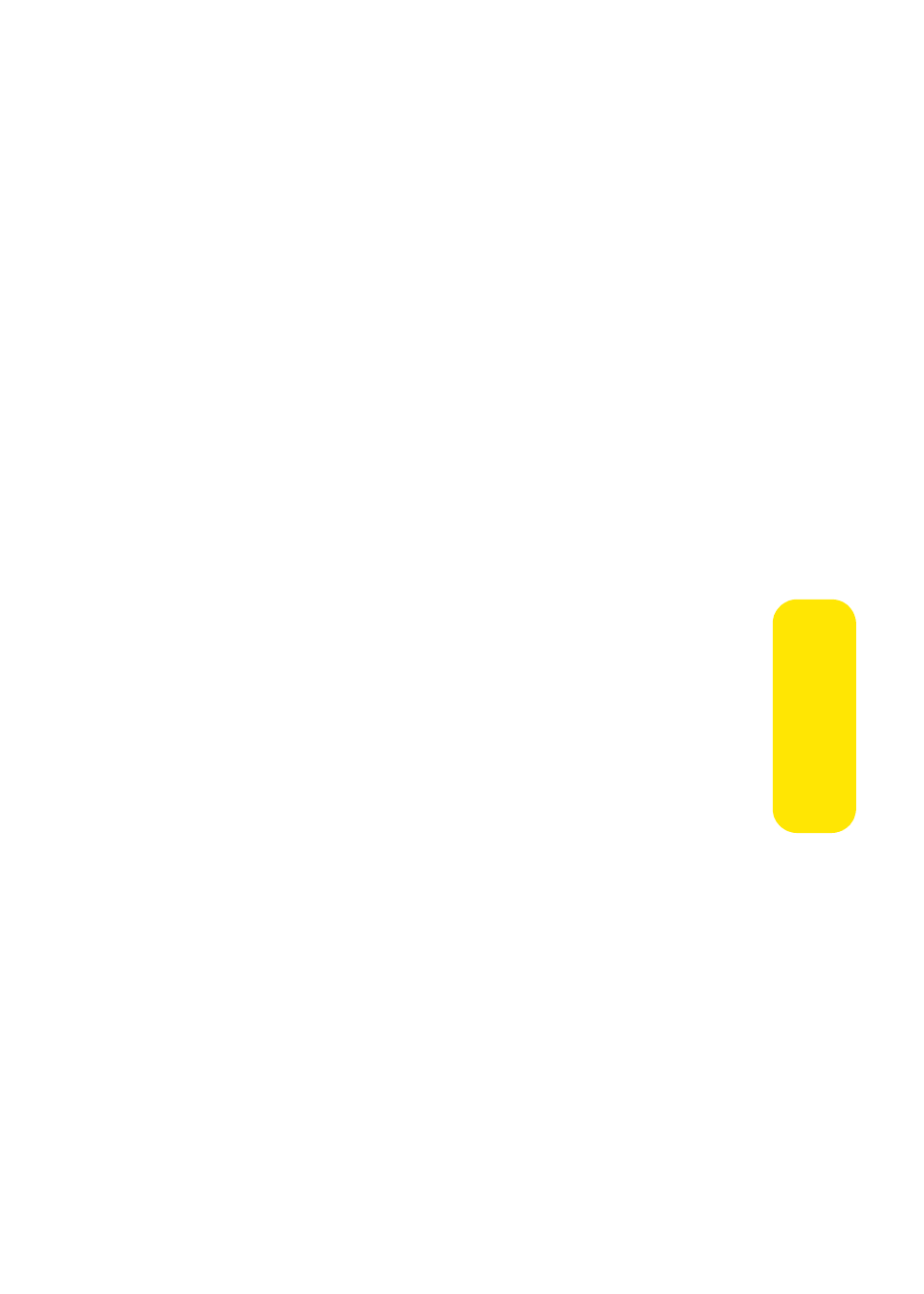
Section 2A: Your Sprint PCS Phone: The Basics
23
Pho
n
e Ba
sics
ⅷ
Sprint PCS Mail (page 197), SMS Text Messaging (page
179), and SMS Voice Messaging (page 182) provide quick
and convenient messaging capabilities.
ⅷ
Sprint PCS Voice Command
SM
lets you dial phone numbers
by speaking someone’s name or the digits of their phone
number (page 223).
ⅷ
Games, ringers, screen savers, and other applications can
be downloaded to make your Sprint PCS Phone as unique
as you are (page 201). Additional charges may apply.
ⅷ
The Contacts list allows you to store up to 500 entries,
with up to five phone numbers per entry (page 87).
ⅷ
The built-in Scheduler offers several personal information
management features to help you manage your busy
lifestyle (page 97).
ⅷ
Your Sprint PCS Phone is equipped with a Location
feature for use in connection with location-based services
that may be available in the future (page 55).
ⅷ
Your phone’s external LCD display allows you to monitor
the phone’s status and to see who’s calling without
opening the phone.
ⅷ
T9® Text Input lets you quickly type messages with one
key press per letter (page 42).
ⅷ
Speed dial lets you dial phone numbers with one or two
key presses (page 40).
