Waking up to music – Sony CFD-E55L User Manual
Page 21
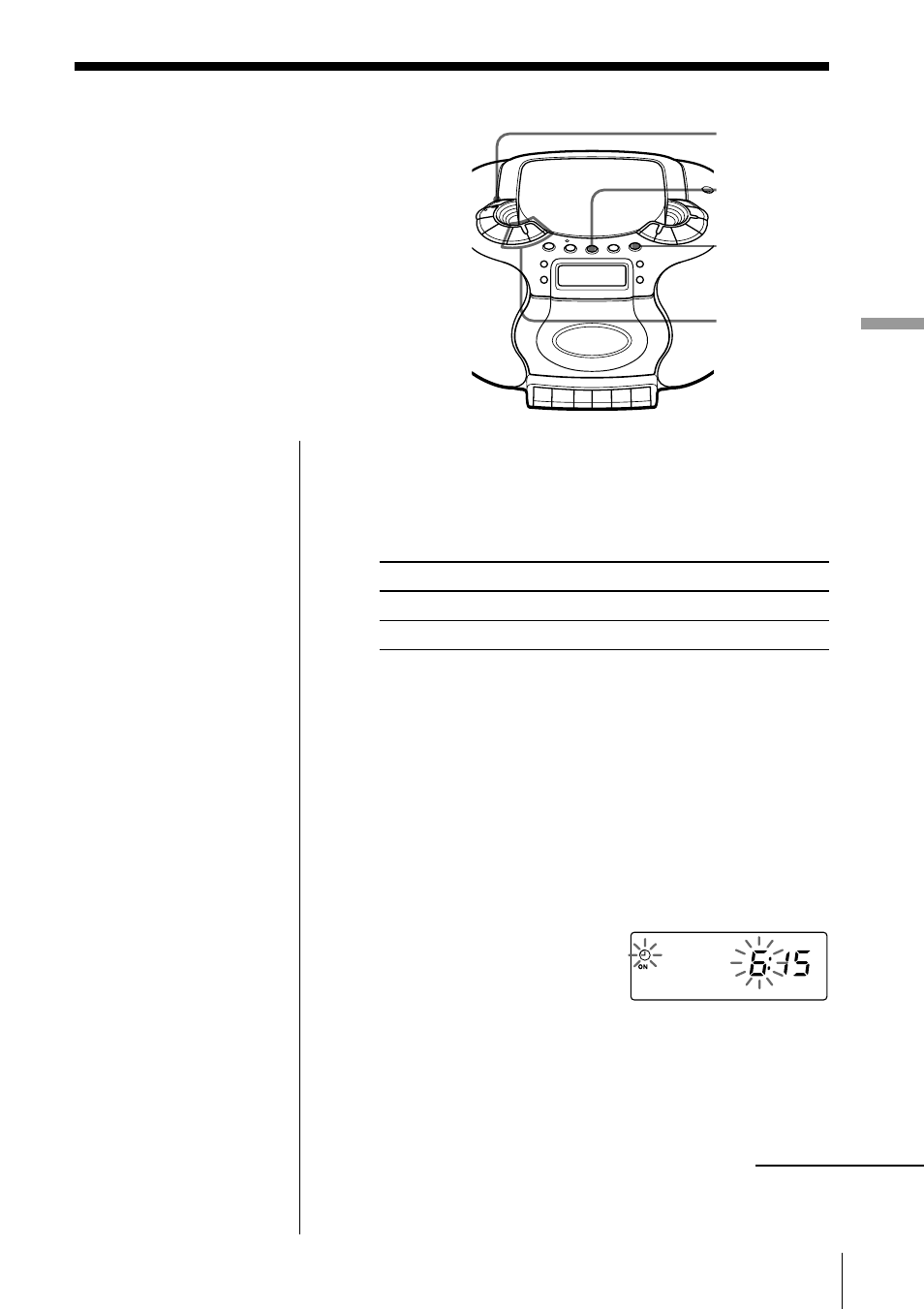
The Timer
21
GB
The Timer
Waking up to
music
You can wake up to music or a radio
program at a preset time. Make sure you
have set the clock (“Setting the clock” on
page 20).
Before you begin, make sure the c (clock) indication is
not lit in the display. If it is lit, press STANDBY.
1
Prepare the music source you want to play.
To play
Do this
the radio
Tune in a station
a CD
Insert a CD
2
Press TIMER.
The c (clock) and the music source (“Cd” or
“RAdIO”) flash.
3
Select the music source (“Cd” or “RAdIO”) by
pressing TUNE TIME SET + or –, then DSPL ENT
MEM.
4
Set the timer to the hour you want the music to
start by pressing TUNE TIME SET + or –, then
DSPL ENT MEM.
Set the minutes, then press DSPL ENT MEM.
5
Set the timer to the hour and the minutes you want
the music to go off. (Do as step 4.)
STANDBY
TIMER
DSPL
ENT MEM
continued
TUNE
TIME SET –, +
- WM-FS222 (2 pages)
- WM-EX562 (2 pages)
- CC-222 (42 pages)
- WM-FX277 (2 pages)
- WM-EX610 (1 page)
- FS421 (2 pages)
- WM-EX674 (2 pages)
- XR-C750RDS (140 pages)
- NW-A1000 Series (94 pages)
- WM-GX410 (2 pages)
- Video Cassette Player SLV-GA59ME SG (2 pages)
- WM-EX20 (2 pages)
- Walkman WM-EX506 (2 pages)
- SLV-XA37ME (24 pages)
- CFD-S100 (2 pages)
- 454VK (2 pages)
- CFD-CD777S MK2 (56 pages)
- 30TW (2 pages)
- Walkman WM-EX670 (2 pages)
- TC-TX373 (16 pages)
- WM-FX375 (2 pages)
- ICD-UX200 (124 pages)
- WM-FX197 (2 pages)
- TC-WE425 (20 pages)
- Walkman WM-EX552/EX550 (2 pages)
- XR-1750 (4 pages)
- TC-TX313 (12 pages)
- TC-WE425 (17 pages)
- XR-C6200 (50 pages)
- TC-KE300 (58 pages)
- TC-WE525 (68 pages)
- CFD-V34L (56 pages)
- TC-FX45 (41 pages)
- WM-FX481 (2 pages)
- WM-EX2000 (2 pages)
- WM-FX561 (2 pages)
- TC-WR661 (57 pages)
- WM-FS220 (2 pages)
- PS SLV-XF247ME (28 pages)
- XR-C5080R (84 pages)
- WM-EX662 (2 pages)
- XR-C450W (44 pages)
- TC-WE475 (1 page)
- WM-FX244 (2 pages)
- CFD-Z500 (36 pages)
