Clean – Samsung 153V User Manual
Page 6
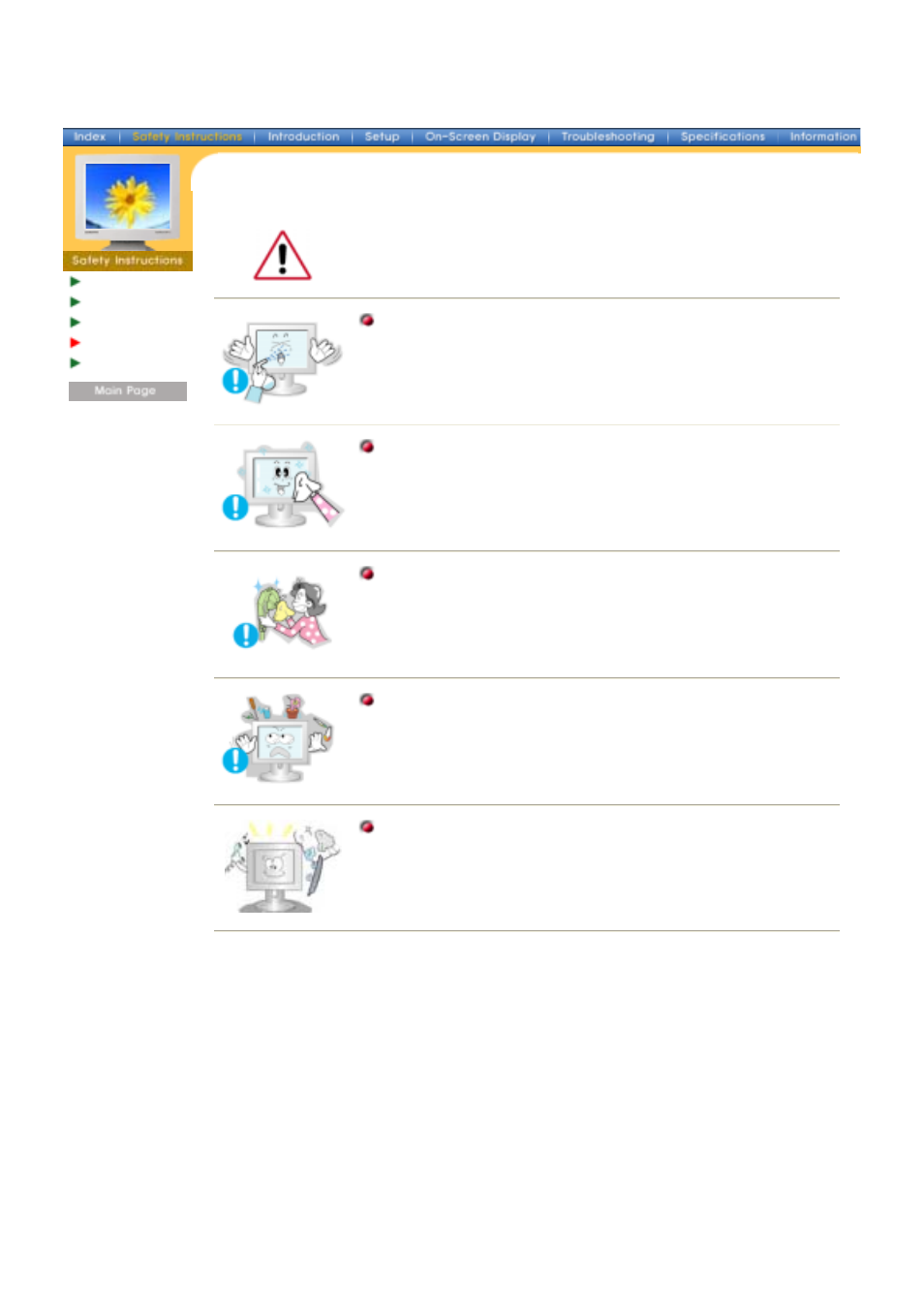
English > Main > Safety Instructions > Clean
Notational
Power
Installation
Clean
Other
When cleaning the monitor case or the surface of the TFT-LCD screen, wipe
with a slightly moistened, soft fabric.
Do not spray detergent directly on the monitor.
Use the recommended detergent with a smooth cloth.
If the connector between the plug and the pin is dusty or dirty,
clean it properly with a dry cloth.
z
A dirty connector can cause an electric shock or fire.
Do not set a glass of water, chemicals or any small metal objects
on the monitor.
z
This may cause damage, electric shock or a fire.
z
If a foreign substance gets into the monitor, disconnect the plug
and then
contact a service center
.
Contact a Service Center or Customer Center for interior cleaning
once a year.
z
Keep the product's interior clean. Dust which has accumulated in
the interior over an extended period of time may cause malfunction
or a fire.
- LS20A350BS-ZA (88 pages)
- LS22 (564 pages)
- LS20MYYKF-XAC (202 pages)
- LS20TWHSUV-ZC (20 pages)
- 400MPX (37 pages)
- LS20BRBAS-XAA (72 pages)
- 151S (64 pages)
- 152x (69 pages)
- 460UTN-B (121 pages)
- 172B (51 pages)
- PN22NSCUU (33 pages)
- SyncMaster TC190 (19 pages)
- GY17HSSB (41 pages)
- LS20BRCASZ-XAZ (76 pages)
- LS22UCWSFV-XAA (59 pages)
- 400DX (2 pages)
- LS22MYMRBQ-XAA (74 pages)
- LS22LIUJFV-ZA (88 pages)
- LS20BRDBSQ-XAA (76 pages)
- 173MP (64 pages)
- 192V (81 pages)
- 230TSN (20 pages)
- LS22DPWCBQ-XAA (65 pages)
- 173MW (63 pages)
- LS20HAWCBQ-XAA (60 pages)
- LS20HAWCBQ-XAA (63 pages)
- 173P (58 pages)
- VC240 (62 pages)
- 192T (55 pages)
- 400MX (21 pages)
- LS22PEBSFLLXAZ (12 pages)
- LS22PEBSFLLXAZ (62 pages)
- LS22AQVJFV-XAA (13 pages)
- 2243NW (15 pages)
- LS23ELNKF-ZA (68 pages)
- 206BW (53 pages)
- 191T plus (80 pages)
- CF21GSBUK (79 pages)
- LS22MEVSFY-XAA (52 pages)
- LS22PEBSFV-XAA (60 pages)
- 460MXN-2 (22 pages)
- 2053BW (13 pages)
- LS22B3UKFY-ZA (43 pages)
- 151P (51 pages)
