Checking the date information (jpeg only), Pla y ing d iscs 45, The control menu appears – Sony DAV-BC250 User Manual
Page 45
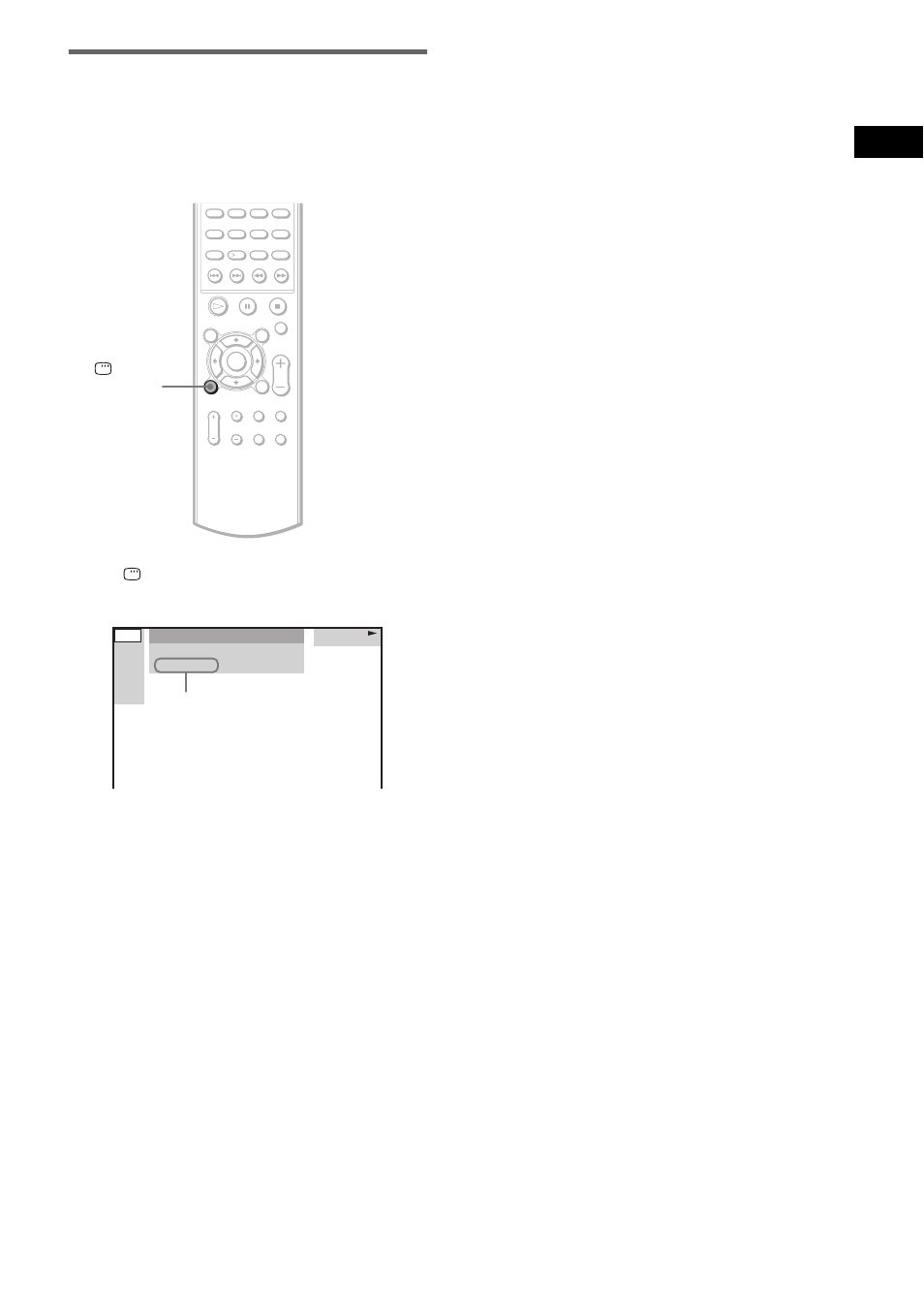
Pla
y
ing D
iscs
45
GB
Checking the date
information (JPEG only)
You can check the date information during
playback when the Exif* tag is recorded in the
JPEG image data.
Press
DISPLAY during playback.
The Control Menu appears.
* “Exchangeable Image File Format” is a digital
camera image format defined by the Japan
Electronics and Information Technology Industries
Association (JEITA).
Tip
Date information is “MM/DD/YYYY.”
MM: Month
DD: Day
YYYY: Year
Note
If there is no date information or data is damaged on
the disc, the system cannot display the date
information.
4
5
8
0
6
7
10
9
DISPLAY
FAMILY
1 ( 2 0 ) BIRTHDAY
01/ 01/ 2003
JPEG
Date information
