Set the minute by pressing the f or f button, Press “set” on the label keys – Sony RM-AX4000 User Manual
Page 12
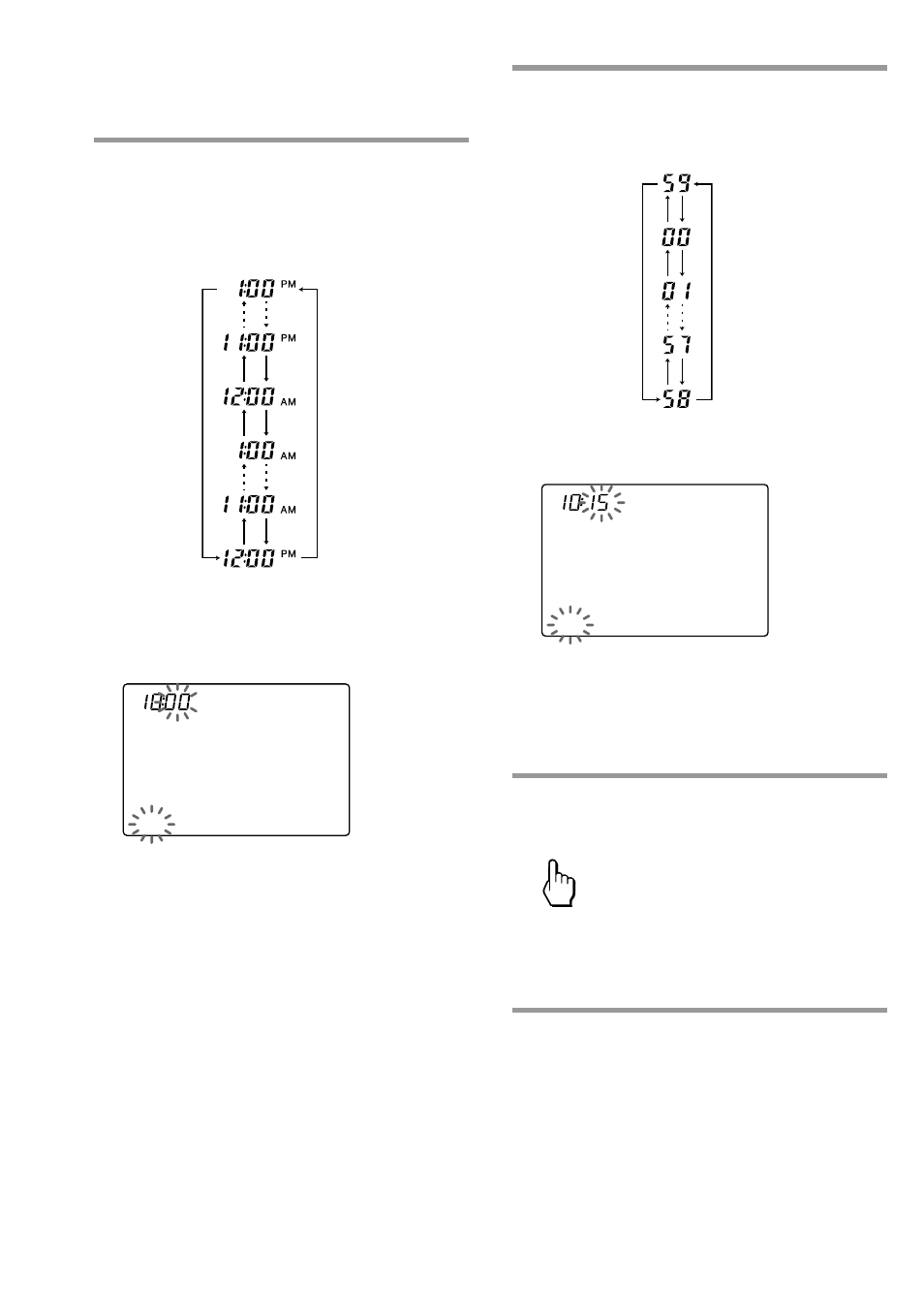
12
4
Set the hour and AM (or PM) by
pressing the
F or f button.
The selected hour and AM (or PM)
flash.
Next, press the
g button. The hour
and AM (or PM) are set.
“00” (minute) and “SET” flash.
CLOCK
SU
AM
LEARN
NG
SET
STD_TIME
Note
If you press the
G button, the hour and AM
(or PM) are set and the setting mode
returns to step 3.
5
Set the minute by pressing the
F
or
f button.
The selected minute flashes.
If you want to finish the clock setting,
go to step 6.
CLOCK
SU
LEARN
NG
SET
STD_TIME
Notes
• If you press the
g button, the minute is
set and the setting mode returns to step 3.
• If you press the
G button, the minute is
set and the setting mode returns to step 4.
6
Press “SET” on the Label keys.
SET
The beep sounds, and the clock starts
from the 0 second of the current
minute.
Note
If you press the SET key in any step above, the
clock starts from the 0 second of the current
minute.
Setting the clock (continued)
