W e r q, Q r e w – Saitek 311 User Manual
Page 9
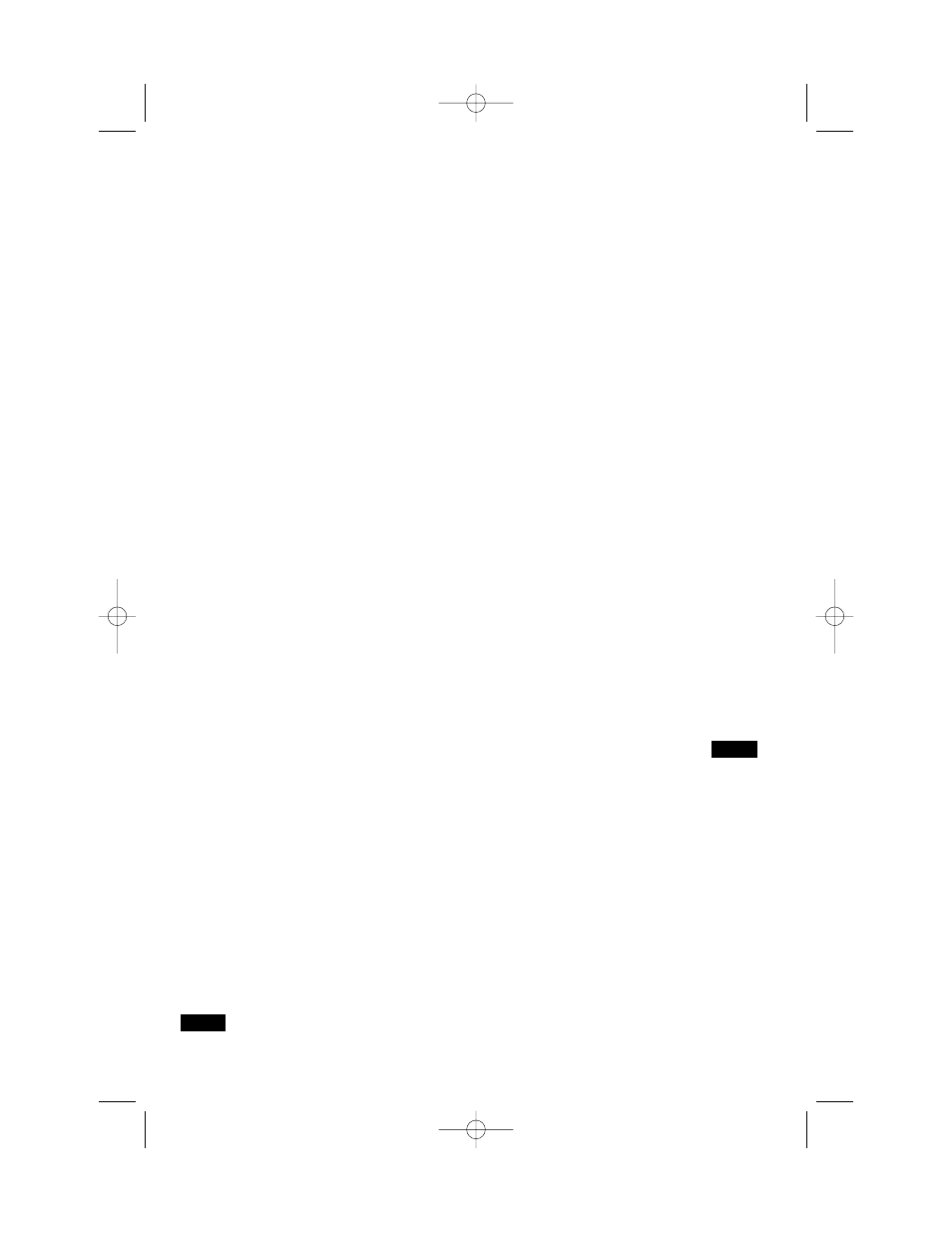
USING THE ESCAPE KEY:
AN IMPORTANT NOTE!
Pressing ESCAPE at any time during bidding
or play (unless you're canceling a mode, as
specifically directed), will result in the
immediate termination of your current hand.
Be careful not to press ESCAPE
inadvertently during your game!
X
B - Bidding systems
X
L - Language
X
R - Reset score
Each of these Main Menu options will be
discussed in detail in Section 2. For now, let's
concentrate on starting our game!
To select Play Mode, as indicated by the
flashing P, press ENTER. The computer will
now switch to the Deal Menu, with a display
of
RNES. Notice that the R is flashing, and
Random deal shows in Line 2, indicating
the currently selected option. If necessary,
press
X
or
W
until the R flashes. The
X
key
cycles through the remaining option choices,
as follows:
R - Random deal
X
N - By deal no.
X
E - After edit
X
S - Same deal
Each of these Deal Menu options will be
discussed in detail in Section 3. For now, let's
allow the computer to deal randomly.
To select the Random Deal option, as
indicated by the flashing
R, press ENTER.
The computer will now shuffle the deck, deal
13 cards to each of the four players, and the
bidding can begin! If you don't like the
random hand that's just been dealt, return to
the Deal Menu with ESCAPE, and press
ENTER again to generate another randomly-
dealt hand.
1.4 Learn to Bid…
After the cards have been dealt, your hand
for South will appear on the lower portion of
the display. Any bids already made will show
under the appropriate Player Indicators, and
will flash when it's your turn to bid.
The vulnerability, if any, will also be
displayed.
Line 1 of the display now shows all the
symbols necessary to make your bid:
P
w e r q
N (Pass/Clubs/Diamonds/Hearts/
Spades/No Trump), and Line 2 prompts you
to make a bid for South. There are two
different ways to bid:
•
Direct Key Bidding: Press a Suit Key
(
q r e w
) or NO TRUMP, and then a
Value Key (2/3/4…), in that order. As
soon as the Suit Key is pressed, the
symbol for that suit will appear on Line 2
of the display. Likewise, when the Value
Key is pressed, that value will also
appear on Line 2, and the display will
prompt you to
Press Enter.
Confirm your bid by pressing ENTER. To
pass, press PASS and ENTER.
•
Cursor Key Bidding: Press > or < to
move the flashing cursor along the
characters in Line 1 of the display, until
you reach your desired suit symbol.
Next, press ? to copy that suit symbol to
Line 2 of the display. Line 1 now
changes to show the possible bid values:
1234567. Press
X
or
W
to position the
flashing cursor over your desired bid
value, and press
T
to copy that number
to Line 2. Finally, press ENTER to
confirm your bid.
After you submit your bid with ENTER, using
either of the above methods, the computer
will bid the remaining hands. When
flashes again, it's time to enter your next bid.
For this and subsequent bids, Line 1 of the
display will again show the bid symbols as
before, with the addition of d for double or
R
for redouble, if appropriate. Enter your bid as
described above. If you decide to double or
redouble, either press DOUBLE and then
ENTER, or use
T
to move the
d or R down
to Line 2, and then press ENTER.
Continue bidding until there have been three
consecutive passes. At this point, the
computer will take you directly into the
playing phase.
Note that the computer's default settings are
Team of Four (Duplicate Bridge), and
American Standard (Five-Card Majors).
SOUTH
SOUTH
Pro Bridge manual final.qxd 11/10/2005 4:26 PM Page 9
