Adjusting the tone (sound function) – Sony MPD-AP20U User Manual
Page 47
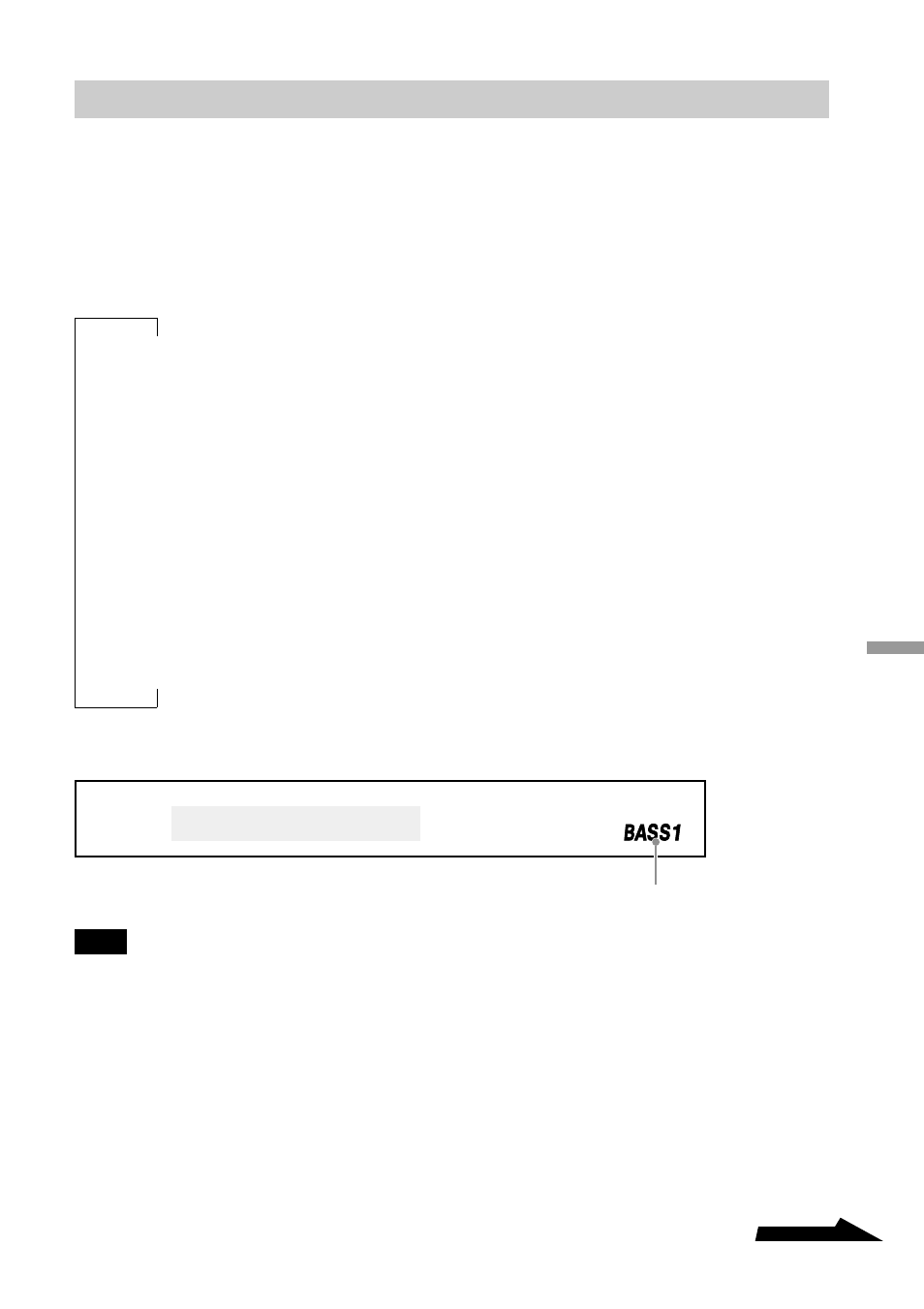
47
Continued
Advanced Features
Adjusting the tone (SOUND function)
You can adjust the playback tone according to the type of music you are listening to.
Press the SOUND button of the remote control or on the drive
itself.
Each time that you press the button, the remote control display changes as follows:
NORMAL (Normal)
BASS 1
1)
(Bass1)
BASS 2
1)
(Bass2)
ROCK (Rock)
JAZZ (Jazz)
DANCE (Dance)
LATIN (Latin)
Note
If your music sounds distorted, lower the volume.
x
x
x
x
x
x
“BASS 1” and “BASS 2” are displayed here.
1)
These two settings boost the bass of your music upon output. BASS 2 is stronger than BASS 1.
See also other documents in the category Sony DVD-players:
- DVP-NS300 (76 pages)
- DVP-NS300 (72 pages)
- DVP-NS36 (76 pages)
- DVP-NS710H (60 pages)
- DVP-NS33 (80 pages)
- DVP-NS900V (108 pages)
- DVP-NS900V (1 page)
- DVP-NS530 (76 pages)
- DVP-NS52P (78 pages)
- DVP-K82P (82 pages)
- DVP-NS30 (72 pages)
- RDR-GX310 (104 pages)
- 4-139-513-11(1) (52 pages)
- DVP-LS755P (84 pages)
- RDR-HX710 (116 pages)
- DVP-NS708H (72 pages)
- MV-700HR (148 pages)
- DAV-SC8 (88 pages)
- DVP-NC875V (96 pages)
- DSR-DR1000AP (105 pages)
- DVP-NS15 (66 pages)
- DVP-FX1021 (57 pages)
- DVP NC555ES (88 pages)
- DVP NC555ES (1 page)
- Trinitron KV-21V6U (52 pages)
- DAV-DZ530 (108 pages)
- RDR-GX7 (2 pages)
- RDR-GX7 (7 pages)
- RDR-GX7 (28 pages)
- RDR-GX7 (96 pages)
- RDR-GX7 (112 pages)
- RDR-GX7 (12 pages)
- RDR-GX7 (34 pages)
- DVP-NS500V (1 page)
- DVP-NS500V (96 pages)
- DAV-DZ680W (136 pages)
- BDP-S350 (1 page)
- BDP-BX1 (79 pages)
- BDP-BX1 (2 pages)
- DAV-SB300 (84 pages)
- DVD Rom/DVD Video (54 pages)
- RDR-GX3 (100 pages)
- RDR-GX257 (2 pages)
- RDR-GX257 (84 pages)
- RDR-GX257 (1 page)
