Sanus Systems NFCD User Manual
Page 3
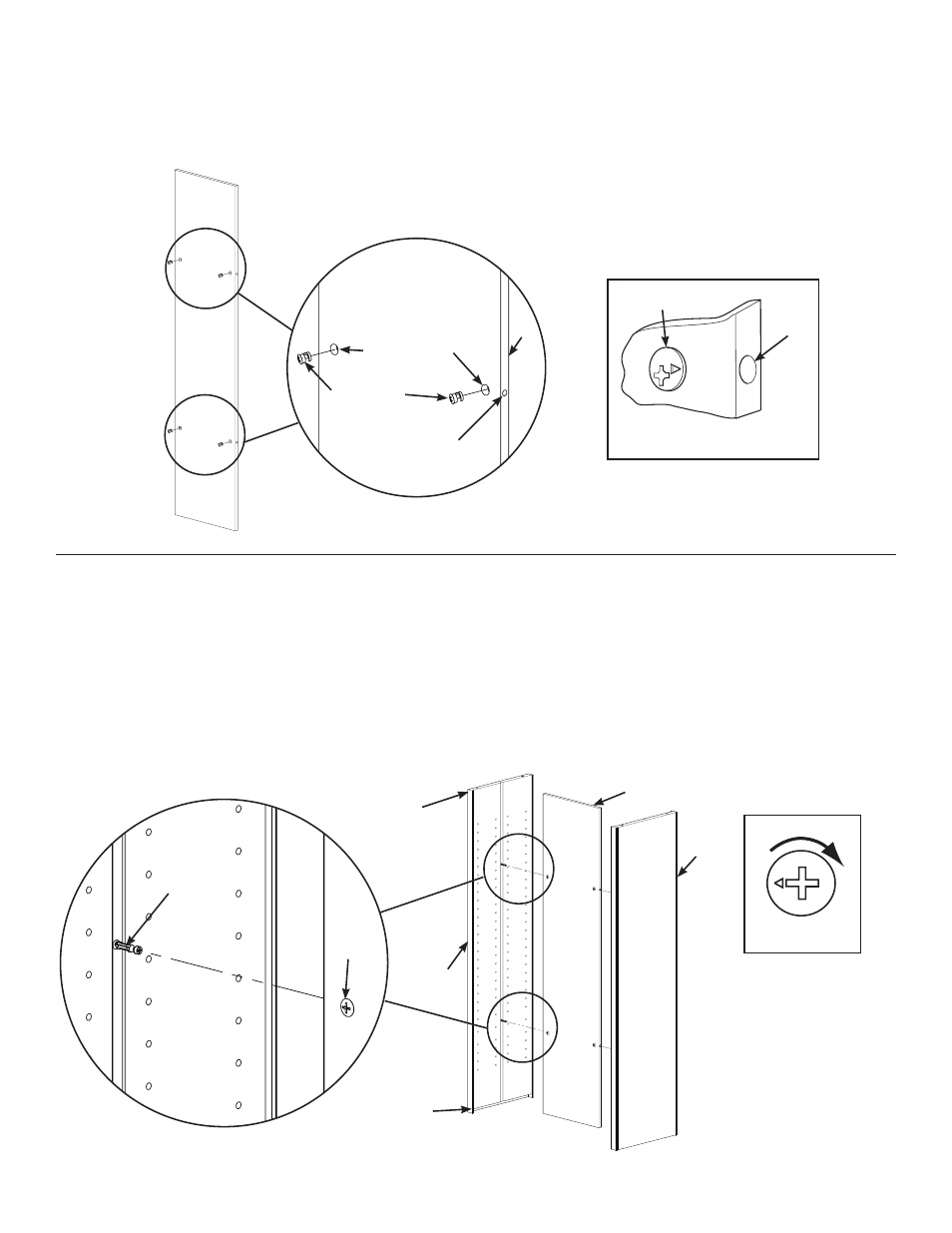
Step 3 - Insert Cam into Center Support.
Place a Cam (
H) into each of the four holes in the Center Support (D)
NOTE: Each Cam has an arrow on it. Using a phillips screwdriver align each Cam so the arrow is pointing toward
the small hole on the edge of the Center Support (See Detail - A).
Diagram 3
Step 4 - Secure Side Panels to Center Support.
The Cam Pins (
I) installed in each Side Panel (E) line up with the small holes in the edge of the Center Support (F). The top
of each Side Panel is smooth and the bottom has a notch routed in the inside edge.
Attach a Side Panel to each side of the Center Support and using a phillips screwdriver, rotate each Cam (
H) clockwise until
tight (See Detail - B).
Diagram 4
D
Small Hole
Cam Hole
Cam - H
Small
Hole
Cam - H
Detail - A
Top
Smooth
Bottom
Notched
I
H
E
E
F
Detail -B
