Sagem my500x User Manual
Page 22
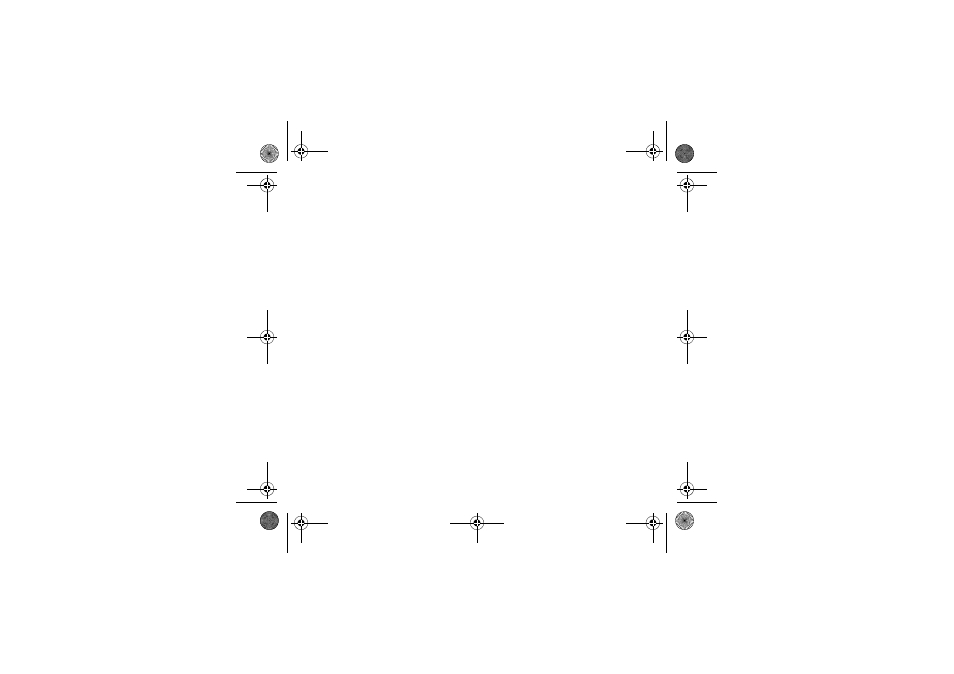
22
Messages
Local info.
This menu is used to activate reception of information broadcast by the network.
You can choose whether you want to receive this information or not (please contact your network provider).
Call Voice Mail
This function allows you to call your voicemail.
This number depends on the operator.
Group
This menu displays the mailing lists created in the phonebook.
To display the different options, press [Options].
-
Send message: allows you to compose and send a message to the contacts of the mailing list.
-
Add mailing list: allows you to create a new mailing list.
-
Modify name: allows you to modify the mailing list name.
-
Add contact: allows you to add a contact to the mailing list.
-
Properties: allows you to see the type of mailing list and the number of contacts.
-
Delete: allows you to delete the mailing list.
252780489_my500X_my501X_en.book Page 22 Jeudi, 3. août 2006 2:17 14
