3 - 7 volume setting – Sega WORLD SERIES '99 User Manual
Page 14
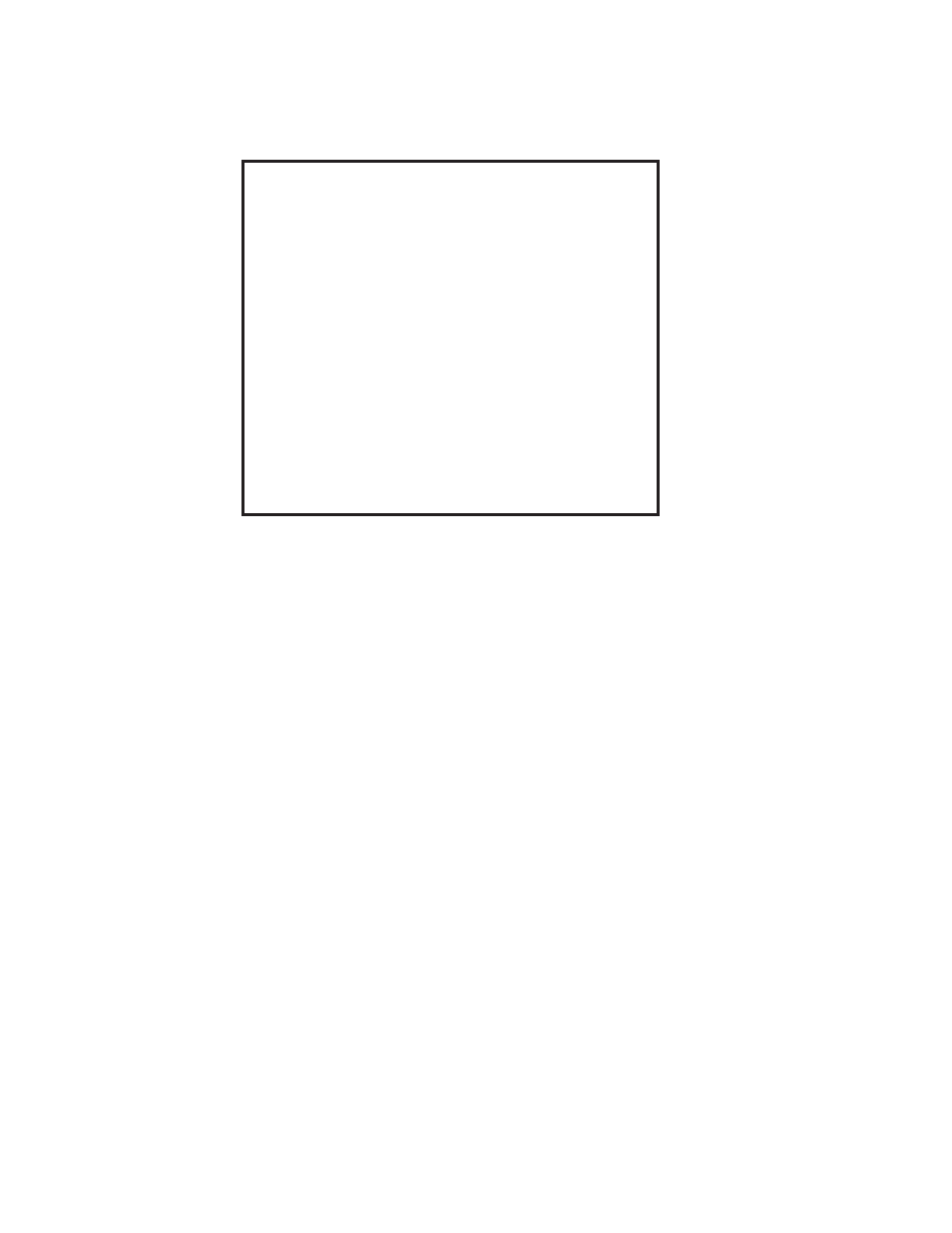
11
3 - 7 VOLUME SETTING
This page allows yo to adjust the volume settings used for the ANALOG STICKS and BAT MECHA.
ADJUSTING THE VOLUME VALUE
For the 1P and 2P ANALOG STICKS, move each from the untouched position to the maximum position vertically and
horizontally.
For the 1P and 2P BATS, pull each from the untouched (face-up) position by about half of a turn until it stops.
Then, with the STICKS and BATS untouched, select SAVE AND EXIT and press the TEST Button to return to the
menu screen. This completes adjustments.
After adjustments, be sure to return to the INPUT TEST mode to verify that the values are normal. If they are not
normal, come back to the VOLUME SETTING page and readjust the volume settings. If the normal values are not
recovered after several retries, probably the BAT MECHA is faulty.
VOLUME SETTING
PLAYER1
STICK-H HMAX (CO)
HMIN (50) NOW (80)
STICK-V HMAX (CO)
HMIN (50) NOW (80)
BAT BMAX (CO)
BMIN (OC) NOW (OC)
PLAYER2
STICK-H HMAX (CO)
HMIN (50) NOW (80)
STICK-V HMAX (CO)
HMIN (50) NOW (80)
BAT BMAX (CO)
BMIN (OC) NOW (OC)
SAVE AND EXIT
>EXIT
SELECT WITH SERVICE BUTTON AND
PRESS TEST BUTTON TO EXIT
