Sony KV-27FV310 User Manual
Page 55
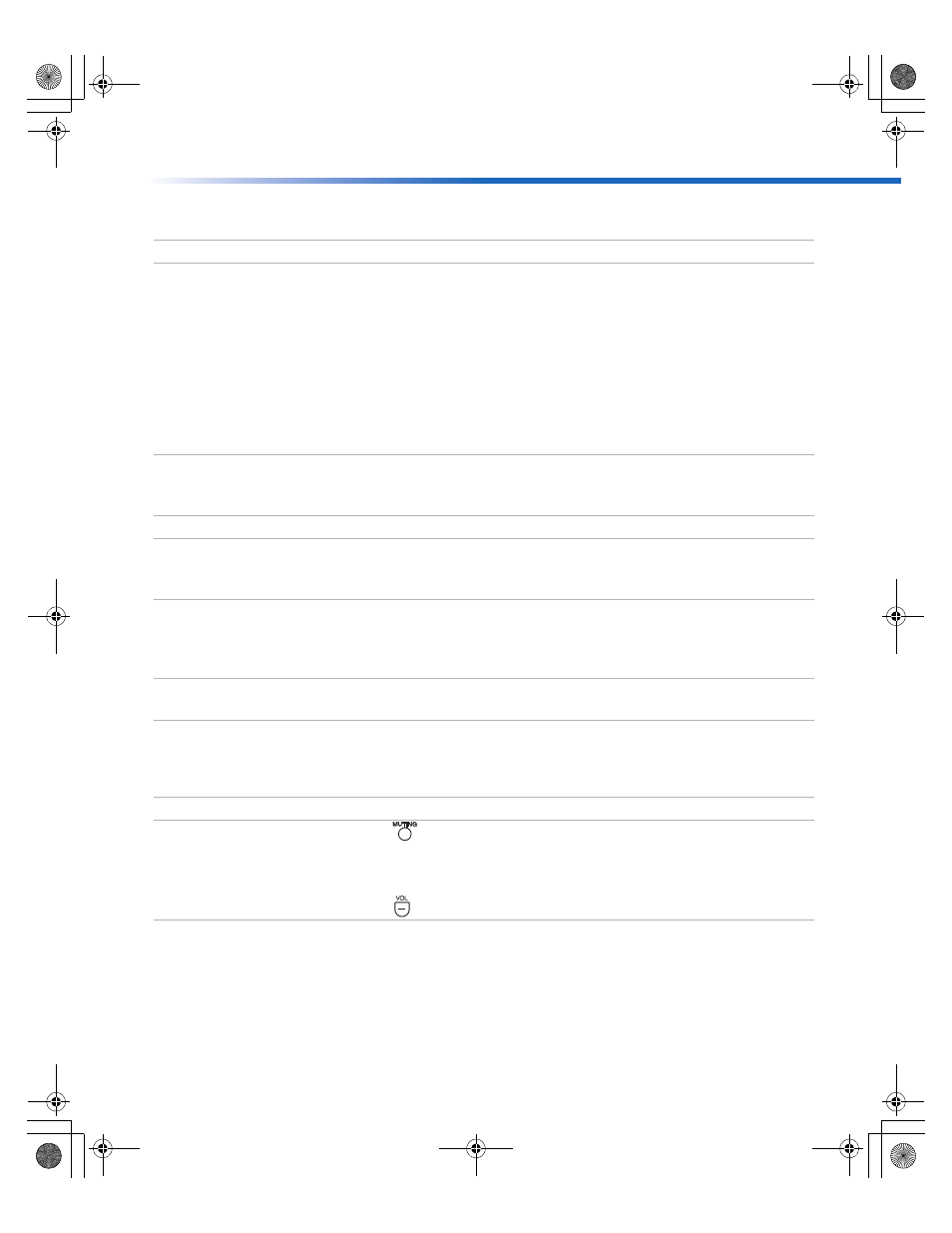
Other Information
47
Video
Audio
Problem
Possible Remedies
No picture, no
sound
❏
Make sure the power cord is plugged in.
❏
If a red light is flashing on the front of your TV for more than a
few minutes, disconnect and reconnect the power cord. If the
problem continues, call your local service center.
❏
Check the TV/VIDEO setting: when watching TV, set it to TV;
when watching video equipment, set it to VIDEO 1, 2, 3, 4 or 5
(page 4).
❏
Make sure you have inserted the batteries correctly into the
remote control (page 2).
❏
Try another channel to rule out station trouble.
Poor or no picture,
good sound
❏
Adjust the Picture setting in the Video menu (page 30).
❏
Adjust the Brightness setting in the Video menu (page 30).
❏
Check the antenna and/or cable connections (page 11).
No color
❏
Adjust the Color setting in the Video menu (page 30).
Only snow appears
on the screen
❏
Check the Cable setting in the Channel menu (page 33).
❏
Check the antenna and/or cable connections (page 11).
❏
Make sure the channel selected is currently broadcasting.
Dotted lines or
stripes
❏
Adjust the antenna.
❏
Move the TV away from other electronic equipment. Some
electronic equipment creates electrical noise, which can interfere
with TV reception.
Double images or
ghosts
❏
Check your outdoor antenna or call your cable service.
Problem
Possible Remedies
Good picture, no
sound
❏
Press
so that Muting disappears from the screen (page 3).
❏
Check your Audio settings. Your TV may be set to Auto SAP in
the MTS feature (page 31).
❏
Make sure the speaker option is set to On in the Audio Menu.
❏
Press
to adjust your TV's volume.
01US01COV-BR2.book Page 47 Wednesday, February 19, 2003 5:45 PM
