Sony KV-27FV310 User Manual
Page 18
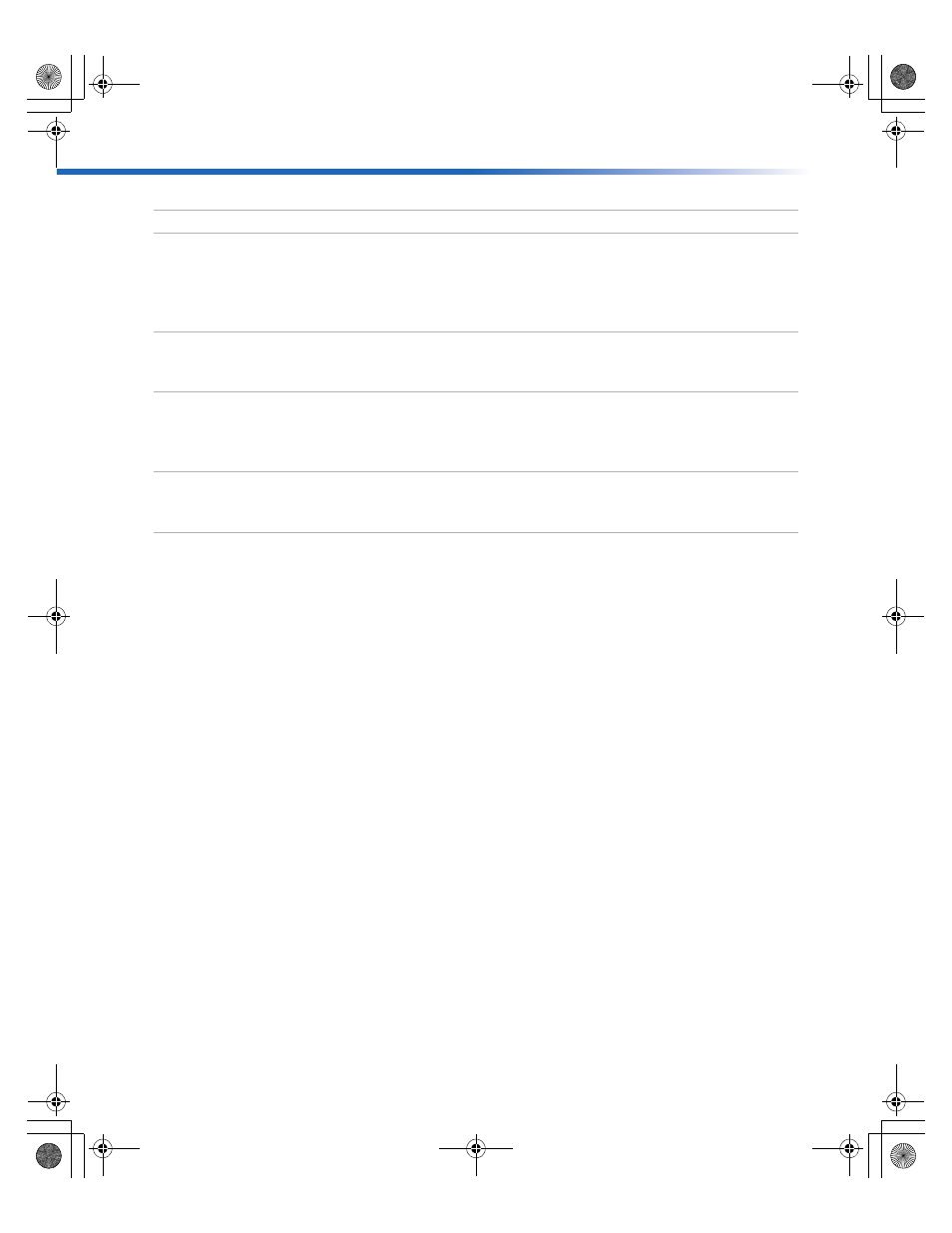
10
Operating Instructions
5 AUDIO L(MONO), R/
VIDEO
This input connects to the AUDIO/VIDEO output jacks on your
VCR or other video equipment. A third video input jack
(VIDEO 2) is located on the front panel of the TV. These
AUDIO/VIDEO input jacks provide better picture quality than
the VHF/UHF jack.
6 Y, P
B
, P
R
/ L(MONO), R
These inputs (Video 4-5) connect to the component video Y, P
B
,
P
R
, and AUDIO L(MONO), R jacks on your DVD player or
digital set-top box (480i only).
7MONITOR OUT
This output lets you record the program you are watching to a
VCR. When two VCRs are connected (see “Connecting Two
VCRs for Tape Editing” on page 21), you can use your TV as a
monitor for tape-to-tape editing.
8 AUDIO OUT
(VAR/FIX)
L(MONO), R
This jack connects to the Audio input jacks on your audio
equipment. You can listen to your TV’s audio through your
stereo system.
Jack
Description
01US01COV-BR2.book Page 10 Wednesday, February 19, 2003 5:45 PM
