Troubleshooting – Samsung Q1236(C/S/V) User Manual
Page 10
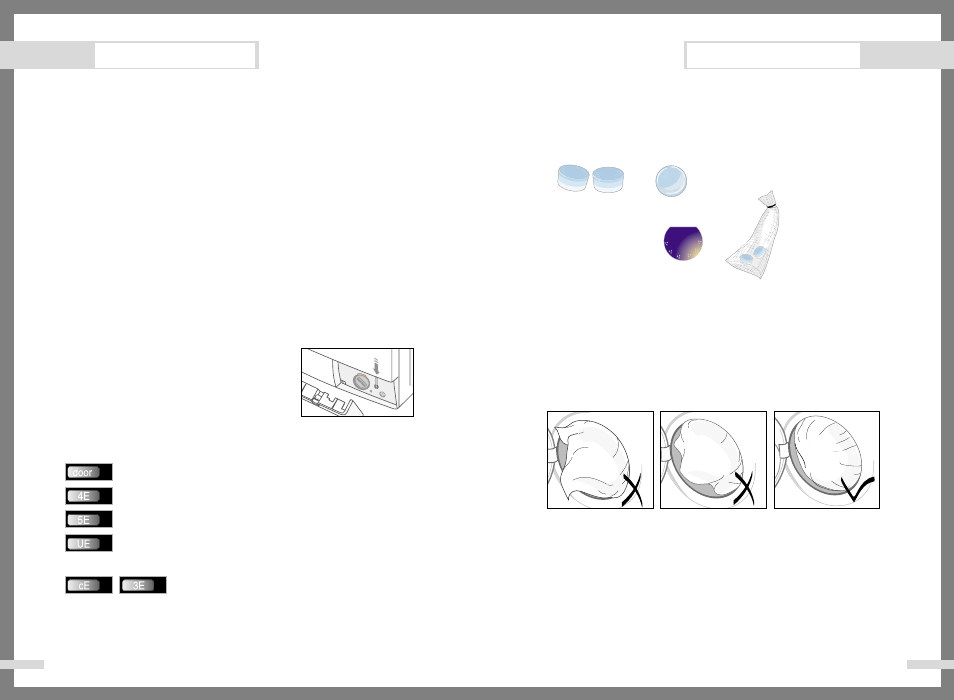
SAMSUNG
Washing Machine Owner
’
s Instructions
17
Troubleshooting
Troubleshooting
16
SAMSUNG
Washing Machine Owner
’
s Instructions
Caution: When using the Duvet course
Use of Detergents in Duvet Course
When washing larger volume laundry items, including duvet, do not put the following
detergents directly into the drum:
. Tablet and capsule type detergents
. Detergents using ball and net.
Detergents not fully dissolved may bring about imperfect washing.
For dffective washing, add detergent into the detergent drawer.
Do not wash a duvet by spreading detergent directly on it.
Cautions in Putting Duvet in the Drum
1. Do not use unnecessary force or too large Duvet.
2. Make sure that a corner or folded part of the duvet directs inwards.
Picture of Being Put Properly
Problems and solutions
The washing machine will not start
•
Make sure the door is firmly closed.
•
Make sure the washing machine is plugged in.
•
Make sure the water source faucet is turned on.
•
Make sure to press the Start/Pause button.
No water or insufficient water supply
•
Make sure the water source faucet is turned on.
•
Make sure the water source hose is not frozen.
•
Make sure the water intake hose is not bent.
•
Make sure the filter on the water intake hose is not clogged.
Detergent remains in the detergent drawer after the wash
program is complete
•
Make sure the washing machine is running with sufficient water pressure.
•
Put the detergents in the inner parts of the detergent drawer(away from the
outside edges).
Washing machine vibrates or is too noisy
•
Make sure the washing machine is set on a level surface. If the surface is not level,
adjust the washing machine feet to level the appliance (see page 3).
•
Make sure that the shipping bolts are removed (see page 3).
•
Make sure the washing machine is not touching any other object.
•
Make sure the laundry load is balanced.
The washing machine does not drain and/or spin
•
Make sure the drain hose is not squashed or bent.
•
Make sure the debris filter is not clogged
(see page 14).
The Door does not open
(Q1636/Q1436/Q1435)
1.
Disconnect the power plug from the power supply.
2.
Remove the water from the washing machine.
3.
Open the filter cover using a coin.(see page 13)
4.
Locate the orange plastic tab and pull forward to open the door.
Understanding error messages
Error displayed
Solution
Before contacting After-Sales service:
1.
Try to remedy the problem (See "Troubleshooting" on this page).
2.
Restart the programme to see if the fault is repeated.
3.
If the malfunction persists, call after-sales service and describe the problem.
Close the door.
•
Make sure the source water faucet is turned on.
•
Check the water pressure.
•
Clean the debris filter.
•
Make sure the drainage hose is installed correctly.
•
Call after-sales service.
Laundry load is unbalanced; loosen any tangled laundry.
If only one item of clothing needs washing, such as a bathrobe
or jeans, the final spin result might be unsatisfactory and an
"UE" error message will be shown in the display window.
