Whitebalance – Samsung 460UTN User Manual
Page 42
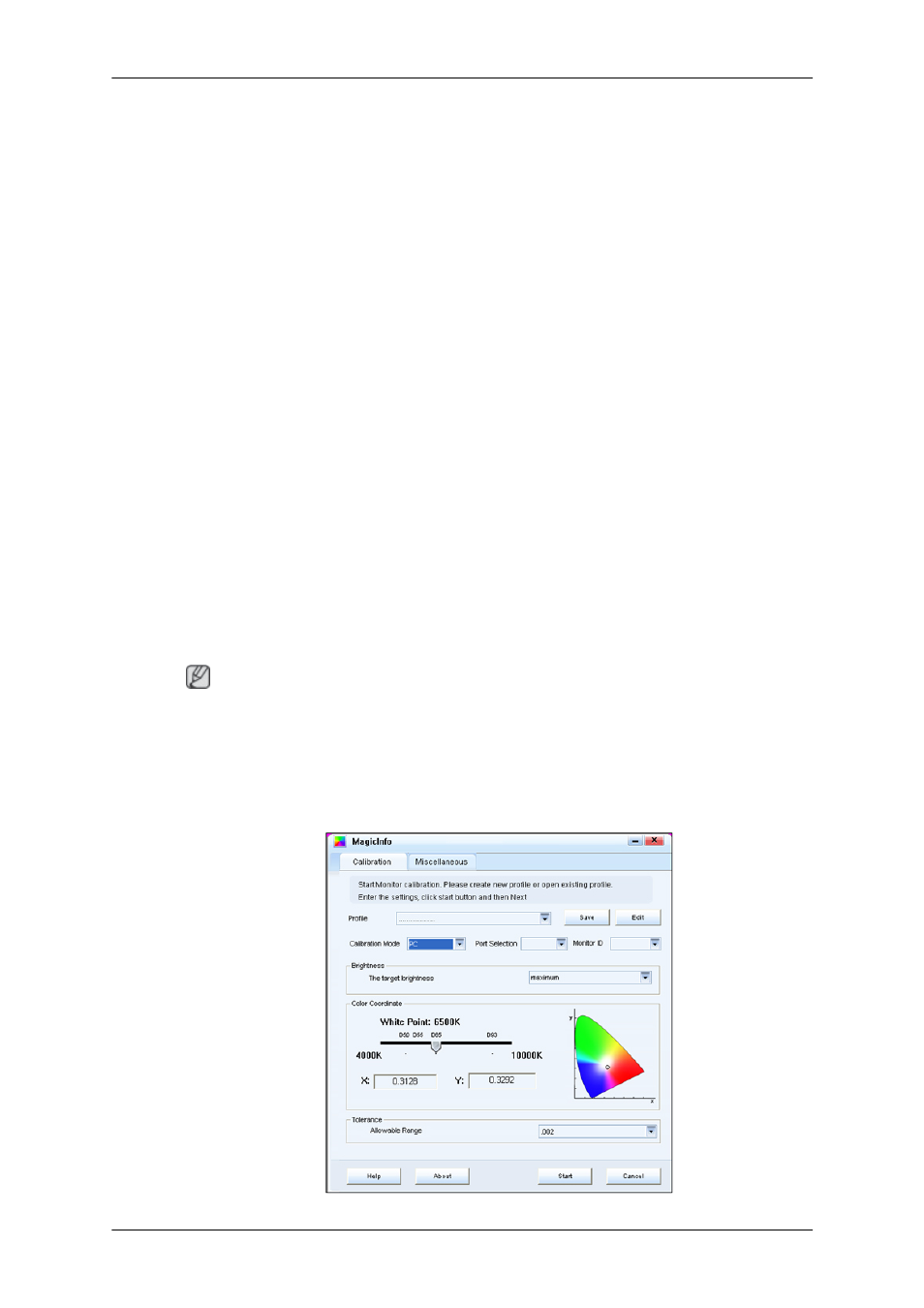
10. You have finished setting up your monitor. Execute X-Window after setting other re-
quested hardware.
WhiteBalance
The WhiteBalance program supplied with this product operates in the X-Rite Eye-One Display
2 device, which should be purchased additionally by the user when needed.
The WhiteBalance program supplied with this product allows the user to adjust the White-
Balance value of this product to a desired value.
The WhiteBalance program cannot be run simultaneously with the MagicInfo client or in du-
plication.
• The WhiteBalance program cannot be run if no Eye One Display is connected.
• After Connecting Eye One Display Device, the Eye-One USB driver has to be installed to
make device ready to use.
The required driver is available in Eye One Display support CD (Folder Name in CD :Eye-
One USB Driver) and it is also available in UTn LFD at D:\WhiteBalance.
• The Calibration Mode MagicInfo is supported in UTn LFD.
(Executing WhiteBalance application on LFD itself). The Calibration Result files will be
saved in UTn LFD at D:\WhiteBalance.
• The Calibration Mode PC/DVI is supported in UT/ UTn LFD.
(Executing WhiteBalance on external PC and using LFD as Monitor.) The Calibration
Result files will be saved in external PC at System32\WhiteBalance. In this case External
PC and UT/ UTn LFD must be connected through Serial Cable.
Note
• LFD : Large Format Display.
• UTn : Model name of LFD with Network Board.
• UT : Model name of LFD without Network Board.
• PC : Personal Computer.
Using the Software
