Selecting the subtitle, Selecting the audio language, Using the – Samsung DVD-R135 User Manual
Page 53: Using the audio button audio button, Using the anykey anykey button button, Using the subtitle button, English, Press the audio button during playback, Press the anykey button during playback, Press the subtitle button during playback
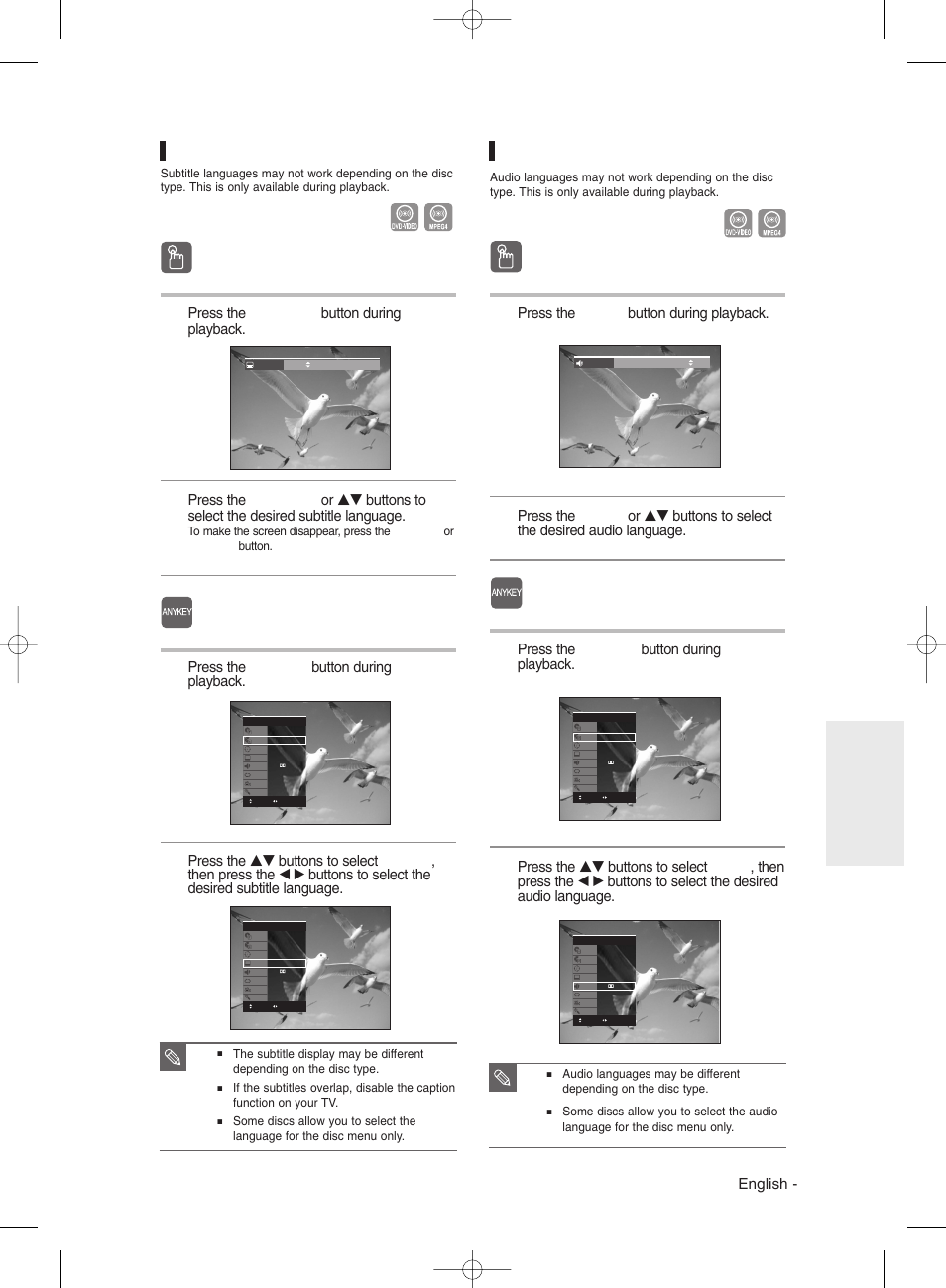 Selecting the subtitle, Selecting the audio language, Using the | Using the audio button audio button, Using the anykey anykey button button, Using the subtitle button, English, Press the audio button during playback, Press the anykey button during playback, Press the subtitle button during playback | Samsung DVD-R135 User Manual | Page 53 / 90
Selecting the subtitle, Selecting the audio language, Using the | Using the audio button audio button, Using the anykey anykey button button, Using the subtitle button, English, Press the audio button during playback, Press the anykey button during playback, Press the subtitle button during playback | Samsung DVD-R135 User Manual | Page 53 / 90 See also other documents in the category Samsung DVD-players:
- DVD-VR325 (90 pages)
- SV-DVD440 (25 pages)
- DVD-R128 (93 pages)
- AK68-00640C (38 pages)
- DVD-HD950 (152 pages)
- DVD-HD935 (26 pages)
- DVD-HD850 (64 pages)
- DVD-P181 (55 pages)
- DVD-P244 (18 pages)
- DVD-HD860 (64 pages)
- DVD-1080P8 (103 pages)
- DVD-P750 (76 pages)
- DVD-P355 (246 pages)
- DVD-P560 (36 pages)
- DVD-R125 (93 pages)
- DVD-V6600 (56 pages)
- DVD-HR720 (130 pages)
- DVD-1080PK (156 pages)
- DVD-VR375A (85 pages)
- DVD-HR725 (135 pages)
- DVD-HD870 (70 pages)
- DVD-HD870 (62 pages)
- DVD-C350 (16 pages)
- CSN2077DV (79 pages)
- DVD-P190 (51 pages)
- DVD-1010 (29 pages)
- DVD-L70 (59 pages)
- 1080P7 (36 pages)
- CFTD2785 (98 pages)
- DVD-S129 (21 pages)
- DVD-E138B (29 pages)
- Ch@t CHT-350 (31 pages)
- DVD-P249 (17 pages)
- DVD-HD945/ (22 pages)
- 611 (19 pages)
- DVD-R2000 (65 pages)
- DVD-R2000 (65 pages)
- Colour TV/VCR (56 pages)
- DVD-M301 (21 pages)
- DVD-R128/X (93 pages)
- DVD-L75A (101 pages)
- DVD-L300W (34 pages)
- DS-21G5 (48 pages)
- XAA (19 pages)
