Sanyo AH-23541 User Manual
Page 5
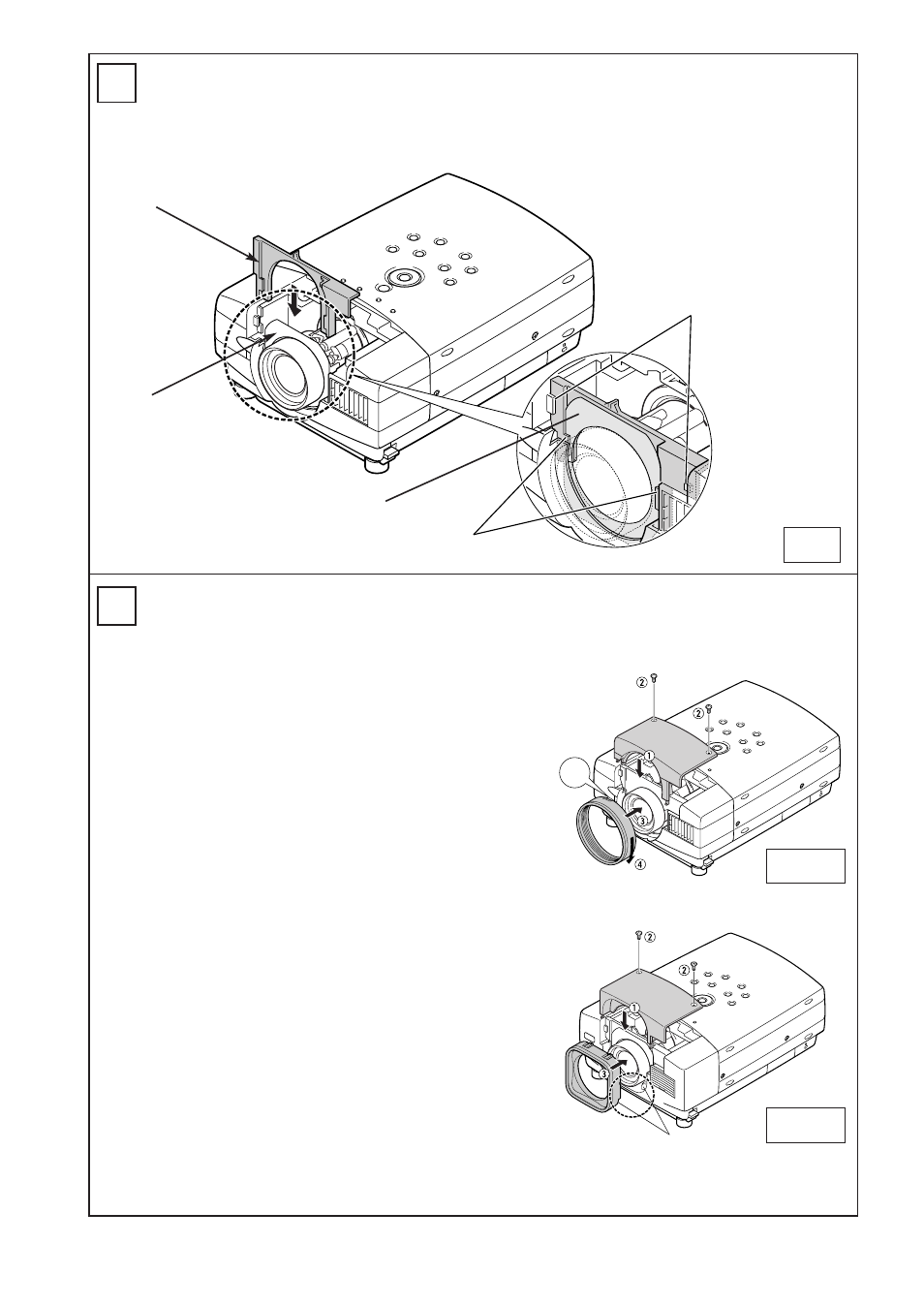
-5-
Mount the Light-Block Sheet Base.
UP
Turn the projector on and check Lens shift, Zoom and
Focus is operating properly.
If Light-Block Sheet interfere with those operations,
check if the Light-Block Sheet is set properly.
LNS-W11 (AH-23631) cannot adjust the Zoom and
Focus at the Remote control or the projector.
LIGHT-BLOCK
SHEET BASE
LIGHT-BLOCK
SHEET
Fig-5
Light-Block Sheet should be
located under the hooks.
HOOKS
HOOKS
5
6
Mount the Light-Block Sheet Base
Mount the Top Cabinet and the Lens Cover
1. Mount the Top Cabinet with 2 screws.
2. Mount the Lens Cover.
Position the mark "UP" of the Lens Cover on top and
push into the cabinet. Turn the Lens Cover
clockwise until it is securely locked.
{When LNS-W11 (AH-23631) is installed, the Lens
Cover is unnecessary.}
1. Mount the top cabinet with 2 screws.
2. Push into the Lens Cover to the Top Cabinet.
Confirm the top and bottom of the lens cover.
The part circled in Fig-6-2 should be fitted.
{When LNS-W11 (AH-23631) is installed, the Lens
Cover is unnecessary.}
For the Cabinet Fig. 6-1
For the Cabinet Fig. 6-2
Fig-6-1
Fig-6-2
