Chapter 5 manual back up – Soho RAID SR2000 User Manual
Page 22
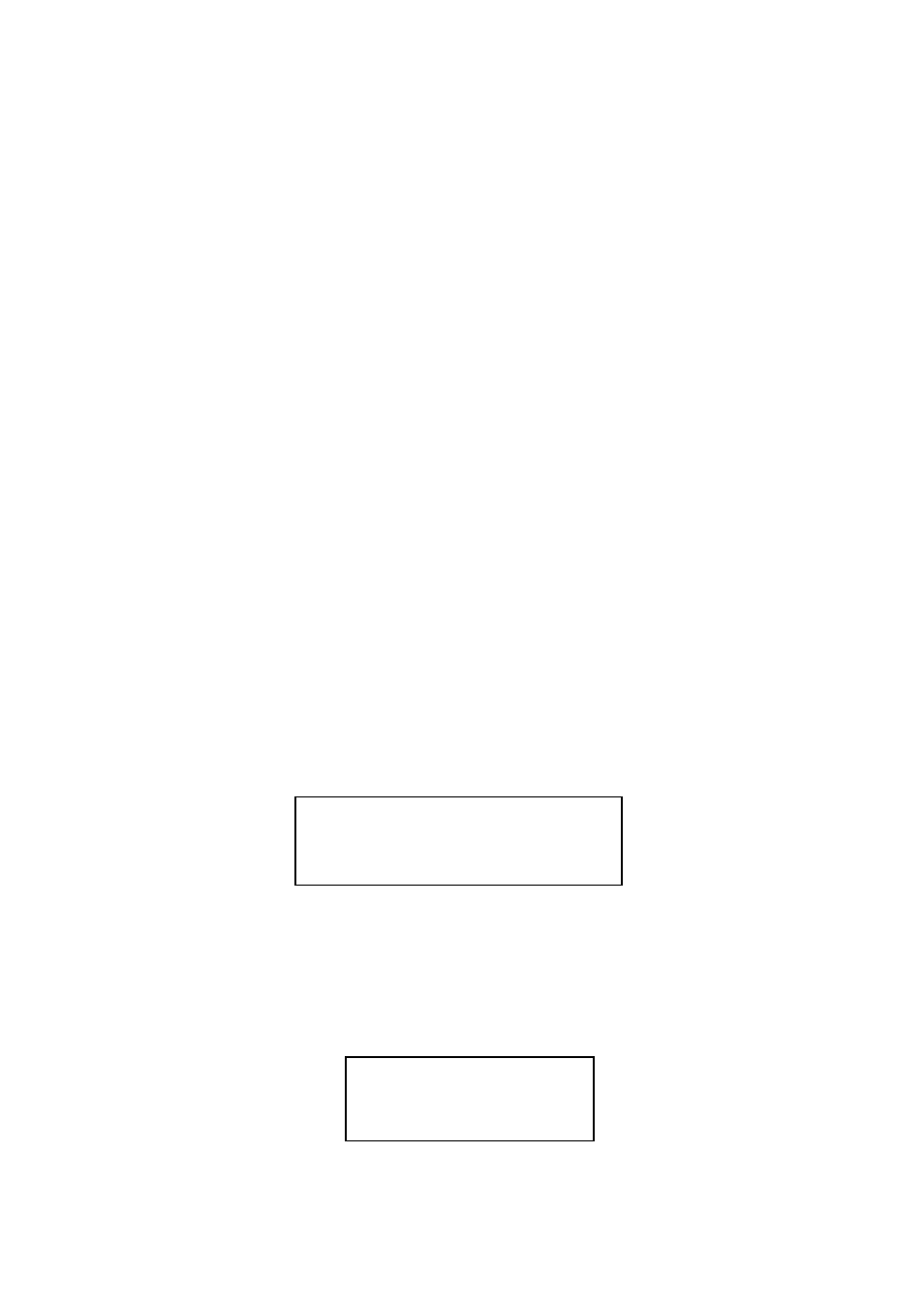
Chapter 5 Manual Back Up
M
anual back up shall be performed from the upper deck
(SOURCE) to the lower deck (TARGET). Do not invert
the sequence.
T
arget HDD can be a brand new or an unformatted HDD.
Open the front panel during use, set Operation Mode
Switch to BACK UP position in the upper right corner of
control panel. (Press down)
Insert the SR2000 into your computer. Turn the power on.
If you have an external SR2000, insert DC power plug
into the outlet on the back panel of SR2000.
No interface card is required for computer connection.
When the yellow HDD Access LED on the front panel is on,
system enters BACK UP mode. Follow the instructions
displayed on the LCD for options and operations.
BACK UP mode won’t be completed unless you turn the
power off, Shortcut keys will be ineffective during the
BACK UP process.
BACK UP Procedure
1. When the SR2000 is turned on, the LCD will show its
model name and version number as follows:
SR2000
SOHO RAID Rev200
2. The SR2000 will auto detect the installation of Hard
Disks. When the Source HDD capacity is larger than
the Target one, the LCD will alternately display the two
screens below and the Buzzer will sound; please turn
off the power and start your PC again.
Wrong Capacity
Please Check!
SOHO RAID
21
