Changing the tonal balance – Sony Ericsson BDV-E300 User Manual
Page 53
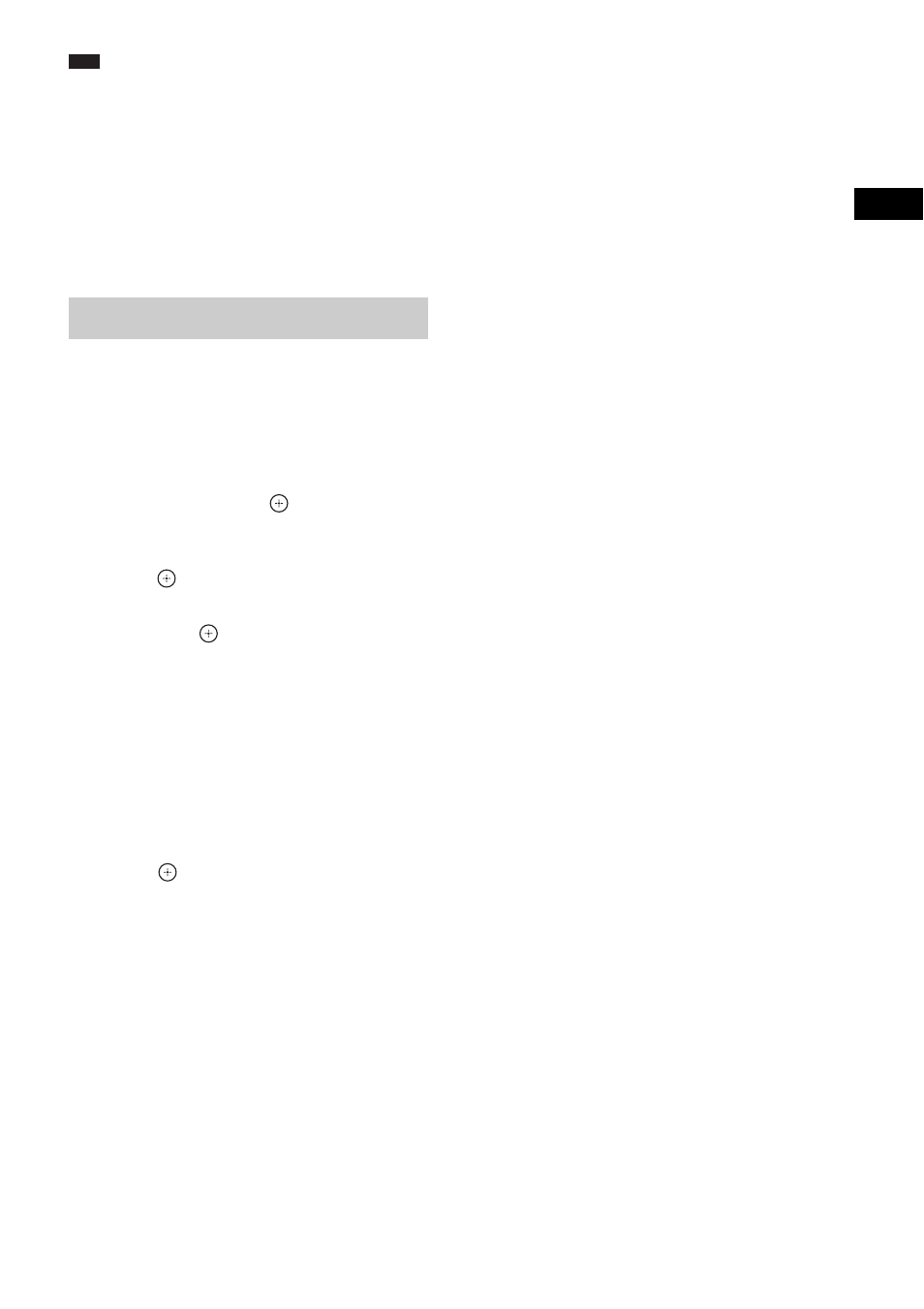
Sou
nd Adj
u
stm
e
nt
53
GB
Note
• When sound is output from the center speaker, this
effect is more pronounced, as speech (movie dialog,
etc.) is easy to hear. When sound is not output from
the center speaker, or you are using the headphones,
the system optimally adjusts the volume.
To turn off the sound effect
Press NIGHT so that “NIGHT” disappears from
the front panel display.
You can adjust the sound by changing the tonal
balance of the sound.
1
Press SYSTEM MENU.
2
Press
X/x repeatedly until “AUDIO
MENU” appears in the front panel
display, then press
or
c.
3
Press
X/x repeatedly until “TONE”
appears in the front panel display, then
press
or
c.
4
Press
X/x to select the desired setting,
then press
.
• “BASS”: You can adjust the bass
frequencies.
• “TREBLE”: You can adjust the treble
frequencies.
5
Press
X/x to adjust the sound.
The adjusted value appears in the front
panel display. You can set the value from
–6 to +6.
6
Press .
The setting is made.
7
Press SYSTEM MENU.
The system menu turns off.
Changing the tonal balance
