Step 2: setting the clock – Sony ICD-P520 User Manual
Page 11
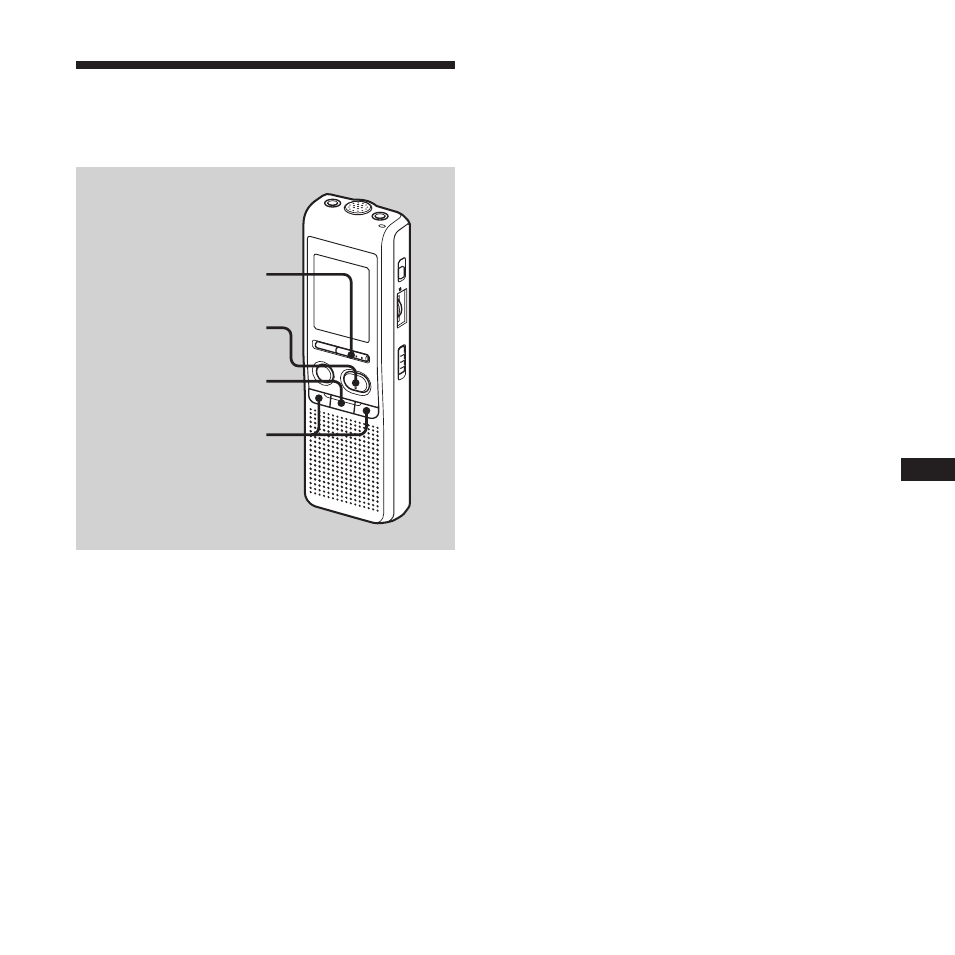
ICD-P520 GB 3-097-347-61 (1)
11
GB
G
ett
in
g S
ta
rte
d
Step 2: Setting the
Clock
MENU/DISPLAY
PLAY/STOP
STOP
–
/
+
Clock setting display appears when you
insert batteries for the first time, or when
you replace the batteries with new ones.
In this case, proceed from step 2.
1
Display the clock setting display.
Press MENU/DISPLAY for more than
1 second until “MODE” appears in the
display window.
The unit enters the menu mode.
Press –
or
+ to display “SET
DATE”.
Press
PLAY/STOP.
The year digits will flash.
2
Set the date.
Press –
or
+ to select the
digits of the year.
Press
PLAY/STOP.
The month digits will flash.
Set the month and day in sequence,
then press
PLAY/STOP.
The hour digits will flash.
Tip
To set the date to Year 2007, display “07Y”.
- ICD-B7 (2 pages)
- ICD-SX57 (92 pages)
- ICD-SX67 (92 pages)
- ICD-SX57 EN (84 pages)
- ICD-BX800 (2 pages)
- ICD-P520 (84 pages)
- ICD-B500 (2 pages)
- ICD-U50 (2 pages)
- ICD-SX66 (2 pages)
- ICD-SX66 (2 pages)
- ICD-UX71F (112 pages)
- ICD-SX750 (136 pages)
- ICD-SX850 (56 pages)
- ICD-SX700 (56 pages)
- ICD-SX700 (134 pages)
- ICD-SX68 (88 pages)
- ICD-UX80 (124 pages)
- ICD-UX80 (96 pages)
- ICD-UX80 (60 pages)
- ICD-UX70 (60 pages)
- ICD-UX70 (64 pages)
- ICD-UX512 (128 pages)
- ICD-U50 (2 pages)
- ICD-UX513F (2 pages)
- ICD-SX712 (2 pages)
- ICD-SX712 (155 pages)
- WM-GX652 (2 pages)
- CFD-S26 (2 pages)
- CFD-S26 (2 pages)
- CFS-515S (2 pages)
- BM-850T (24 pages)
- WM-GX788 (2 pages)
- Handycam DCR ICD-SX45 (68 pages)
- 4-113-168-11(2) (76 pages)
- MICROCASSETTE M-650V (2 pages)
- IC RECORDER ICD-SX750 (136 pages)
- M-98V (2 pages)
- CFDS01 (2 pages)
- Microcassette-Corder M-579V (2 pages)
- 427C (2 pages)
- MZ-RH10 (6 pages)
- MZ-RH10 (2 pages)
- MZ-RH10 (2 pages)
- MZ-RH10 (119 pages)
