Setting up polishing time -4 – Seiko Group OFL-12 SERIES User Manual
Page 23
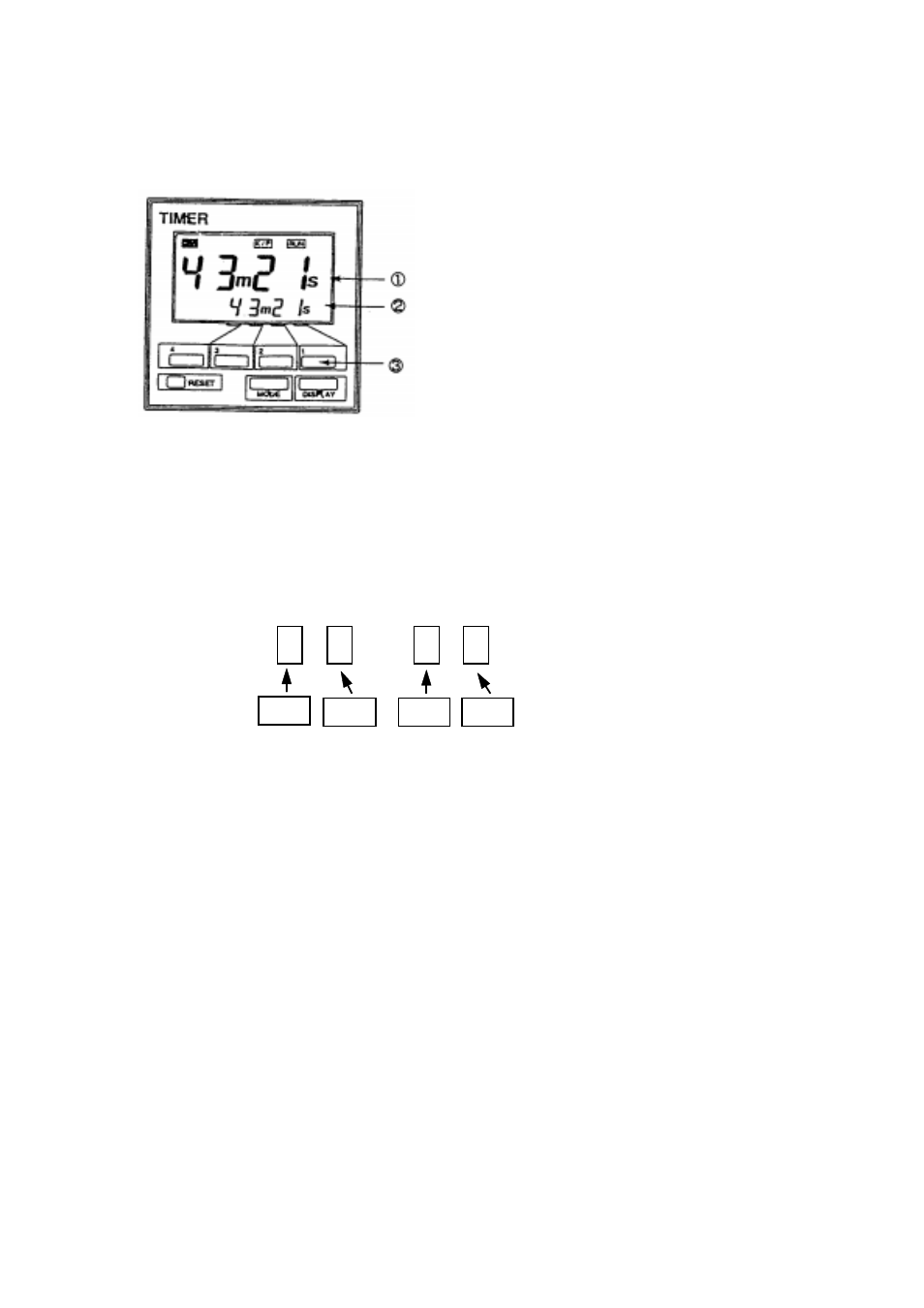
3 - 4
3.4 SETTING UP POLISHING TIME
SETUP PANEL
Remaining time display
Displays remaining polishing time
during polishing operation.
Setup time display
Displays the setup polishing time.
Polishing time setup keys
Sets up the polishing time.
Procedure of setting up polishint time
Press the polishing time setup keys to specify the polishing time. The
polishing time setup keys 1 through 4 correspond to each digit of the
setup time display.
key 4
key 3
key 2
key 1
m
S
Setup Time Display
Polishing time setup keys
Each time you press either of the polishing time setup keys, the
number of the corresponding digit increases by 1.
If you press “Reset”, “MODE”, or “DISPLAY” key, they do not function.
This manual is related to the following products:
