Selecting a menu – Sony MP-7001 User Manual
Page 19
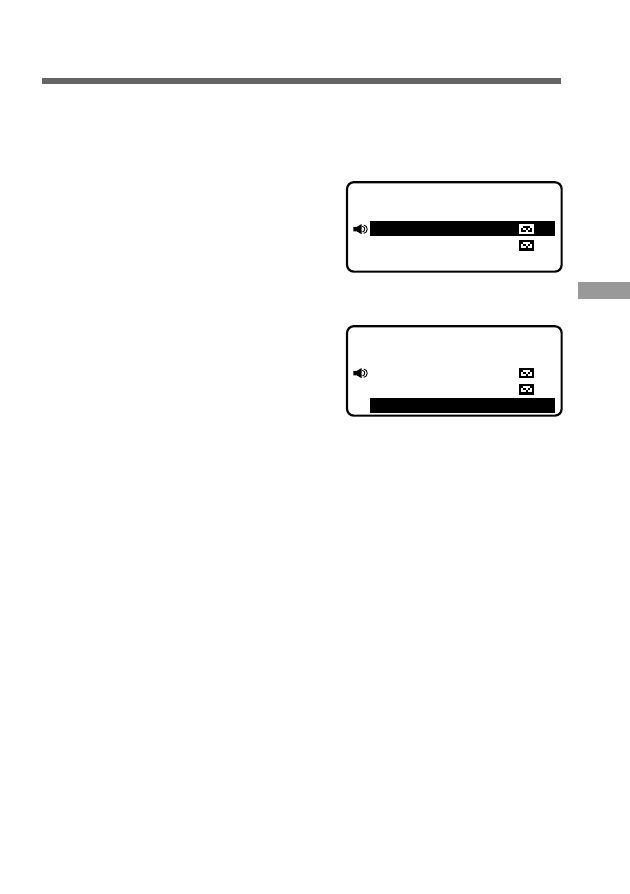
Receiving Messages
19
---- MAIN MENU -----
PERSONAL INBOX 01
INFORMATION 00
FUNCTION MENU
---- -----
---- -----
---- MAIN MENU -----
PERSONAL INBOX 01
INFORMATION 00
FUNCTION MENU
Selecting a menu
You can use the Jog Dial to read the contents of a
message or to set up your options.
1
While in the standby
display, press the Jog
Dial in to go to the
MAIN MENU.
2
Turn the Jog Dial,
select the desired
item, then press in.
