SIGMA SD9 User Manual
Page 60
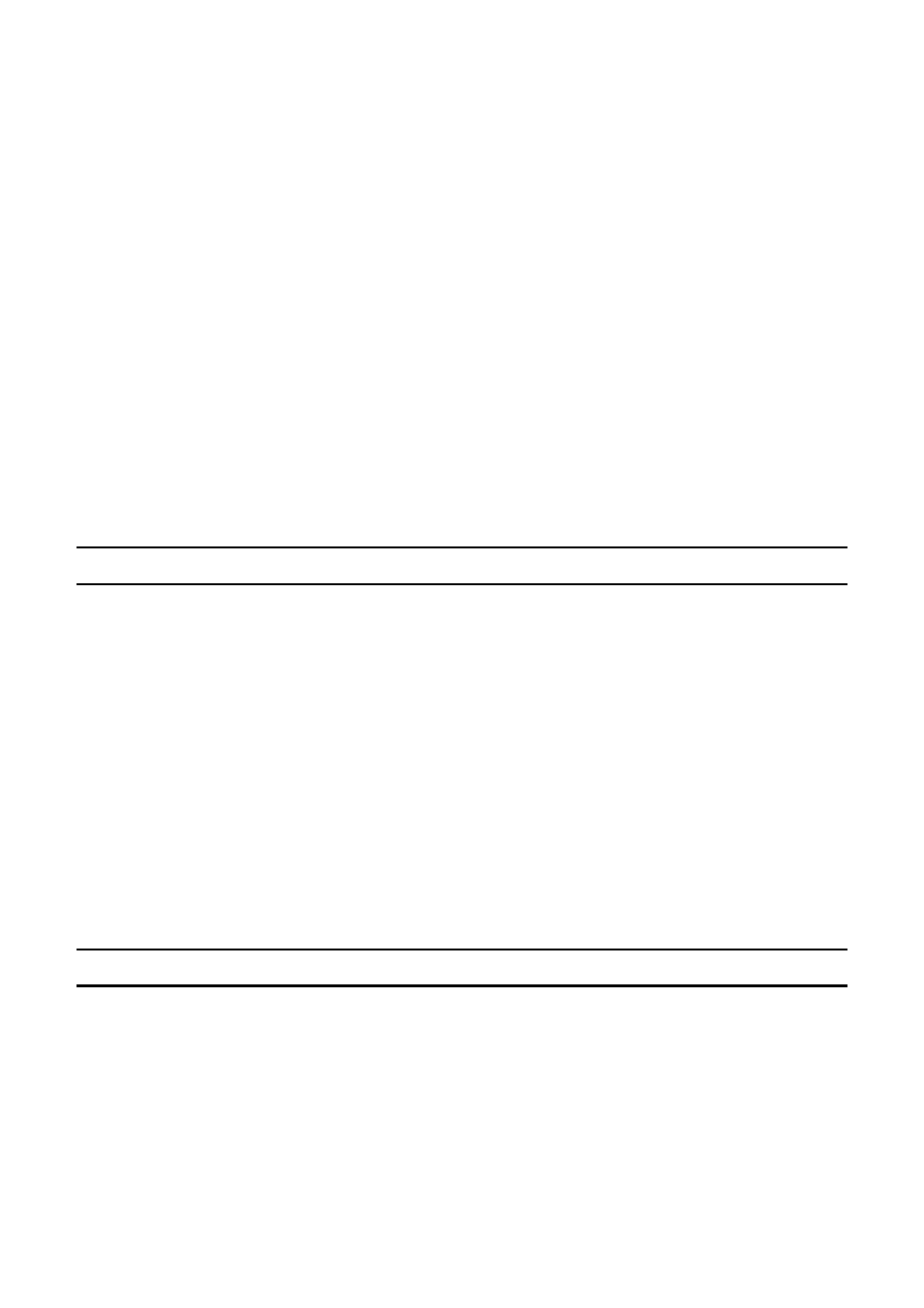
REMOTE CONTROLLER (RS-11 AND RS-21)
7
After taking the picture, please cancel the remote control mode following the above
procedure from number 3 to 4, and then choose “- -“ mark to cancel remote
control function.
The remote control mode cannot be used together with continuous shooting mode.
If the “D”-dial is set to the continuous shooting mode, the camera will expose only
one frame for each activation by the remote controller.
The remote controller may not work properly if strong sunlight is shining directly
on the camera’s remote control sensor.
The camera will switch itself off after about 5 minutes of inactivity, while in the
remote control mode.
To reactivate the camera, press the shutter button “half-way down”; the remote
control mode will work again.
The light entering the viewfinder can affect the exposure system of the camera. To
prevent this, use the finder cap while using the remote controller.
USING THE MIRROR LOCK-UP WITH REMOTE CONTROL
When using mirror-up mode with the remote controller, we recommend that after
adjusting the focus, fully depress the shutter button of the camera once, to lock-up
the mirror, and then release the shutter by remote control. This procedure saves your
time.
1
Set the “D”-dial to “UP” position, and set the remote control mode.
2
Press the shutter button “half-way” to focus on the subject, and set the desired
exposure. Then press the shutter button “all-way down” to raise the mirror-up and
retain the focus and exposure.
3
To take the picture, point the remote controller’s transmitting diode at the camera
and press the transmit button.
REPLACING THE REMOTE CONTROLLER BATTERY
Use two CR 1220 3V Lithium coin type batteries.
1
Remove the bottom cover screws with a screwdriver.
2
Open the bottom cover and replace the batteries.
3
Replace the cover and tighten the screws. Be careful not to over tighten.
Check controller operation after replacing batteries.
59
