Camera – Superior W800I User Manual
Page 12
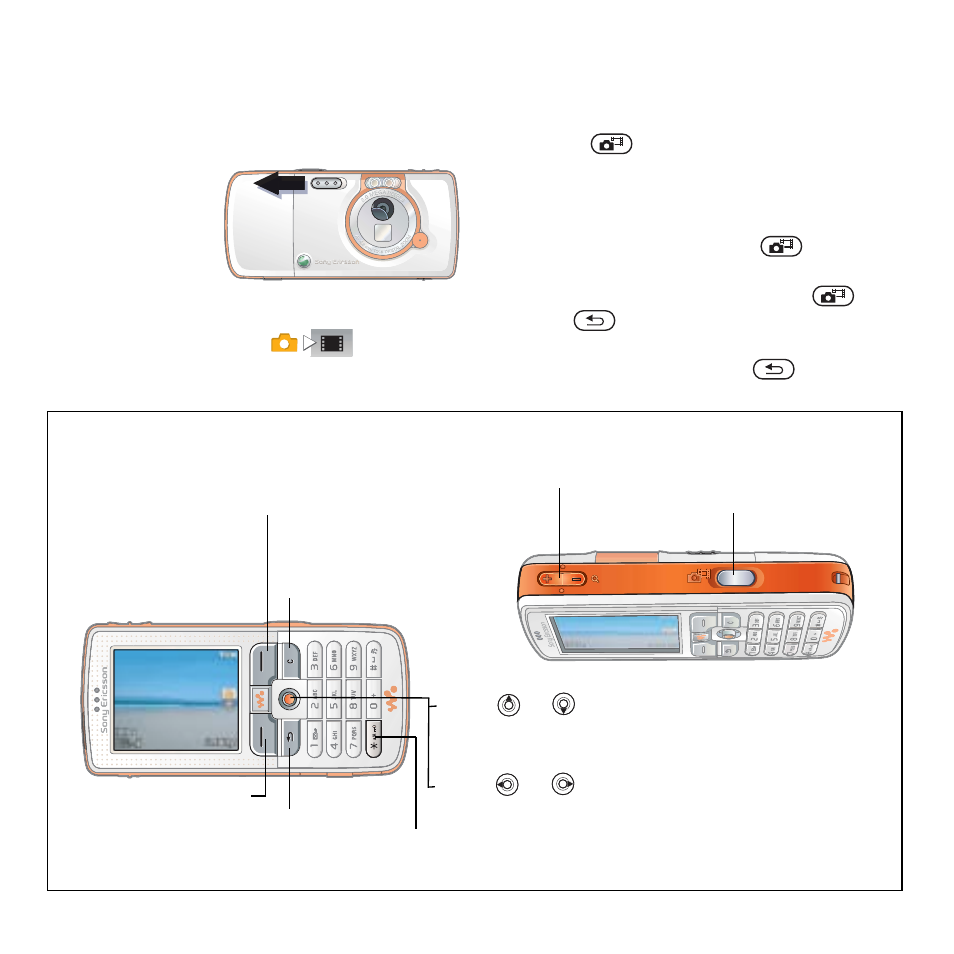
12
Getting started
Camera
To take a picture
1
Activate the
camera by
sliding the
lens cover
button.
Make sure
the camera
icon is highlighted
.
2
Press
to take a picture. The
picture is saved on the Memory Stick
Duo as default (in the
Camera
pictures
folder).
•
To use auto focus, press
halfway
down.
•
To take another picture, press
or
press
to return to the viewfinder.
•
To deactivate the camera, close the lens
cover or press and hold
.
Camera overview
Select the option displayed in the
upper right part of the screen.
Delete the picture or
the video clip.
Select the option
displayed in the
lower right part of
the screen.
Go back.
Press
or
to switch between still camera
and video recorder.
Press
or
to adjust the brightness.
Turn the photo light on or off.
Press (+) to zoom in
or (-) to zoom out.
Press to take a
picture or record
a video clip.
This is the Internet version of the user's guide. © Print only for private use.
