Sony CDX-MP70 User Manual
Page 4
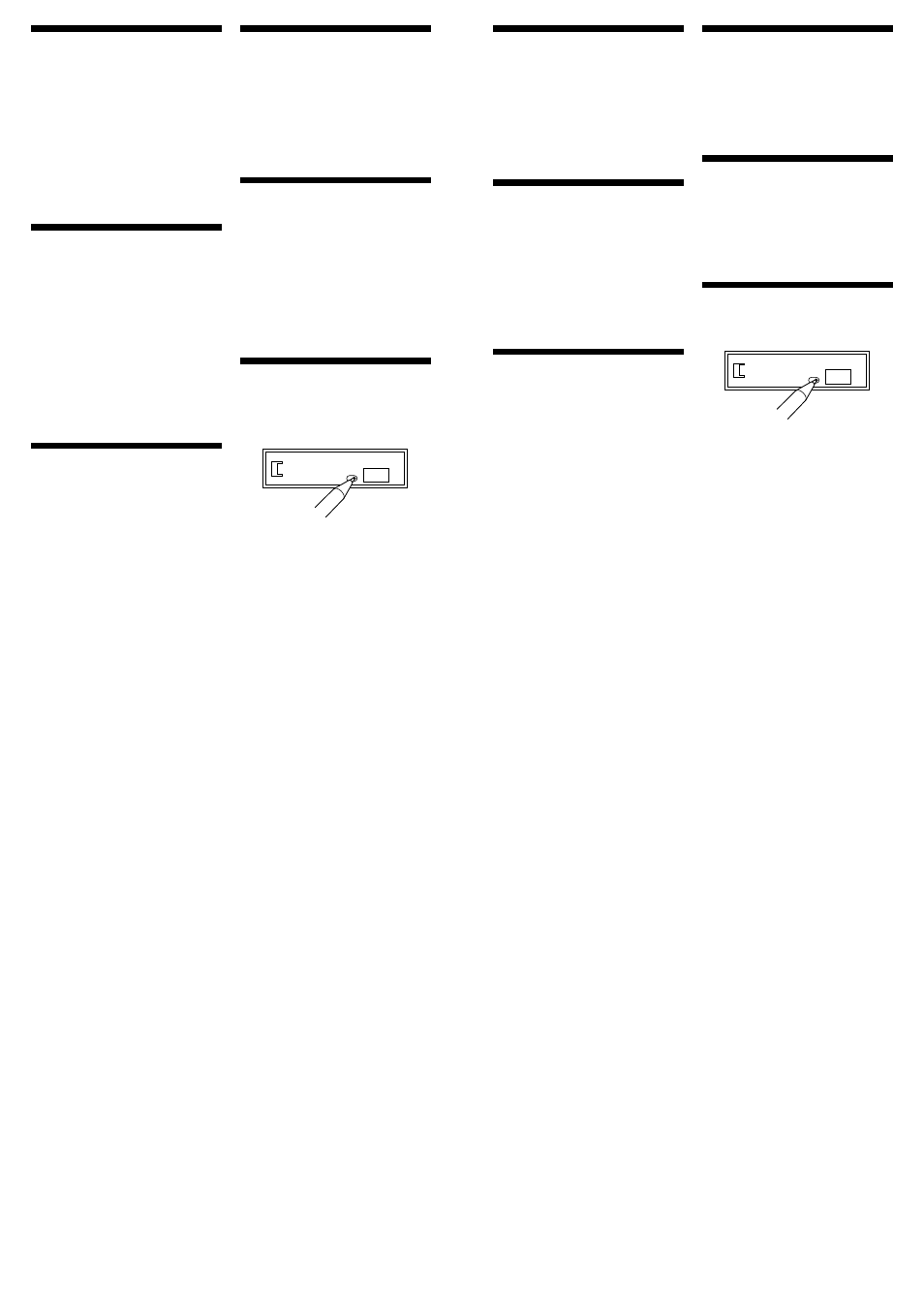
Precautions
•Choose the installation location carefully so
that the unit will not interfere with normal
driving operations.
•Avoid installing the unit in areas subject to
dust, dirt, excessive vibration, or high
temperatures, such as in direct sunlight or near
heater ducts.
•Use only the supplied mounting hardware for
a safe and secure installation.
Mounting angle adjustment
Adjust the mounting angle to less than 60°.
How to detach and attach the
front panel (5)
Before installing the unit, detach the front
panel.
5-A To detach
Before detaching the front panel, be sure to
press (OFF). Press (RELEASE) to open up the
front panel and pull it off towards you.
5-B To attach
Attach part A of the front panel to part B of the
unit as illustrated and push the left side into
position until it clicks.
Mounting example (6)
Installation in the dashboard
When installing this unit, be sure to close the
front panel of the unit. (6-
*
)
Do not hold the unit by its front panel or disc
tray when installing as this can damage the unit,
or cause malfunction.
Mounting the unit in a Japanese
car (7)
You may not be able to install this unit in some
makes of Japanese cars. In such a case, consult
your Sony dealer.
Note
To prevent malfunction, install only with the
supplied screws 4.
Warning when installing in a car
without ACC (accessory)
position on the ignition key
switch
Be sure to press (OFF) on the unit for two
seconds to turn off the clock display after
turning off the engine.
When you press (OFF) only momentarily, the
clock display does not turn off and this causes
battery wear.
RESET button
When the installation and connections are
completed, be sure to press the RESET button
with a ballpoint pen, etc., after removing the
front panel.
•
•
•
5
5
(OFF)
(RELEASE)
5
A
B
6
6
*
7
4
(OFF)
(OFF)
