Sears C459.627020 User Manual
Page 9
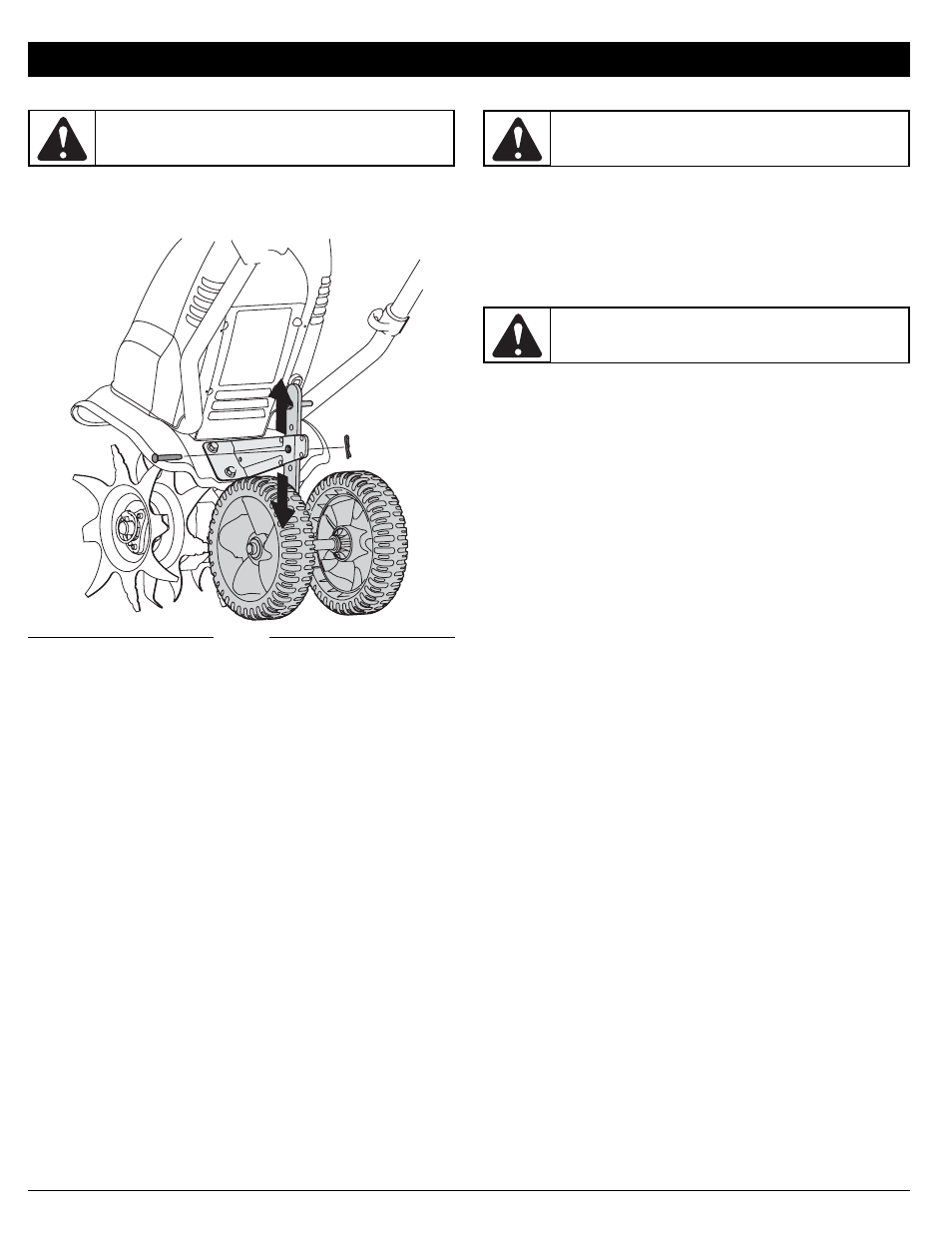
9
OPERATING INSTRUCTIONS
ADJUSTING THE WHEEL SUPPORT BRACKET
To adjust the wheel support bracket, proceed as follows:
1. Remove cotter pin from the clevis pin and slide pin out of
tailpiece bracket (Fig. 8).
2. Slide the wheel support bracket up or down in the tailpiece,
aligning the holes to the desired height.
3. Place the clevis pin through the hole and secure with a cotter pin.
Fig. 8
WARNING:
Avoid accidental starting. Stop motor
and disconnect extension cord prior to adjusting the
wheel support bracket.
USING YOUR CULTIVATOR
1. Move the cultivator to the work area prior to starting the motor.
Transport the cultivator by pushing or pulling it along on its
wheels. Or you may choose to carry the cultivator by its front
handle.
2. Start the cultivator following all steps under STARTING
INSTRUCTIONS on the previous page.
3. With both hands on the upper handle, slowly pivot the cultivator
forward until the tines make contact with the soil.
4. Once the tines are in the ground, cultivate at a moderate pace
until you are familiar with the controls and the handling of the
cultivator.
NOTE: Be aware of the extension cord's location at all times. Never
allow the cultivator's tines to come into contact with the
extension cord while operating.
5. To adjust the cultivating depth, adjust the wheel support
bracket. See Adjusting The Wheel Support Bracket.
NOTE: For cultivation, a two to three inch depth is desirable. When
laying out plant rows, be sure to allow enough width to permit
cultivation between the rows.
WARNING:
Never pick up or carry the unit while the
engine is running. Serious personal injury could result
WARNING:
Avoid risk of injury. Keep the extension
cord clear of the tilling path at all times. Do not allow
the tines to contact the extension cord
